On my first few playthroughs of World of Horror, I was pretty lost most of the time. Sure, I listened to the combat tutorial, and understood the gist of it, but 90% of this game is learning as you go. If you’re just as confused as I was, and want to know how to play World of Horror successfully, I have some beginner tips and tricks for you.
Beating your first World of Horror playthrough
You should complete the first tutorial game; it’s quick and it gives you the run-down on some mechanics. But there’s still a lot left unsaid once you get into your first main playthrough. I have some good beginner tips and tricks in case you’re a bit lost and want to successfully beat World of Horror.

Be smart with combat
Combat isn’t always about beating the enemy to a pulp. Sometimes, you have to think and strategize about how you’re going to face the monster. Only doing Offensive actions degrades your Stamina fast. Occasionally, it’s best to run away from an enemy encounter, although it costs you some Doom.
Don’t just constantly use Offensive actions during combat. Know when to hit, and when to be Defensive before a strong attack. If you know you can kill the enemy in one turn, that’s when you lay out all the hits.
Sometimes you’ll find enemies like ghosts who cannot be harmed by Offensive actions. This is when combat rituals come into play, which we have a guide on.
Don’t rush through investigations
To investigate mysteries, the game will point you in the right direction by circling the area you must explore. Sure, you can just speed-run the game and get through the investigations. But if you have time left on the Doom clock, explore other areas before heading straight for the golden path.
You may find explorable areas that grant successful skill checks. But there are many skill checks you can fail as well. If your Doom is rising faster than you’d like, then maybe now it’s time to continue the investigation. Remember, these mysteries have multiple endings — there are a few different paths to take depending on what you do during the investigations.
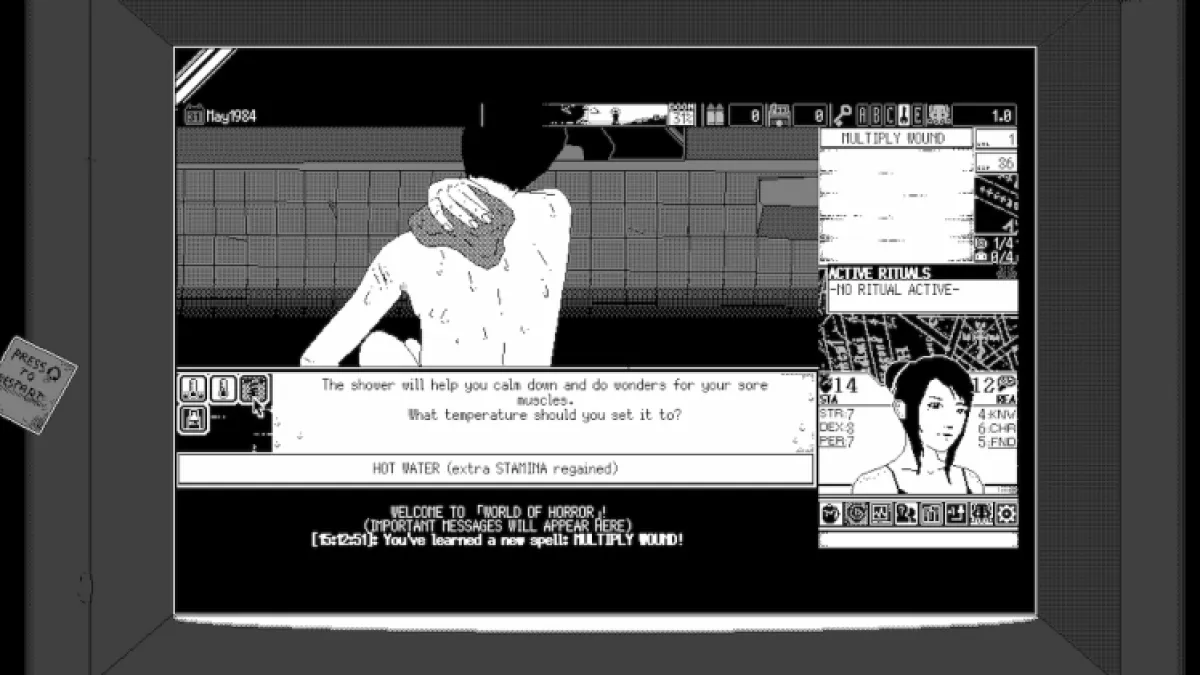
Make preparations before encounters
You don’t want to run into an enemy encounter without preparing yourself first. This can lead to you not having the proper weapons or stats, leading to your possible demise. Luckily, there are ways to raise your Stamina and Reason, which will essentially heal you.
Maybe take a stroll to the Shop and purchase a weapon, or any other helpful items. If you have an Injury from a past enemy encounter, visit a doctor. The shop even offers random discounted items, which can prove useful.
Related: How to heal yourself in World of Horror
Plan for the long-term game
Remember, if you’re playing the ‘Extra Curricular’ mode where you must solve five mysteries in a single playthrough, you need to plan ahead. Keep an eye on your Doom, you don’t want to get greedy early on and realize you don’t have enough time and resources to continue on.
Always heal yourself before a new mystery starts, and prepare how you must. But spending too much Doom recklessly can lead to a game over. Watch your Doom clock, and make sure it’s not getting too high too early in the game.

Be careful about skill checks
Skill checks can sometimes be good, and other times lead to bad consequences. Once you start to understand how they work, you can learn to ignore skill checks you know you’ll probably fail. It’s all based upon your character’s stats and a roll of a dice.
If you’re not sure how to know if a skill check will be good for you, check its Threat Level. This indicates how dangerous the location you’re heading to is. There are four Threat Levels:
- Safe: No modifiers.
- Low: -1 Modifier.
- Dangerous: -1 modifier, Stamina/Reason penalties increased.
- Doomed: -2 modifier to skill checks, Stamina/Reason penalties increases, Doom penalty +1.
Keep in mind that your game’s difficulty level also affects the Threat Levels. Knowing what you’re about to walk into can really help you avoid situations you know you can’t win.
Other World of Horror articles
World of Horror is available on Steam.

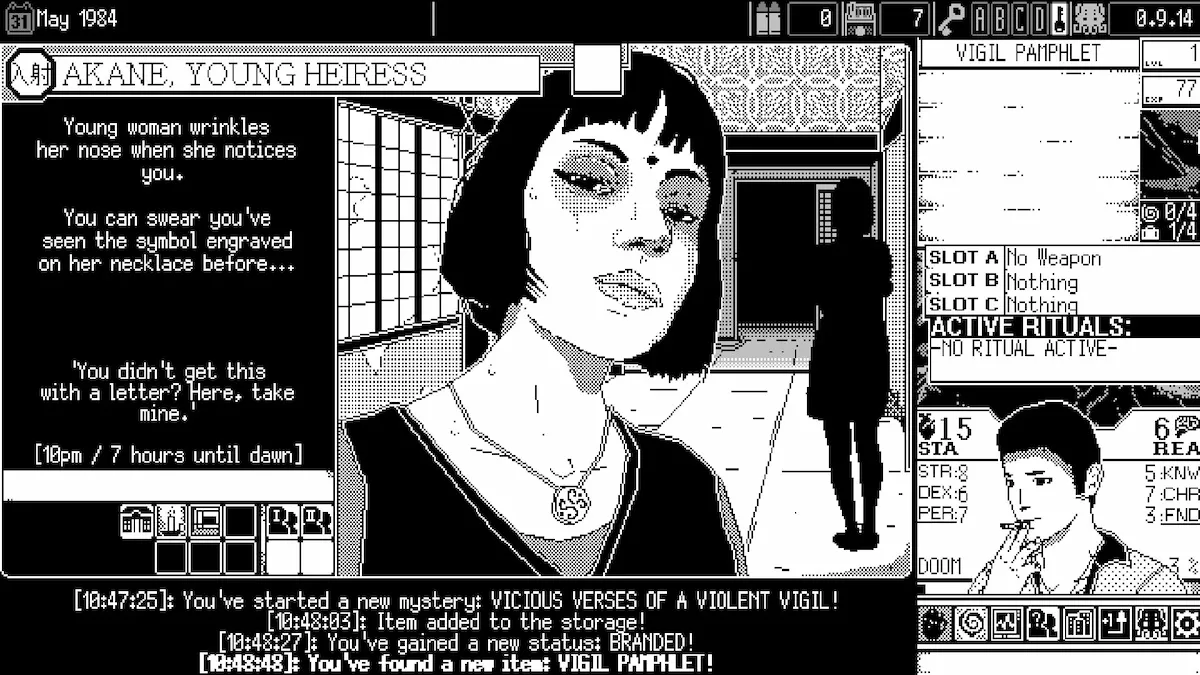





Published: Oct 19, 2023 07:20 am