Wolfenstein 2: The New Colossus will continue the FPS series’ journey this week when it releases on 27th October. Bethesda has now kicked out the PC system requirements to make sure everyone who fancies it can play it.
Looking at the specs there should not be any issues with this, and it does come with a load of advanced features such as widescreen, 4K, and a FOV slider. Good to see the good old slider in there. Developers are learning slowly but surely how to keep the PC audience happy.
The Vulkan API is supported as well as all the FXAA etc graphics options. I think most folk should be relatively happy with the Wolfenstein 2: The New Colossus specs below.
Wolfenstein 2: The New Colossus PC System Requirements
Minimum
- CPU: Intel Core i7-3770/AMD FX-8350 or better
- GPU: NVIDIA GTX 770 4GB/AMD Radeon R9 290 4GB or better
- RAM: 8 GB
- OS: Win7, 8.1, or 10 (64-Bit versions)
- Storage: 55GB
- Additional Requirements: Steam account and broadband internet connection for activation and installation
AMD GPU drivers no longer support Windows 8.1
Recommended
- CPU: Intel Core i7-4770/AMD FX-9370 or better
- GPU: NVIDIA GTX 1060 6GB/AMD Radeon RX 470 4GB or better
- RAM: 16 GB
- OS: Win7, 8.1, or 10 64-Bit
- Storage: 55GB
- Additional Requirements: Steam account and broadband internet connection for activation and installation
AMD GPU drivers no longer support Windows 8.1
PC ADVANCED SETTINGS AND FEATURES
Uncapped Framerate
We at MachineGames are huge PC players, and all of id Software’s games have very strong PC DNA. So it’s important for us to make sure the PC version of the game is as solid as any console version. That’s why we built the game on idTech 6, which also allows for uncapped framerate – one of the features we’re most excited about.
Aspect Ratios
With such a wide range of tastes in aspect ratios among PC gamers, it was important for us to ensure compatibility with as many as possible. Here are a few of the big ones, but it’s by no means all of them.
- 4:3
- 16:9
- 16:10
- 21:9 (ultra widescreen)
Resolution
Supports 4K resolution
Field of View Slider
70 FOV to 120 FOV
Advanced Visual Settings
- Lights
- Shadows
- Directional Occlusion
- Reflections
- Decals
- Motion Blur
- Image Streaming
- Volumetric Quality
- Decal Filtering
- Deferred Rendering
- Chromatic Aberration
- Depth of Field
- Resolution Scaling
Vulkan
When we started development of Wolfenstein II, the choice of graphics API for PC was a simple one. DOOM had already set the stage for what could be done with Vulkan and we wanted to take it to the next level.
Using Vulkan when developing has allowed us to utilize the power of AMD’s VEGA graphics chips in ways that were not possible before, giving us fine grained control over the performance and feature set of the GPU without having to sacrifice artistic intent. Combined with the flexibility of AMD’s hardware, Vulkan gives us the artistic freedom to deliver Wolfenstein without compromise.
Controls
- Full keyboard and mouse rebinding options
- Separate controller and mouse/keyboard sensitivity settings
Anti-Aliasing Options
We have a range of anti-aliasing options including, but not limited to:
- TAA
- FXAA
- SMAA
- TSSAA
Colorblind Modes In a first-person shooter where every objective marker and crosshair placement is crucial, colorblind modes are helpful for many gamers. Here are the three modes we included:
- Protanopia
- Deuteranopia
- Tritanopia

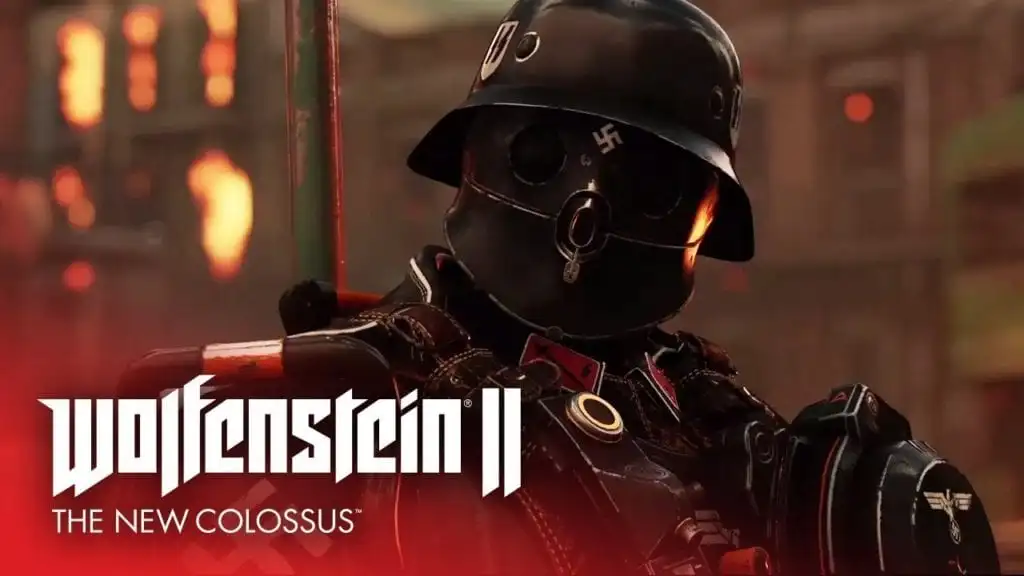





Published: Oct 24, 2017 12:39 am