When details began surfacing of a Windows 10 ‘Game Mode’, there were worries that it would be restricted to Windows Store (UWP) games only. That appears not to be the case, with Microsoft’s Larry Hryb stating that both Win32 and Universal Windows Platform games will be supported.
A tiny bit more information about the upcoming Game Mode for Windows 10 is available in the piece linked by Hryb’s tweet. The stated “vision” for Game Mode is to “optimize your Windows 10 PC for increased performance in gaming”. How exactly it will do that, and what Game Mode is will apparently be explained at a later date.
Presumably though, it’ll make sure non-essential Windows 10 processes are halted (or reduced) while you’re playing games, theoretically giving boosts to performance. The so-called ‘Creators Update’ (of which Game Mode is a part) is due in April, so that’s when everybody will get to use it. Prior to that, Windows ‘Insiders’ will start to see “some of the visual elements for Game Mode” as early as next week.
The same article also confirms that Microsoft’s Beam streaming system will be part of the Creators Update. This apparently means “viewers anywhere will be able to watch your streams and interact with your broadcast”. On Windows 10, you’ll activate a Beam broadcast through the Game Bar (which does mean you’ll need to actually use the Game Bar on Windows 10).

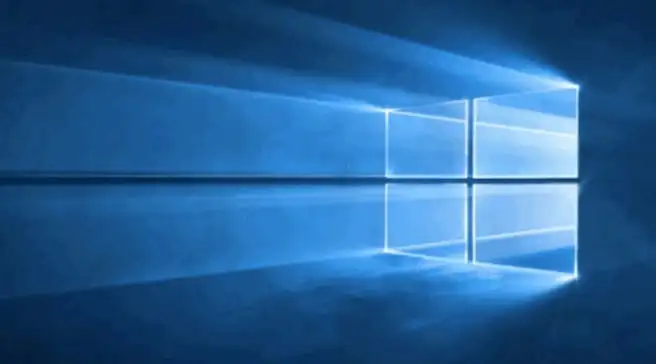





Published: Jan 13, 2017 11:10 pm