More and more companies are looking to get into the PC peripherals market given the explosive growth of the games industry over the past several years, and the competition is getting fierce. There have been premium brands around for years, and those companies certainly deserve credit for raising the bar to today’s standards. However, it’s important to know that there are now many smaller name brands out there that offer high-quality products with minimal compromises at very agreeable prices. That’s precisely the case with the Whirlwind FX Atom 60% RGB mechanical gaming keyboard, and our review will tell you what you need to know to decide if it’s right for you.
Whirlwind FX is a newer company in the gaming peripherals space, but it’s already doing some interesting things with its Signal RGB software and Vortx environmental simulator that help it stand out from the crowd. We’ll cover Signal RGB more in a bit, but focus on the hardware for now. The Atom 60% is more or less the second RGB mechanical gaming keyboard that Whirlwind FX has released, with the original being the Element (which has been revised since). The Element is a full-size design, while the Atom attempts to address those who prefer condensed form factors.
Aside from being compact, the Atom features high quality Gateron switch options, double shot ABS keycaps, a 3,000Hz polling rate, individually addressable RGB lighting, a detachable USB Type-C connector with a braided cable, 100% anti-ghosting, and Fn key commands. On paper, it’s a pretty solid little board with a price to like. As we all know though, specs don’t always add up to the actual experience, so we took the Atom through the rounds to see if it really delivers.
The short answer to what we think of the Whirlwind FX Atom RGB mechanical gaming keyboard is that it’s pretty great for the money, but you’ll need to overlook a few shortcomings and be willing to deal with some growing pains that we obviously can’t guarantee will be resolved. The Atom sports quite a few premium features that we were surprised to see such as the 3,000Hz polling rate, detachable USB Type-C port, and quality switch feedback.
Though, the cumbersome Windows lock function, lack of hardware (onboard) lighting controls, and limited features in Signal RGB are without a doubt disappointing. As you can already tell, the Atom isn’t the perfect keyboard, but it’s hard to beat at its price. That, and it operates like a dream if all you’re focused on is getting a good feeling gaming keyboard.
Whirlwind FX Atom RGB mechanical gaming keyboard specs and features
While the Atom does have some decent overall specs, Whirlwind FX doesn’t list everything in one place on its website. The full technical specs for the Atom are scattered across the product page at Whirlwind FX’s website and the Amazon listing page, so we’ve collected everything for you to see in one table, as well as some additional tidbits of info for enthusiasts.
| Feature | Description |
| Chassis | Plastic frame, white anodized aluminum backplate |
| Form factor | 60% |
| Keyswitches | Gateron Brown tactile, actuation distance: 2mm, actuation force: 55g, travel distance: 4mm |
| Swappable switches | No |
| Swappable keycaps | Yes, with ANSI layout with MX-style stems |
| Backlight | Individually lit and per-key programmable |
| LED color | Full RGB |
| Keycaps | Double shot ABS |
| Connectivity | USB 2.0a to PC, detachable USB Type-C to keyboard |
| USB report rate | 3,000Hz USB 2.0 |
| Matrix | N key rollover, 100% anti-ghosting |
| On-board profiles | No |
| Additional keys | Media keys, Windows lock |
| Software | Signal RGB |
| Cable | 6ft/ 1.83m, braided |
| Dimensions | (W) 5.71in / 145mm x (L) 12.56in / 319mm x (H) 1.89in / 48mm |
| Weight | 1.71lbs / 0.76kgs |
| Warranty | One year |
| Price | $79.99 USD |
As you can see, the Whirlwind FX Atom offers arguably the most important things gamers are looking for in a keyboard, at least on a hardware level. The Gateron brand is a good choice for mainstream users and these switches are rated for 50 million keystrokes. You can also choose between which feedback types you prefer. This review sample features Brown tactile switches, but you can choose Red Linear or Blue Clicky if you prefer.
The keycaps are double shot ABS plastic, which feel satisfying enough to use and appear of high quality. Some may prefer to switch the keycaps out for something more high end, and that can be done. Whirlwind FX includes a keycap pull tool and the switches for this board offer decent compatibility with various aftermarket brands. The same cannot be said for the actual switches though, so don’t get this board if you want to mod it in that way. Overall, the build quality for the keys and switches feels quite impressive for this price point. Everything feels secure in place and the stabilizers are smooth with no rattle.
One thing to note is that this board does not support any onboard memory for RGB or profiles. It definitely feels like a missed opportunity, as this results in the board being entirely software dependent. Expect to see rainbow every time your PC powers up, and consider whether you want to use this board with multiple devices. Speaking of the RGB, the lighting looks just as great as any top brand. The effects are further enhanced by the aluminum backplate.
The body of the keyboard is just plastic, but it feels solid and doesn’t make any unwanted creaks when picked up or shifted. Thanks to the detachable USB Type-C port (offset on the left-hand side), it’s also easy to pack up and transport. The braided cable features a fastener to keep things tidy. It’s also recommended to keep the box or get a case if you plan to travel with it regularly. The box is nothing fancy, but it too is compact and will keep your keys safe.
We also noted that this small keyboard sticks to whatever desk surface it’s on with ease. There are plenty of rubber pads and feet to keep it in place, as well as on the retractable feet if you prefer to increase the height. There’s only a single height setting, but it feels viable. The only complaint about the underside of the board is that there is some play in the hinge for the feet, but it’s fortunately not noticeable during use.
How does the Whirlwind FX Atom feel?
We touched on a few aspects of the build quality and tech specs for the Atom already, but products are more than just the sum of parts and components. The Whirlwind FX Atom is a mechanical gaming keyboard first and foremost.
It’s okay for typing if you’re just chatting or sending the occasional quick bit of long-form text, but it’s not a great choice if you plan to use it for productivity or essays. Part of that is simply because it’s a 60% form factor board, but the keys also just feel too easy to press and the tactile feedback plays havoc with the senses when trying to spit out high wordcounts per minute. That same feedback feels amazing for gaming of course, so this partly boils down to personal preference and the choice of switch. If you want to type a little more, linear keys may be the way to go.
When gaming, it’s hard to find anything to complain about for this board. The linear switches provide that slight bump of feedback without the loudness of clicky switches. The action of hitting a key is effortless, and that creates less finger fatigue over time. As noted earlier, all of the keys and stabilizers are also very smooth to press with no obnoxious rattles from cheap stabilizers. The only negative things to note when performing keystrokes are that the space bar is a bit loud when fully depressed and the feedback is a little too harsh. The board also produces a small degree of metallic resonance when aggressively depressing keys.
The keycaps are pretty decent though I could certainly see people swapping these out for something better after some wear. There are Fn commands printed on the sides so you can get more functionality out of the board. If you would like to swap out the keycaps, Whirlwind FX sells Pudding Caps with the matching Fn commands for this specific board. The stock keycaps are concave and have a nice amount of grip to them if you’re not all that picky though. They certainly get the job done.
As for the form factor, it’s hard to beat 60% if you’re pressed for space or like to game with the board turned at an angle. Whirlwind FX aptly noted the importance of this and offset the USB Type-C connector to the left to reduce cable clutter if you do prefer to use the board at an angle. While 60% isn’t going to be ideal for everyone, the added surface space definitely comes in handy when playing simple games like shooters or MOBAs where you don’t require macros or additional keys for specific commands.
Another thing that’s nice for those who like to play with their keyboards turned vertically is that this board doesn’t have a steep angle for the key row layout. It’s relatively flat. If you want that angle, just prop the board up on its feet.
The 60% form factor certainly isn’t for everyone, but it is a great compromise when you want portability or more space. The Fn commands built into this design let you retain most of the functionality, albeit with some clunkiness. On a side note, there doesn’t appear to be a Windows lock hardware command. You can easily swap the Fn and Windows key locations via the software or activate gaming mode via the supporting software, but it’s a lacking basic feature for sure. For the rest of the Fn commands, you’ll need to spend some time memorizing where all of the commands are located on this board, and it can be difficult to figure out what to press in lowlight conditions since the print for the Fn commands do not illuminate with RGB. It would be great to see shine-through for the Fn commands, but no brand is doing this yet unfortunately.
Performing with speed and precision
In addition to its snappy keys, the Whirlwind FX Atom mechanical gaming keyboard features a 3,000Hz polling rate. Polling rates are basically just the response rate for peripherals, and 1,000Hz has been the standard for a while. However, higher specs have been been all the rage this year. This is because many gamers now have CPUs with higher core and thread counts which can handle the performance hits that come from devices with higher polling rates.
Admittedly though, you’re only going to notice the small difference if you have exceptional reflexes and are highly invested in competitive multiplayer games. However, it’s still nice to have if you’re building a rig with low latency in mind. At 3,000Hz, this keyboard has a response rate of just 0.33 milliseconds which definitely helps it stand out from the crowd in terms of performance. You’ll need to install Signal RGB to use it.
As for hardware usage, if you have an eight-core CPU, this probably won’t impact your framerate unless you’re playing a demanding game above 165 fps. However, higher polling rates seem more useful for a mouse. You may choose to prioritize resources there instead of your keyboard. Regardless, 3,000Hz seems like a more than adequate improvement over standard response rates. Some devices go as high as 8,000Hz now, but it’s really more akin to splitting hairs at that level. The performance impacts to the CPU usage and framerates quickly outweigh the slim benefits of hyper polling rates.
The only negative thing to be said about Whirlwind FX’s offering is that you cannot choose a lower polling rate if encountering performance issues. Other products offer a list of presets like the Corsair K65 Mini 60% mechanical gaming keyboard. Fortunately, there weren’t any noticeable CPU usage spikes while gaming on the Atom, so Whirlwind FX’s solution seems to be well implemented and lightweight.
Signal RGB looks promising
Pretty much every gaming keyboard and mouse seems to have supporting software these days. This is precisely the case with the Whirlwind FX Atom, which uses Signal RGB. In fact, this up-and-coming software could be why you’re buying the keyboard in the first place. Signal RGB offers RGB unification across major brands with real-time lighting integrations for major games. We’ll look at it more in a separate piece, but for now, we’re just concerned with how it supports the Atom.
On a hardware level, the RGB lighting for the Atom is limited to just a rotating strobe pattern. You have to download Signal RGB to unlock all of the cool stuff. Much like Corsair’s iCUE or whatever RGB software you’re familiar with, you can customize basic lighting for the device and choose from more exotic patterns. Signal RGB offers a mix of free and premium RGB features, but there’s plenty you can get for free to make the Atom look great.

Signal RGB has some seriously unique and dazzling effects that can further be customized to make your setup truly eye-catching.
Setting up Signal RGB is super easy and the program uses very low amounts of system resources when run as a background app (1-3% CPU on a 7700K). We noticed higher system usage when it was first installed, but the issue hasn’t reoccurred since.
Once you dig into the program, you’ll find that it’s largely just RGB software for now. If you prefer to set macros, profiles, etc., you’re out of luck for now. It’s worth noting that you could just select a third party macro software for the time being. However, if you consider the current lack of integrated software features to be absolute deal-breakers, go with something that’s already proven until Signal RGB gets updated. Whirlwind FX noted that it plans to add macro support and more in 2022, but we obviously can’t recommend buying the Atom just on the promise of things to come.
Should you buy the Whirlwind FX Atom RGB mechanical gaming keyboard?
The Atom isn’t perfect, but it feels like a very good 60% mechanical keyboard for gaming considering the price. The Atom’s MSRP on the Whirlwind FX website is just $79.99 USD, and it’s on sale for just $49.99 USD for the rest of 2021 through Whirlwind FX’s Amazon seller page. If you just want something affordable and portable that still feels premium, this is a very solid choice. There are also the software feature upgrades to look forward to if you’re willing to take the chance and stick with Signal RGB. Overall though, we can definitely recommend the Whirlwind FX Atom mechanical gaming keyboard.






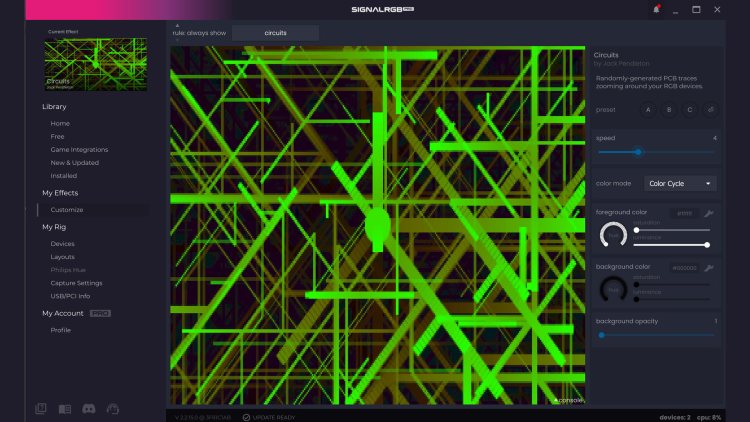





Published: Oct 16, 2021 04:30 pm