Dave the Diver is an excellent game that has a hard-to-find Save File location. Whether you are just starting out or are experienced in the game, if you don’t know where the Save File location is, you might lose a lot of progress. To help with that, here is how to save in Dave the Diver.
Note: After learning how to save, I recommend checking out who the best staff are in Dave the Diver.
How to save in Dave the Diver, explained
If you are playing through the Dave the Diver prologue or if you have passed that point and still need to know how to save, you can do so by hitting the escape button on PC or the menu, or the start, button on Steam Deck (the button on the right with three lines).
Pressing this button will pull up a settings menu in which you can find the save function at the bottom.
If you have finished the first day in Dave the Diver and now have the cellphone, then you still hit the escape or menu button, but this time it pulls up your phone. On the phone, you need to press the settings button, which is the last button on the list, located on the bottom.
After pressing the settings button twice, you’ll see the same setting screen you did during day zero when you didn’t have the cell phone. Now, you can manually save Dave the Diver by picking a slot that doesn’t have an autosave.
Does Dave the Diver autosave?
The cool thing about Dave the Diver is that it autosaves after you do activities. Say you are done scuba diving for the day, then the game will autosave. If you have just served customers at the restaurant and are back on the boat, the game autosaves.
While you can and should manually save in Dave the Diver, especially when you want to save and return to the title screen, which is the button directly under the save file button, you can rest assured knowing that your Dave the Diver progress will be saved one way or another.
If your wondering should you use a controller or keyboard in Dave the diver check out this article by our friends over at Twinfinite.net


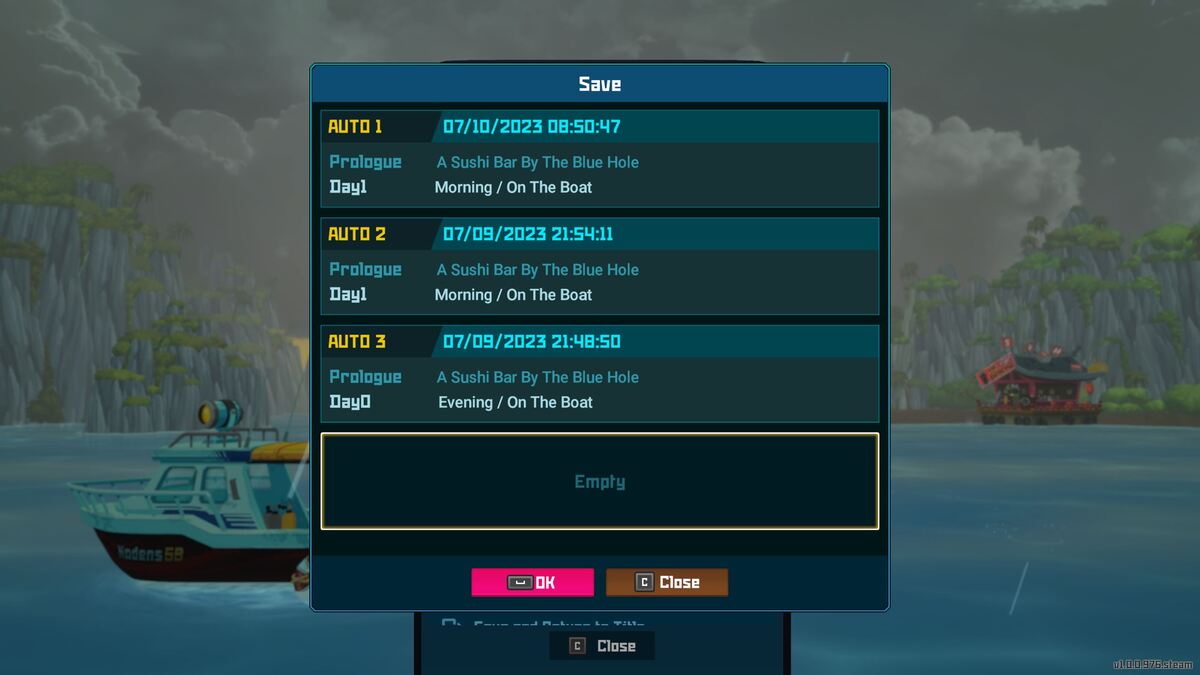





Published: Jul 10, 2023 11:05 am