Google Stadia has remained a bit of a mystery since it was first announced. Sure, we’ve known the basics. It’s a game streaming service that is capable of pushing games out to a Chrome browser window. But the important specifics have remained vague. Luckily, Andrey Doronichev, the Director of Product for Stadia took to Reddit today to answer the burning questions people have been waiting to ask during their AMA today.
Unfortunately, he lost credibility right off the bat when he answered very matter of factly that “Hot Dog is definitely not a sandwich.” To be fair, he did follow that up by saying “it’s so much more” and posing his own question: “Is breakfast cereal a soup?”
Yes. It is.
But you aren’t here for burning philosophical questions. You’re here to find out what’s up with Google’s nebulous streaming service. Here are the most important bits to know.
What subbing gets you
First up, Doronichev made sure to clarify that the $9.99 Stadia Pro subscription will not be a “Netflix for games.” It will instead function closer to Xbox Live Gold or PlayStation Plus. You’ll get one free game about every month. The first of those, as mentioned at the Stadia Connect event last month, will be Destiny 2. He did clarify that this will be a growing pool of games rather than a rotating free game that you can miss. It is unclear if this means that re-subscribing after a lapse will get you games you’ve missed.

Stadia Base, the free tier that offers 1080p game streaming, will not get games for free. Makes sense. You’ll have to buy the games you want to play on the service. Doronichev stated that there will be some free-to-play games coming, but nothing that is ready to be announced just yet (my best bet is on Warframe).
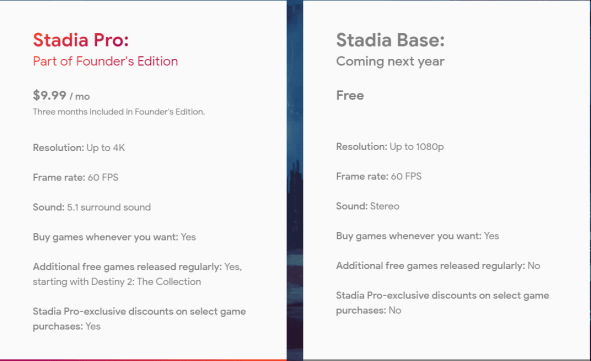
Doronichev also stated that while the basic features – “play games across screens, no waiting for downloads or patches, social, store, etc.” – will all be in at launch, not every feature announced will be in on day one. One of the features that Google will patch in after day one is achievements. Mods, one of the best advantages to PC gaming, will also not be supported at launch. But it will add new features over time. Again, it’s about what you’d expect for a new service.
Oh, and the question of what Stadia’s UI will look like was unfortunately answered by stating that we will not get to see it until the service launches in November.
What if Stadia is shut down?
The obvious elephant in the room is Google’s history of shuttering services. Reddit User ‘InitialLingonberry’ asked what happens to your library if they decide to shut Stadia down. This question was more or less ducked. While Doronichev did clarify that you can download your save data from the service, he couldn’t make any guarantee about subscribers keeping their purchased content in the event of Google abandoning ship. He ultimately just asks for consumer trust, citing their current successful cloud-based services like Gmail and G-Suite.

Party city
Reddit user ‘redsolver’ asked about a smaller, but still important, feature in Stadia: friendslists and Global Chat. Doronichev assured that friendslists, parties, and platform-level voice chat will all be included at launch. It is unclear if there will be a global text chat system or not, but as mentioned before, there is room for that to come later. Answering user ‘NavySubmariner’, he also clarified that while family sharing options will not be in at launch, they should come early next year. Parental controls will be in at launch.

As for audio options, Doronichev stated that the Stadia controller will support wired headphones through the built-in audio jack, but it won’t support Bluetooth at launch. The workaround he suggested was pairing your Bluetooth headset directly to your phone or computer. It seems like Google Chromecast Ultra users will have to stick with their TV’s audio solution for now.
What about Data Caps?

One of the biggest hurdles for most Americans is access to fast internet and dealing with data caps. User ‘Tato23’ asked if there were any current plans to combat the high data usage that Stadia will surely demand. Unfortunately, this also received a bit of a non-answer. Doronichev pushed the question off by stating it was pretty much out of their hands.
His answer basically amounted to saying that it’s all on the ISPs. He cited seeing changes that came about from the rise of YouTube and how there are ISPs out there offering good plans with no data caps, which is cold comfort to any Comcast customer. He did make sure to state that there will be “some tools in the Stadia app to manage your data usage to adapt to your unique data situation.” These probably just amount to throttling down your connection to the 1080p or even 720p streams to conserve data usage, but it’s better than nothing.
Other Stadia bits
Doronichev stated that, at launch, Stadia will only be supported on Chromecast Ultra, PCs, and Pixel phones. While the ultimate goal is having it available on any device with Chrome, that seems like it will have to wait. Crossplay and Cross-platform progression will be up to each individual developer and publisher, so don’t get your hopes up for playing with your Steam friends.

Speaking of Steam, when the user ‘mtbsickrider’ asked if there was “Any chance of steam partnership?” Doronichev responded with a cryptic “My PR guy will kill me…we’re always evaluating our options to make Stadia a better place for the gamers :)”. That probably doesn’t mean anything, but a boy can dream.
Lastly, answering the user ‘wyliga’, we now know that Stadia will not support anything other than “the most widely used resolutions first.” Sorry to people all about that Ultrawide life.
While this does clear up a lot of the basic questions I’ve had about the service, a lot still remains up in the air. We’ll have to wait for the service to officially launch in November to see how well it works. In the meantime, what dream features would you love to see come to Stadia? What questions of yours do you still want answered? Let us know in the comments below.







Published: Jul 18, 2019 04:00 pm