As you boot up Valheim, you may notice that you are presented with the option to launch the game with Vulkan. This API, or Application Programming Interface, works much the same as Direct X and similar products. Vulkan in Valheim helps PCs, no matter their power, run the game as smoothly as possible. Vulkan is the direct successor to open GL, an already multiplatform and successful API.
How does Vulkan in Valheim work?
Vulkan is a great bit of software. It has amazing success at providing high FPS and bug-free gameplay. Vulkan for Valheim utilizes both the CPU and GPU of your machine to make sure most is being made of both. Where one falls down, Vulkan ensures the other picks up the slack. This is particularly helpful when you’re trying to get those pinpoint accurate bow shots. Nobody wants stutter.
Vulkan is able to work across multiple platforms, unlike its competitor, Direct X. Because of this, it means it has much higher compatibility, allowing games to be easily built to be cross-platform. Vullkan is made for the masses and is much more suited to systems with lower power. It cleverly splits the workload between GPU and CPU and can negate jobs around a multi-core CPU. This leaves the GPU free to do the heavy lifting.
How to play Valheim with Vulkan API
Now we know the vast benefits of this cutting-edge API, it’s time to learn how to actually use Vulkan in Valheim. Once you have opened steam, navigate to Valheim in your library.
- Click Play on Valheim
- You will be prompted to Play Valheim or Play Valheim using Vulkan
- Finally, select the second option and press Play
As a result, this should launch the game with Vulkan unless you have previously selected to always use the other option in the past. If this is the case, then you can force Valheim to run in Vulkan.
- Right-click on the game and open Properties
- Under the Launch Options menu enter -force-vulkan
- Lastly, close the menu and launch the game
Finally, this should allow you to utilize Vulkan in Valheim, which is perfect for laptops and low-end PCs.
Check out our guides and features hub for everything you need to know about Valheim.


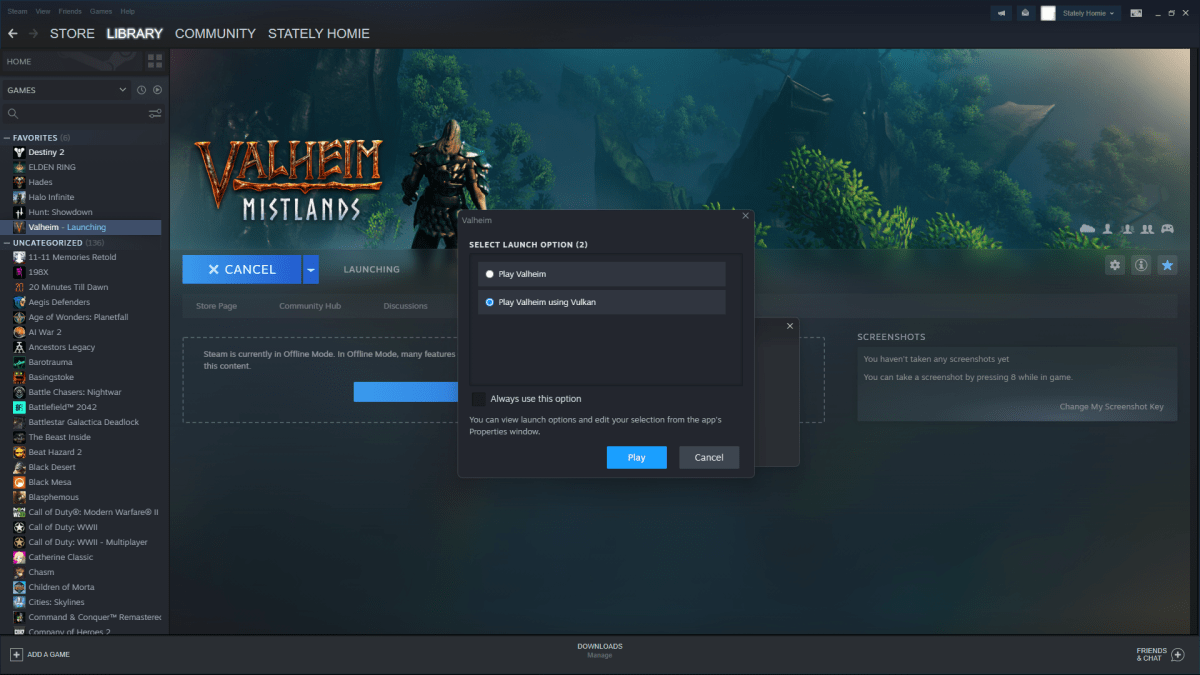
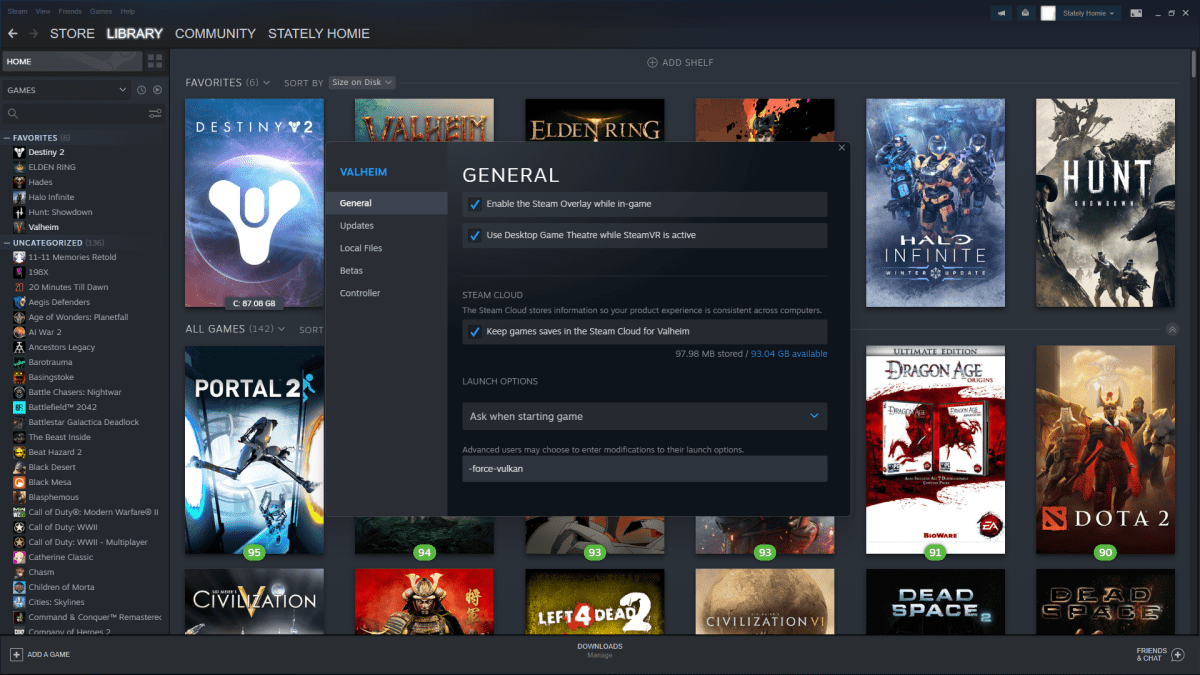





Published: Mar 24, 2023 01:01 pm