Accessing multiple apps and features with one login makes life easier for everyone. However, figuring out the minutia of the new all-in-one account can be tricky. So let’s discuss and figure out what is Trainer Club in Pokémon GO.
There’s lots you can do in and out of Pokémon GO thanks to the Trainer Club. From competing in tournaments to safeguarding your child’s Pokémon GO account. Here’s how to link your Trainer Club account, as well as a bit more info on what exactly you can do with it.
How to link Trainer Club in Pokémon GO
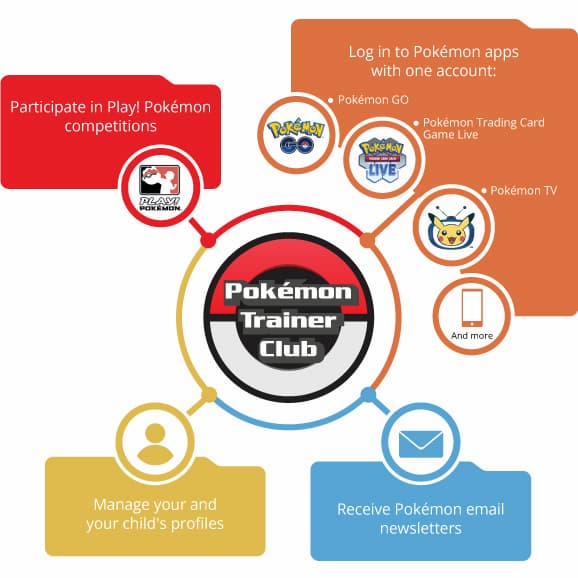
The Trainer Club is a system set up by the Pokémon Company that allows you to interconnect your Pokémon-related apps with one account. By creating a Trainer Club account, players can log in to apps like Pokémon GO, TV, and Trading Card Game Live. Furthermore, you receive newsletters via email, and can even join in on official Play! Pokémon tournaments.
Related: Pokémon GO Tour Sinnoh: Global! the event will be introducing new shinys
If you already have a Pokémon GO account, linking it to Trainer Club is fairly easy. First, make sure you create your Trainer Club account. Then, enter the Pokémon GO app, head to the settings in the main menu, and tap the “Not Linked” button. Keep in mind that once you link your Trainer Club account in Pokémon GO, you won’t be able to unlink it.
If you happen to play Pokémon GO with your family and want to set up your child’s account, there are ways to restrict access to certain features as the parent/guardian. Just in case you don’t want to see a hefty bill for incense and Pokéballs appear in your statement.
If you liked this article, make sure to check out How to Get Metal Coat in Pokémon GO.


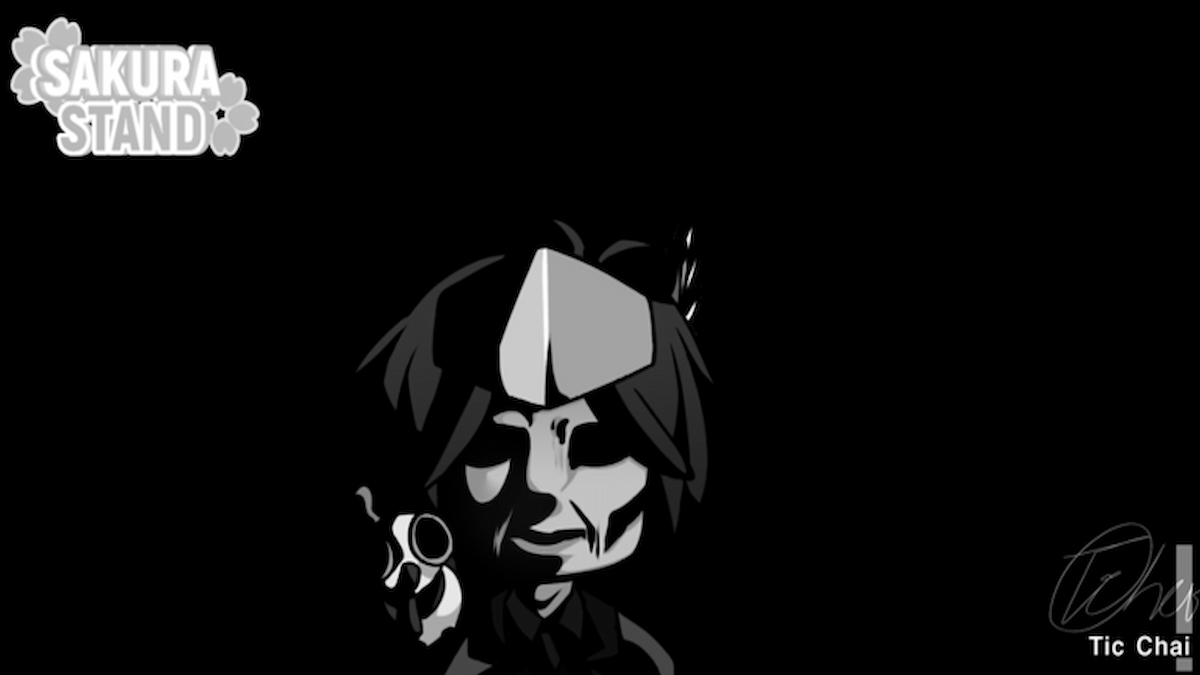




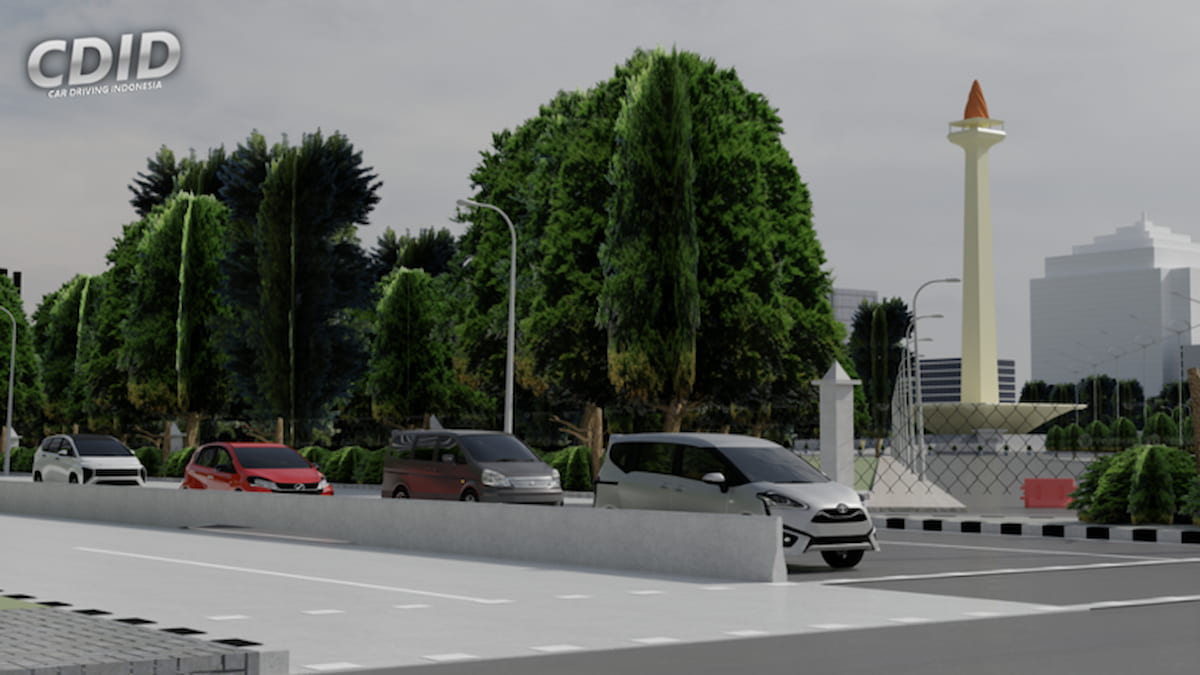





Published: Dec 18, 2023 2:12 PM UTC