Nothing like a supposedly cataclysmic error to shake up things in the Call of Duty world. Here is what the Niamey Logan Data error is and how to fix it in Modern Warfare 3.
Modern Warfare 3: Niamey Logan Data is Corrupt error, Explained
Now, if you know something about seasonal updates in games such as Call of Duty, you know you are bound to find countless confusing errors that will sometimes be harmless and related to connectivity issues, all the way to really scary ones like the one we will talk about today. Don’t freak out yet, just continue reading and you will breathe a sigh of relief.
The Niamey Logan Data is Corrupt error is pretty much self-explanatory. If we talk strictly about what the error means: the game has detected some sort of corrupted data or incorrectly downloaded content. Therefore, it will have to reset your rank and unlocks to fix any corrupted files.
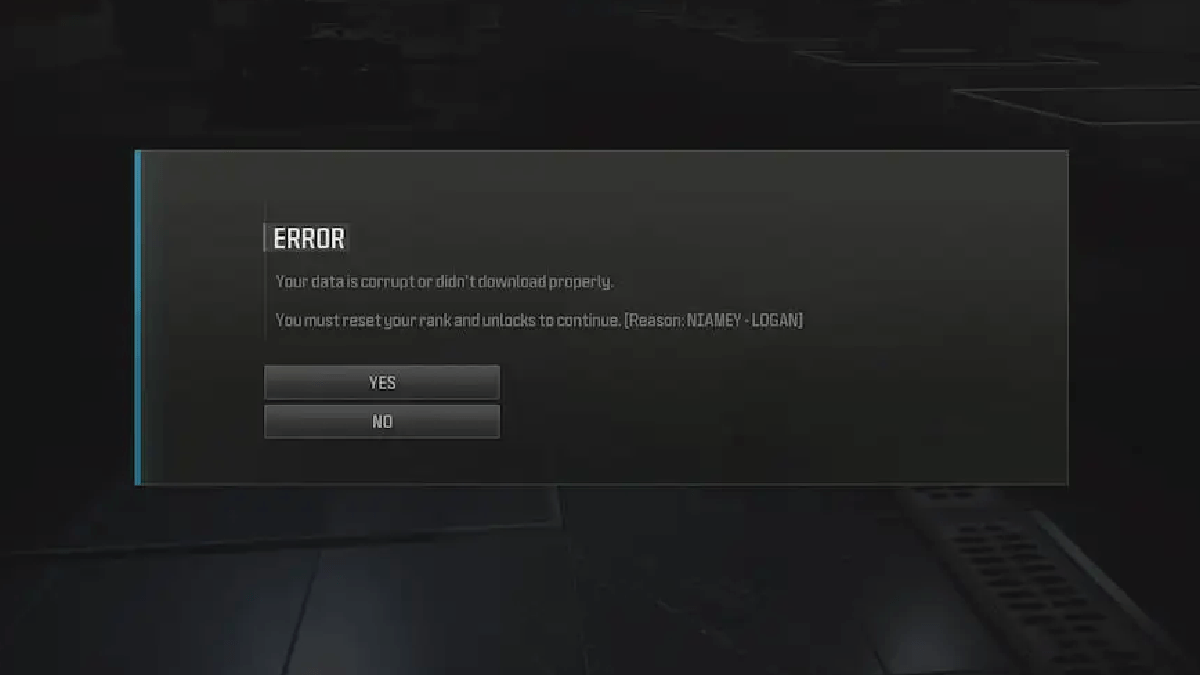
How to Fix Niamey Logan Data Is Corrupt error for MW3
Now, onto the good news. While there is an error happening in the Modern Warfare 3 Season 1 launch, it has to do with the Niamey Logan error popping up by mistake, not with any corrupt files or faulty downloads. To get rid of the Niamey Logan Data error and “fix it,” all you need to do is click “Yes” when prompted. Yes, I know the idea of purposely deleting all of your data seems frightening, but nothing will happen whatsoever. You will get to enjoy your game like you normally would, and your rank and unlocks will remain there.
Related: How to fix Purchase Failed Error Code Chastise in Call of Duty Modern Warfare 3 (MW3)
Now that your soul has returned to your Operator body, go ahead and enjoy all the content that has arrived for you to enjoy during Season 1. There’s a lot to do, so be ready to shoot your way to victory, with all your unlocks and rank intact.
More Modern Warfare 3 articles





Published: Dec 6, 2023 02:13 pm