When Riot Games released Valorant in 2020, we saw a lot of CS:GO players transitioning to the new FPS title. Although the initial player base of Valorant consisted of mostly ex-CS:GO players, the game surely did succeed in developing a unique player base of its own. While this still remains a debatable topic, to my mind, Riot’s Valorant greatly impacted popularizing FPS titles to a greater audience. With the release of the newest version of CS, Counter-Strike 2, many players from Valorant are also looking to try out the newest version of the legendary FPS franchise. Counter-Strike 2 has similar features to Valorant, but the basics and fundamentals of these two games are still very different. One of the fundamental things in both Counter-Strike 2 and Valorant is the sensitivity that the players use in these games.
If you try to play Counter-Strike 2 with your Valorant settings, your crosshair movement in CS2 will likely be very slow. Fortunately, you can still keep the same sensitivity in Counter-Strike 2 and Valorant by following a certain calculation. If you are transitioning from Valorant, here is how you can convert your Valorant sensitivity to Counter-Strike 2.
How to convert Valorant sensitivity to Counter-Strike 2
In order to find your sensitivity in Counter-Strike 2 according to your Valorant sensitivity, you will need to do a little calculation using any calculator. To convert your Valorant sensitivity to Counter-Strike 2, multiply your Valorant sensitivity by 3.182. The formula is explained below for your better understanding.
Counter-Strike 2 Sensitivity = n x 3.182
In place of n, put your Valorant sensitivity.
For example, in my case:
My Counter-Strike 2 sensitivity
= .45 x 3.182
= 1.4319
Read More: How to create Jump Throw bind in Counter-Strike 2
How to find sensitivity in Valorant
In order to find your sensitivity in Valorant, follow these simple steps.
- Launch Valorant and log in using your Riot ID.
- Click on the Settings icon on the top right corner of your screen.
- In the General settings option, scroll to the Mouse section.
- Here, you can find your Valorant sensitivity in the Sensitivity: Aim option.
How to change sensitivity in Counter-Strike 2
If you want to change your sensitivity in Counter-Strike 2, follow these steps.
- Launch Counter-Strike 2.
- On the top left corner of your screen, click on the Settings menu.
- Click on Keyboard/Mouse.
- Now scroll to Keyboard & Mouse Settings.
- In Keyboard & Mouse Settings, you can see your sensitivity in the Mouse Sensitivity option.
- Now adjust your sensitivity with the adjustment bar, or put the number on the text bar.
Counter-Strike 2 is now available on PC. Download the game from here.
Other Counter-Strike 2 articles


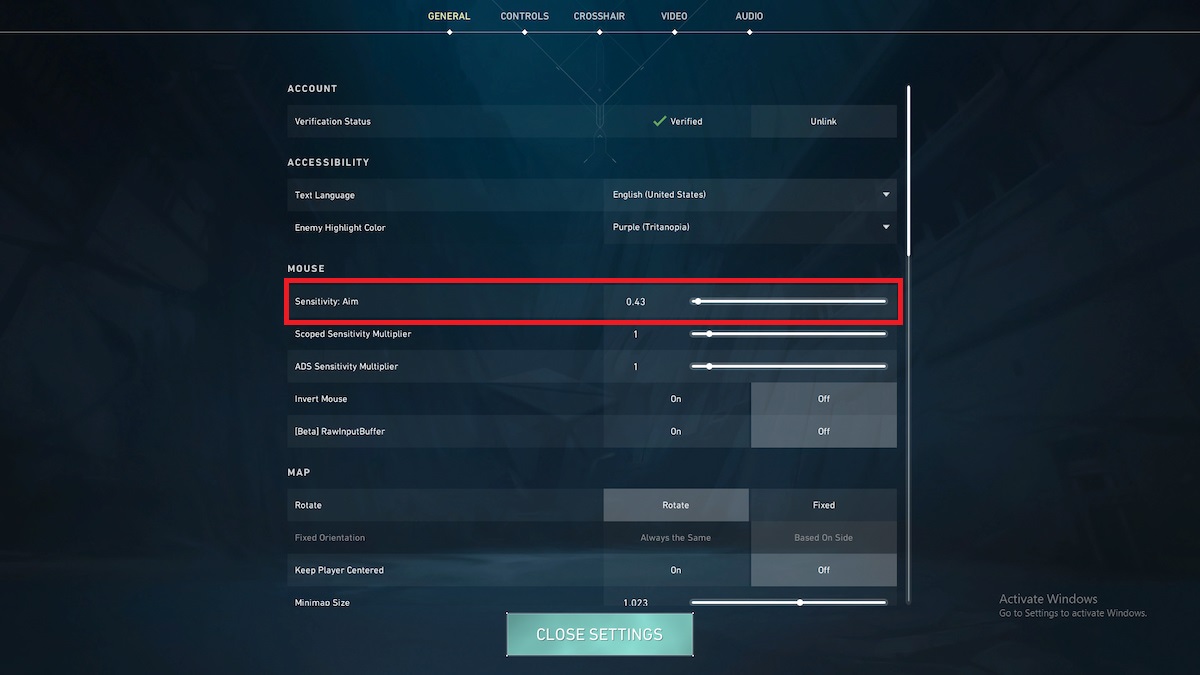
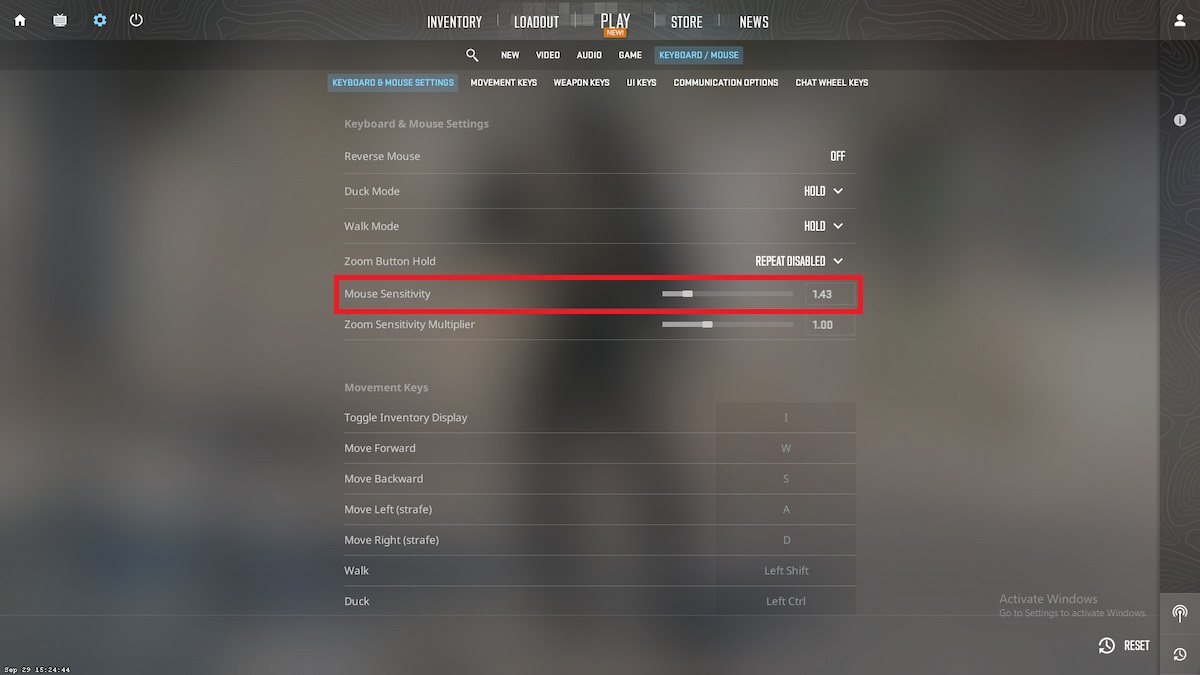




Published: Sep 30, 2023 03:43 pm