Capcom has a reputation as a fantastic videogame company—if you’re playing their games on a console. As with most console-focused companies, their games port horribly to PC, and DD2 is no different. While playing Dragon’s Dogma 2 on PC, you may have noticed the awful frame rate drop in towns due to NPCs. Previously, the only way to fix it was mass murder. Well, now there is a whole new humanitarian method.
How to fix FPS drop in Dragon’s Dogma 2
It turns out that Dragon’s Dogma 2 relies heavily on your CPU for NPC AI. This means that, even if you have a tank of a GPU, your CPU is going to be working incredibly hard in populated areas. CPUs aren’t used to being so heavily relied on in games, so often split their jobs around other functions in the background. GPUs know to focus on the game when a game is happening.

The trick to increasing your FPS in Dragon’s Dogma 2 is to tell your CPU to focus on the game when the game is running. This will sideline most other functions in the background and speed up your game. You should really notice the difference when you enter towns, and the CPU is kicked into play.
How to set Dragon’s Dogma 2 to high CPU Priority
The process is very simple and should instantly boost your Dragon’s Dogma 2 FPS on PC. Just follow these steps.
- Open up Dragon’s Dogma 2 on your PC
- Now, open up your Task Manager with CTRL, ALT, DELETE
- Head to the Details tab on the left and locate DD2
- Right-click on it and select Priority
- Then, set Dragon’s Dogma 2 to High Priority
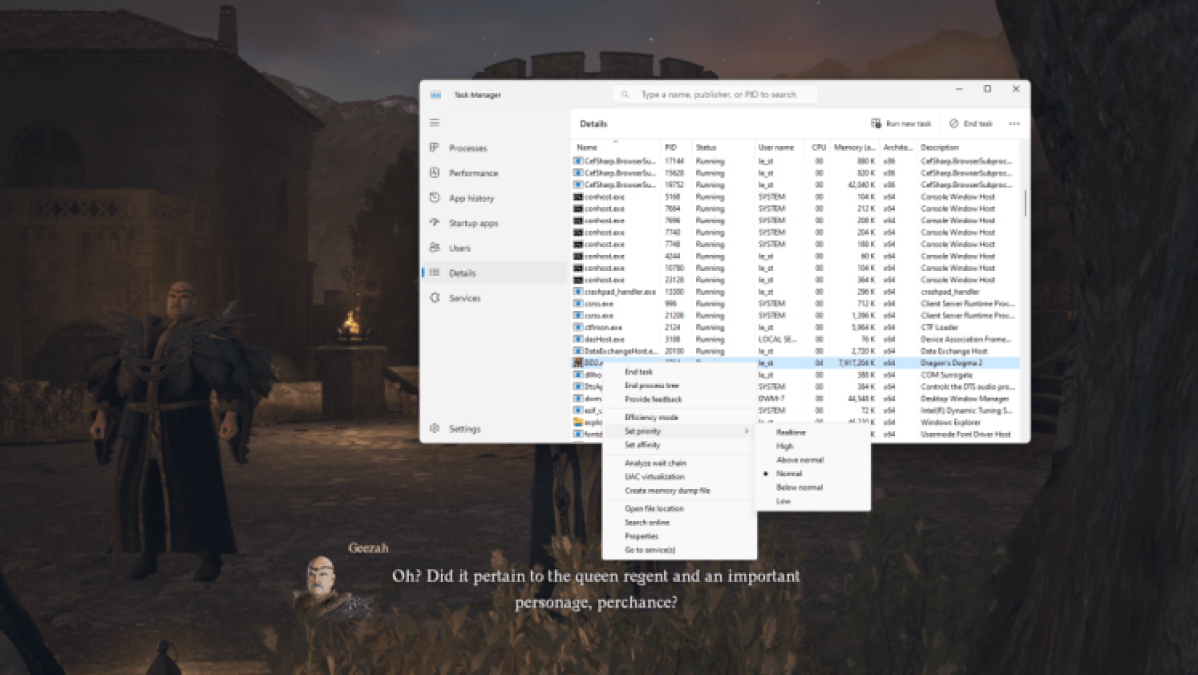
This will then prioritize Dragon’s Dogma 2 as the most important thing for your CPU to focus on. You should notice a significant boost to your FPS, especially in areas with a lot of NPCs. Background programs will suffer, but if you’re trying to run them while playing, don’t.
Other programs will eat up your CPU processing power and result in huge dips. Programs like Chrome obliterate your CPU, so if you’re looking up Dragon’s Dogma 2 guides while you play, use your mobile device.
It is also worth noting that you will need to do this every time you start the game. The process is quick, so just do it as the game boots up, and you’re ready to go. It should prevent most of the frame rate drop you suffer from in Dragon’s Dogma 2.







Published: Mar 25, 2024 01:59 pm