Update February 22, 2025: Added new codes!
Recommended Videos
The Roblox survival game Booga Booga has found its successor with better mechanics, more intelligent AI, and a whole new map to explore! Gather resources, form a tribe, and claim as much land as possible. Should you run into trouble, these Survival Odyssey codes will come in handy.
All Survival Odyssey codes list
Active Survival Odyssey codes
- Neko — 1k Coins (New)
- 80kFavorites — 1k Coins (New)
- Crates — 1k Coins
- LastDay — 3 Daily Rewards
- 20Million — 2.5k Coins
- 2025NewYearNewMe — 10k Coins
- Holiday2024 — 10k Coins
- SkillTree — 3.5k Coins
- LoveYou — 3.5k Coins
- QOLUPDATE — 3.5k Coins
- DailyRewards — 3 Daily Rewards
- Christmas — 4k Coins
- Sorry4Crashes — 3.5 Coins
- Voodoo — 1.5k Coins
- SecretCode1 — 2.5k Coins
- Halloween — 2.5k Coins
- THANKSFOR50KFAVS — 2.5k Coins
- Underworld — 5k Coins
- Bows — 5k Coins
- 10m — 5k Coins
- BlazingTouch — 5k Coins
- Mounts — 400 Coins
- CivilizationUpdate — 400 Coins
- civilizationimprovement — 400 Coins
- voodooupdate — 400 Coins
- REVAMPPART1 — 400 Coins
- REVAMPPART2 — 400 Coins
- SORRYFORTHESHUTDOWNS! — 400 Coins
- miniupdate — 400 Coins
Expired Survival Odyssey codes
- PVP
Related: Roblox Oaklands codes and Creatures of Sonaria codes
How to redeem codes in Survival Odyssey
Redeeming Survival Odyssey codes is quite easy. Simply follow these instructions:
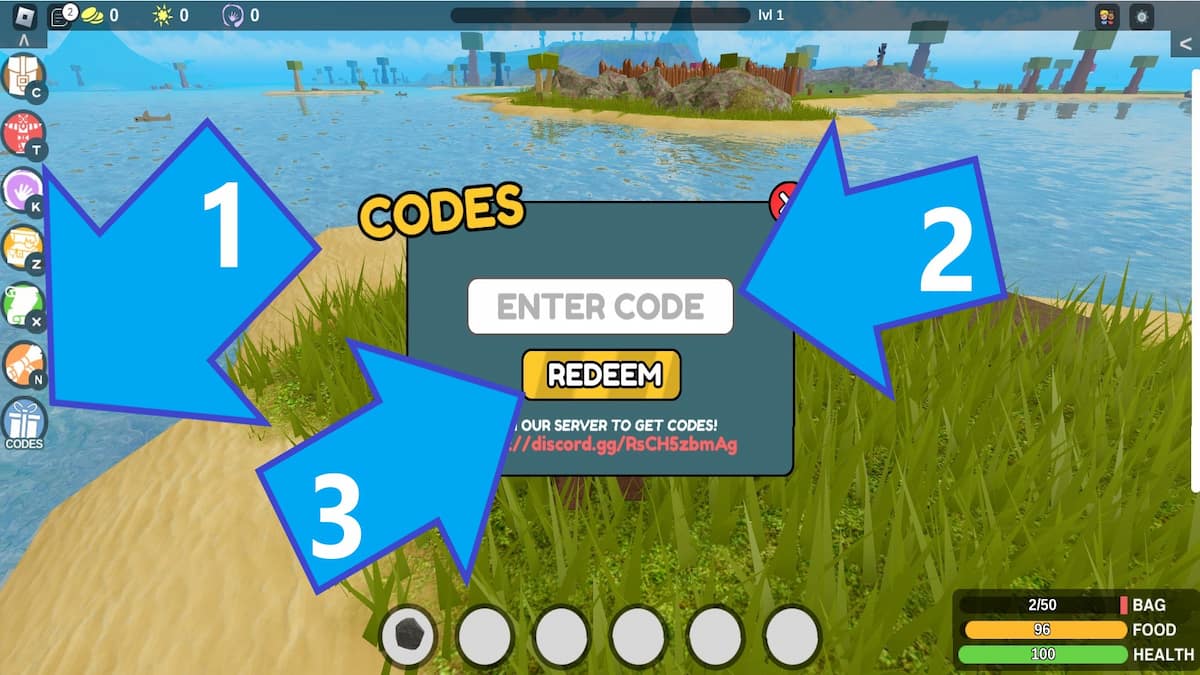
- Run Survival Odyssey in Roblox.
- Choose your class (if you haven’t done so already).
- Click on the Codes icon in the menu on the left.
- Use the Enter Code field to input an active code.
- Press the Redeem button to grab your freebies.
As soon as new Survival Odyssey codes drop, you can be sure they’ll be waiting for you in the list above. Bookmark this article, and don’t forget to check back often.
PC Invasion is supported by our audience. When you purchase through links on our site, we may earn a small affiliate commission. Learn more about our Affiliate Policy







Published: Feb 22, 2025 08:23 am