In Suicide Squad: Kill the Justice League, you can play solo or enjoy the game in multiplayer co-op with crossplay. I’ll break down Suicide Squad: Kill the Justice League co-op, crossplay, how to unlock multiplayer, and much more.
How to unlock multiplayer in Suicide Squad Kill the Justice League
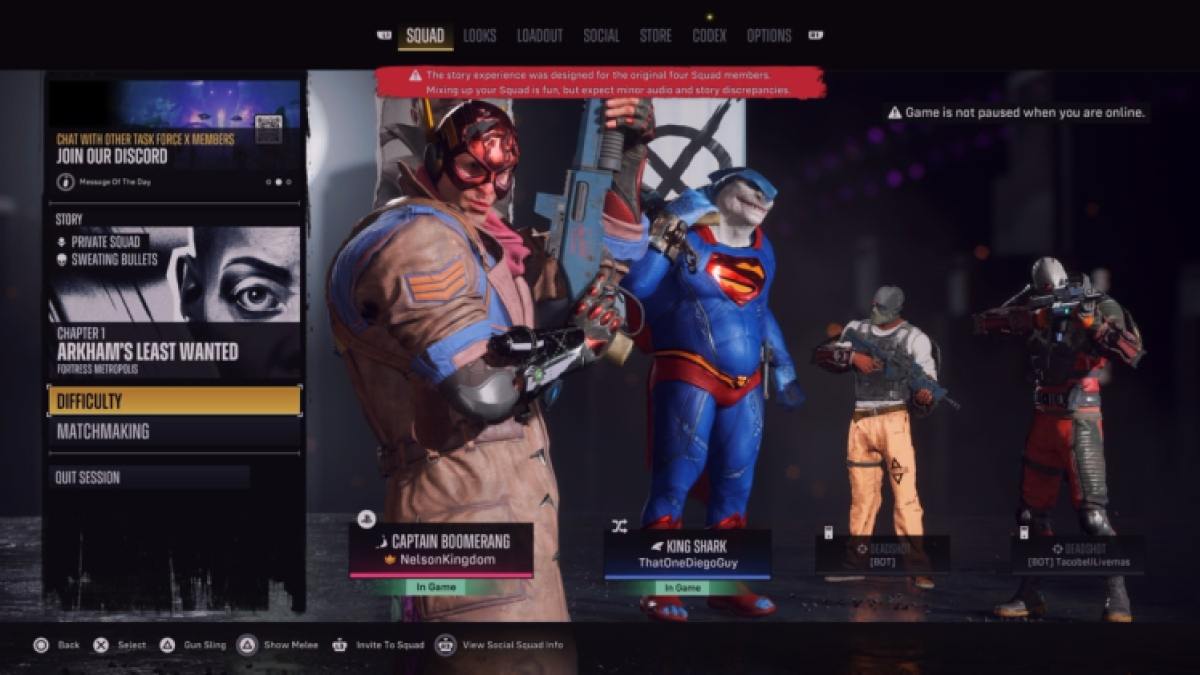
Just like the ability to switch characters in Suicide Squad: Kill the Justice League, to unlock multiplayer, you need to make it past the tutorial. It took me a little less than an hour to complete the tutorial and make it to Metropolis. After the Green Lantern and Flash cutscene, you can start playing multiplayer co-op.
All Suicide Squad Kill the Justice League matchmaking differences: Private to Squad, Open to Friends, and Open to Public

While you can play Suicide Squad: Kill the Justice League solo, you have to play online. The matchmaking options are Private to Squad, Open to Friends, and Open to Public.
In Private to Squad, you can play solo. This is the default matchmaking setting. The only way to play co-op here is to invite friends, but your match will still stay private.
In Open to Friends, your friends don’t need an invite to join. They can drop in and drop out whenever they want.
In Open to Public, you’ll start a match and look for other players looking for a match. You can select if you want to crossplay and prioritize voice chat. Once you start matchmaking, you’ll find other players playing the same chapter you are. You can invite your friends to this matchmaking option as well.
How to add friends in Suicide Squad Kill the Justice League
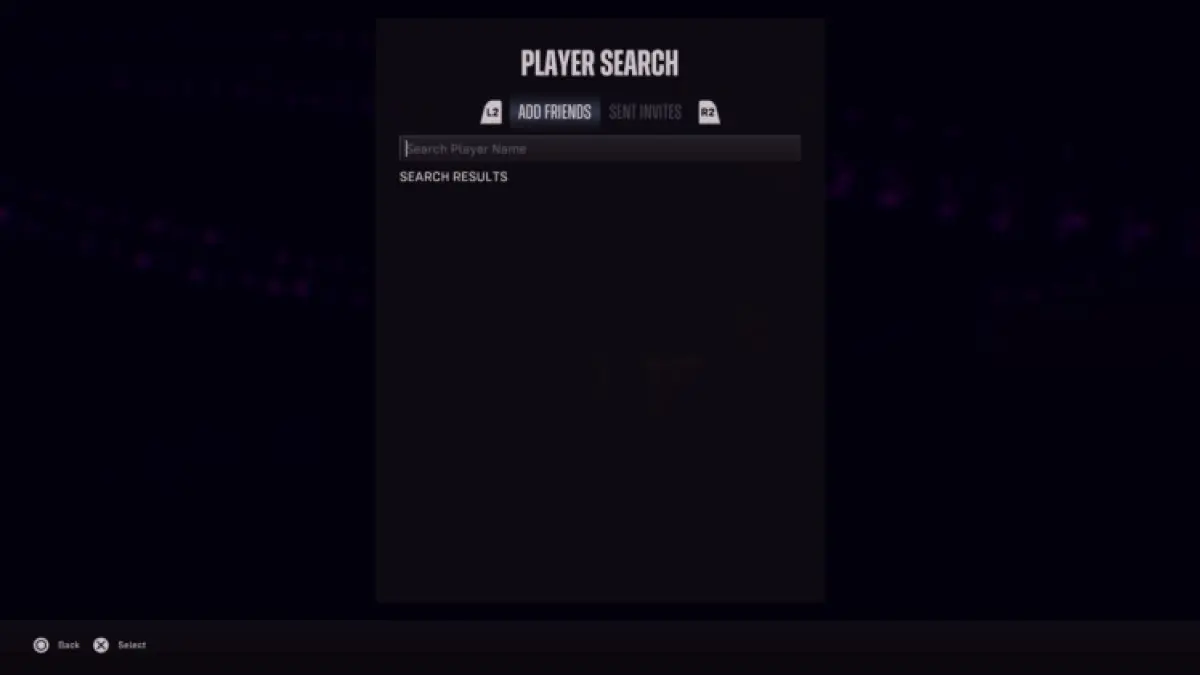
If you want to play co-op in Suicide Squad: Kill the Justice League, you can by going to the Squad menu and clicking L3 on the controller. Keyboard and mouse players will find their input on the bottom of the screen next to the Invite to Squad prompt.
Here, you’ll see your favorites, friends, players you recently played with, and the players in your Social Squad. Add friends by pressing X or square; PC players will find the Add Friends prompt at the bottom of the screen.
Regardless of platform, type in your friend’s name. You can use their gamertag, username, or WB account name — in my experience, all of those methods worked to find my friends.
How to enable crossplay in Suicide Squad Kill the Justice League

Crossplay is automatically enabled in Suicide Squad: Kill the Justice League as are Social Squad Bots and Social Squad Auto-Fill. To look at crossplay settings, go to the Options menu and go to Online. Crossplay is the last option in the general column there. Also, you can toggle crossplay on or off when choosing the Open to Public matchmaking setting.
How to play Suicide Squad Kill the Justice League co-op

There is no PvP in Suicide Squad: Kill the Justice League — whenever you’re playing multiplayer, you’re playing co-op. Whether you’re wandering around the open world or doing missions, you are playing co-op.
Of course, you can play solo with bots, and in that case, you aren’t playing co-op. Every time an online player is in your game, whether they are on your platform or not, you are playing Suicide Squad: Kill the Justice League co-op.
That wraps up everything there is to know about multiplayer in Suicide Squad: Kill the Justice League. All that’s left to do now is get excited for the free seasonal content coming throughout 2024.







Published: Jan 30, 2024 02:14 pm