A quick reminder to everyone that is playing No Man’s Sky and still having issues. There’s an “experimental branch” on Steam which may help.
Think of this as a beta patch but you need to activate it to opt-in. If you are still having issues then read over the performance tweaks and tips post. The experimental branch includes the following and can accessed via the Steam client.
Improved AMD Phenom Support
Thousands of lines of assembly have been rewritten overnight to support AMD CPUs. Unfortunately whilst the game code no longer relies on anything above SSE 2, Havok Physics still requires “Supplemental SSE 3”, which was not supported until “Bobcat” and above. We’re discussing with Havok.Alt-Tab has improved
Some systems/configs were crashing or not pausing correctly on Alt Tab. This should now be resolved.Shader Caching
Framerate was initially stuttering due to shaders not being correctly cached by the GPU on some systems. We have replaced the GPU caching system. You may notice some stutter during the Galactic Map intro to the game (the very first time you run), but it should be smoother from then on (this will be fixed in future). This is particularly true on ATI cardsMouse Jitter
Smoothing on mouse movement has been improved to prevent hitching or stuttering, and is now adjustable through the Options menu in “Mouse Smoothing”.Max FPS Cap
On some CPU/GPU configurations, setting Max FPS to 60 or 30 was not giving 60 or 30 FPS (causing stuttering). This has been improved.Improved Performance
On CPUs with 4 threads or fewer, performance has been improved.Intel GPUs
The game will now let you know if you are trying to run with an unsupported GPU. This will hopefully flag for some users that their high end GPU has not been selected.Gsync
Gsync has been disabled by default, which was causing an issue for some usersHere is how you access itTo access the Experimental branch right-click on the game from the library page and select “Properties”. Among the available tabs will be the “BETAS” tab.
Code: 3xperimental
Your new branch should be listed in the dropdown menu under “Select the beta you would like to opt into:”If you encounter issues with this please mail [email protected] and include [EXPERIMENTAL] in the subject.

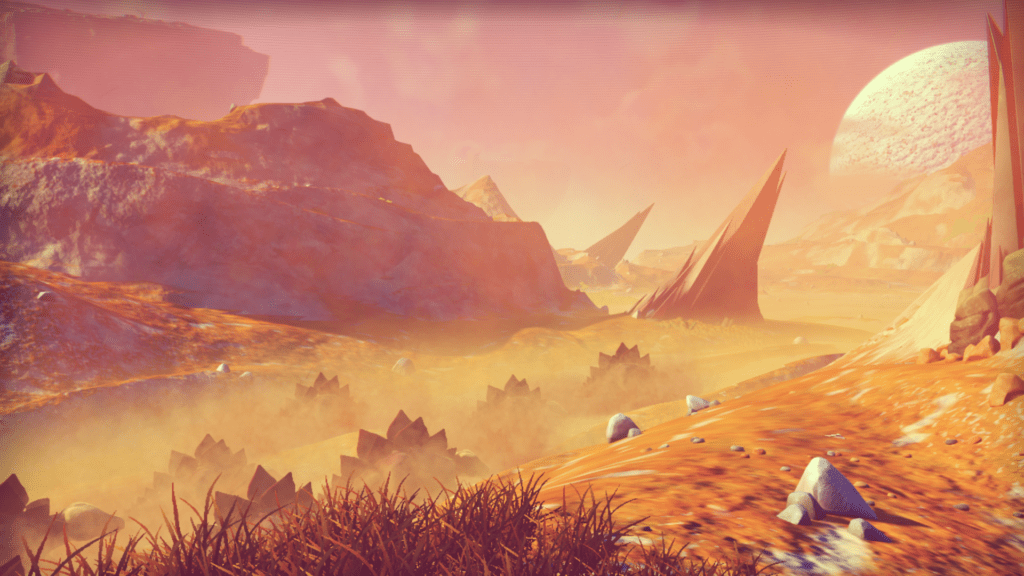





Published: Aug 15, 2016 12:41 pm