A SteamVR Performance Test was launched through Valve’s platform today, and then promptly pulled again; but it’s still possible to download and use with a couple of tricks.
Quite why it was pulled to begin with isn’t clear, as I’ve used these techniques to try it myself and it seems to be in working order. The performance test runs an automated segment of Valve’s “mending one of the robots from Portal” VR demo.
If it’s still not back up on the regular Steam store by the time you’re reading this, you can try to force the download by pasting steam://install/323910 into your browser window. That worked for me on Firefox, at least.
Another method is to visit this SteamDB link and press the green ‘free’ button.
One of those should get SteamVR Performance Test downloading on your PC. Once there, it’ll test your system for its ability to keep up a high level of VR fidelity and give you a rating score out of 10. Six and above will be required for confidence in VR performance, which basically seems to mean a reasonable modern processor combined with a 970/R9 390 card or above.

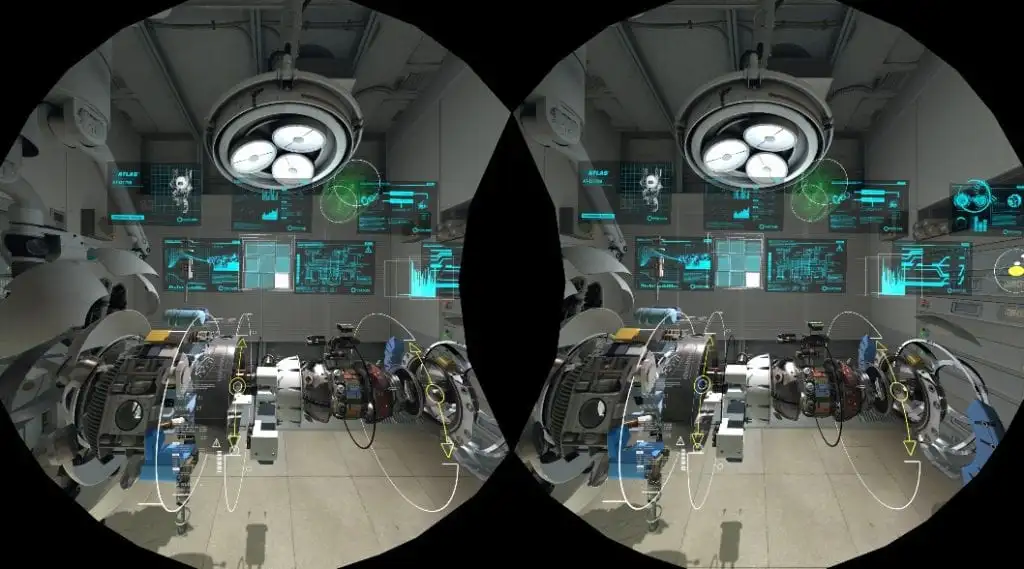





Published: Feb 22, 2016 05:42 pm