On July 15, Valve confirmed the long-running rumors with the unveiling of its Steam Deck portable PC. Available for pre-order starting July 16, the Steam Deck is Valve’s second attempt at the PC market, but the first in the handheld gaming area.
After the failed Steam Machine experiments of the past, the Steam Deck is now hoping to become the Nintendo Switch for PC gaming. The difference is, the Steam Deck can do a lot more than just play games.
But what exactly is the Steam Deck? What can it do, and how affordable is it really? Here’s everything you need to know about Valve’s portable machine.
When does the Steam Deck release?
The Steam Deck will start shipping to those who preorder starting in December. Preordering the system requires a $5 USD deposit which Valve says is done to give the company a “clearer signal of intent to purchase.” Once you place your deposit, you will then be notified in the order your reservation was made to make the full purchase of the system.
When it launches in December, the Steam Deck will be available in the United States, UK, Canada, and the EU. Other regions will have to wait until 2022 to get one.
What will it cost?
The Steam Deck will release at three different price points based on the storage type and size you want: the base 64GB version runs $399 USD; the 256GB version costs $529 USD; and the 512GB system will set you back $649 USD.
If you decide to opt for the two more expensive options, you will get faster NVMe SSD storage compared to the eMMC storage the 64GB version has.
What is inside the Steam Deck?
The Steam Deck may not be an upper-tier machine, but it will still have power in its own right. Valve promises 800p resolution at 60 fps when playing. When docked, the Steam Deck should support resolutions much higher in various games.
As far as storage goes, you will be able to expand upon the aforementioned base storage with a microSD card that will display your games “instantly” when detected.
Valve Steam Deck Specs | |
|---|---|
| CPU | AMD Zen 2 4c/8t, 2.4-3.5GHz (up to 448 GFlops FP32) |
| GPU | 8 RDNA 2 CUs, 1.0-1.6GHz (up to 1.6 TFlops FP32) |
| RAM | 16 GB DDR5 Quad Channel |
| Storage | 64GB, 256GB, 512GB versions; expandable with MicroSD cards |
| Display | 7″ diagonal, 1280×800 (16:10), 60Hz LCD touchscreen |
| Audio | Stereo, 3.5mm stereo jack, dual mics, multichannel USB-C/Bluetooth output |
| Controls | Two analog sticks, Trackpads, D-pad, face buttons, analog triggers, bumpers, assignable grip buttons, “view” and “menu” buttons, gyro |
| Connections | 2.4GHz & 5GHz Wi-Fi, Bluetooth 5.0, USB-C with DisplayPort 1.4 Alt-mode support; up to 8K @60Hz or 4K @120Hz, USB 3.2 Gen 2 |
| Battery | 40Whr, “2-8 hours of gameplay” |
| Size | 11.7″ x 4.6″ x 1.8″ (298mm x 117mm x 49mm) | Approx. 1.47 lbs (669 grams) |
It really is a portable PC
Despite launching with SteamOS preinstalled, the Steam Deck will allow you to install third-party operating systems and applications. That means platforms like the Epic Games Store, Battle.net, and even Xbox Game Pass will be possible. The actual performance of how well the Steam Deck runs those third-party options isn’t known just yet. But, if it’s as powerful as Valve claims, it should handle them without many issues.
It’s also Bluetooth 5.0 ready to support various controllers and accessories that you may want to use.
You can dock it (for a price)
Like the Nintendo Switch, the Steam Deck will allow you to dock your machine to use on either a monitor or TV. Unlike the Switch, however, you’ll have to pay separately for that privilege.
Valve hasn’t announced any price or availability for the Steam Dock yet, though. What we do know is that the USB-C dock features DisplayPort and HDMI outputs, an Ethernet port, and three USB inputs.
What are the concerns?
The first thing that may cause pause is the battery life of the Steam Deck. Valve states that the battery will give you two to eight hours of gameplay. Depending on what you are playing, that isn’t much battery life at all. In an interview with IGN, Valve developer Pierre-Loup Griffais used Portal 2 as an example, saying that limiting it to 30 fps can give you “5-6 hours” of playtime. For those that are hoping to buy it and use it on a long road trip, your best bet is to make sure you have some way to charge it on the drive.
Another possible concern is overall comfort. The Steam Deck comes with a lot of buttons, trackpads, and joysticks. Depending on your hand size, it may not be the most comfortable thing to hold and use for a long period of time. If you’re on the fence because of that, it might be best to wait until the device is out in the wild and more impressions are available before making the purchase.

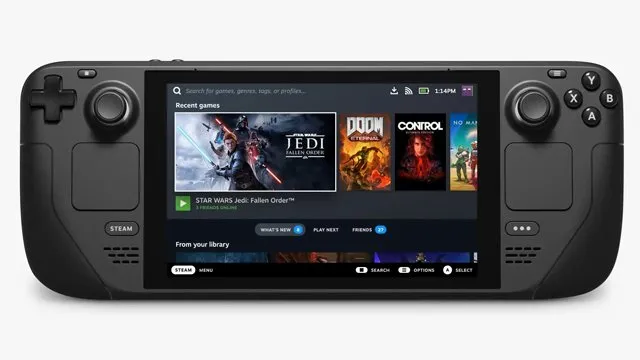







Published: Jul 16, 2021 02:00 pm