Oh, hey, a JRPG series I’m not actually overly familiar with! As with most, I played Star Ocean: Till the End of Time back on PS2 (which I’m told is the best of the lot), but beyond that I’m fairly clueless when it comes to the space-faring XP-and-cutscene-a-thon.
If nothing else, it’s nice to see – once again – more of these series engage their warp drives and head to PC. As far as I know, The Last Hope is the first of the Star Ocean games to get an official PC launch, and hopefully it won’t be the last.
I’m running this on an i7-3820 with 16GB RAM and a GeForce GTX 1080 Ti. Unsurprisingly, this means that Star Ocean: The Last Hope runs absurdly well; the only framerate hitches I’ve noticed are in the first second or so of loading into a new area, which is entirely forgiveable.
Before we get into the nuts and bolts of how it all performs, let’s have a look at the options, of which there are many:
In terms of resolution options, you have: 1280×720, 1920×1080, 2560×1440, 3840×2160; 1280×800, 1920×1200, 2560×1600, and 3840×2400. So two aspect ratios, with four resolutions each, if I can count correctly.
Japanese voices are a nice touch (especially considering that the English voices made me cringe so hard I got whiplash during one of the many, many opening cutscenes) and keyboard configuration is all there and supported. Mostly, anyway. The spacebar can’t be bound to anything because it’s the “accept keybinding changes” button, so you’re limited there, at least. Still, the keyboard/mouse controls are largely aimed at actual human beings, so that’s a definite plus. The exception to this is the usual “use the arrow keys to control the camera” but we’ll get to that.
In terms of visual settings, I’m going to give another mild thumbs up, because I’m always happy to see graphical options actually explain what the hell they do. There aren’t many of them, but having – for instance – Depth of Field explain that it emulates how a camera focuses, and when you have it turned on there’s a blur effect outside of the focus area, is actually quite useful for anyone who’s not sure what half of these options do. Also, I can turn of Depth of Field and Motion Blur, and that’s always a bonus.
So, okay, some comparison screenshots, with a disclaimer: I’m not 100% certain which are which. I’m pretty sure the ones with more shadows are the “everything is on maximum” settings, but without playing in 4K, I can’t see much visible difference between the Low and High texture settings. Which is perhaps unsurprising, if Low is basically “720p/1080p” and High is 4K, although I’m making an assumption there. Do note that Depth of Field and Motion Blur are disabled in both sets of screenshots, because seriously, no.






It looks fine, basically. Nice, even. There are some noticeably low-quality textures in places and some of the visual effects don’t stand up to modern variants (smoke during a crash landing, for instance) but the general effect is that of a pretty – if slightly dated – game. I wouldn’t say it stands out as being Xbox 360 era, certainly.
It also flies along at 60FPS at 1440p, which is nice, if expected. The PS4 version reportedly has the occasional framerate hiccups when it’s stressed out a bit (zooming out the view in an early area and trying to see as much as possible supposedly leads to framerate drops when panning) but I didn’t encounter that at all, on PC. It’s possible that more intensive areas will lead to framerate drops, but – on my machine, at least – that seems unlikely.
So, uh, let’s start talking problems, because there are two that drop this from “good port” to “port with some rather sizeable issues.”
The first is this: fullscreen mode makes the game match your monitor’s refresh rate, and there are no in-game Vsync or frame-limiting options to deal with this. What this means is that, if you have a 144Hz monitor, then when you put Star Ocean: The Last Hope into fullscreen it will begin running at 144FPS. Which is a problem, because the game is supposed to be running at 60FPS, and so it’s suddenly going about 2.5x faster than it should be.

This can be solved via external workarounds (limiting your monitor’s refresh rate would presumably do it, there are likely various Vsync-forcing tricks you can employ, and external means of making it run in a borderless window might also fix it) but this is a tremendous pain in the buttocks and a really weird oversight, and in the end I gave up and just played in a 1920×1080 window.
The second issue is the mouse. No, no; The Last Hope actually knows the mouse exists, and supports it. You can’t use a cursor to select things in the menus, but the mousewheel scrolls through things and the left and right buttons are properly mapped to do stuff in both combat and the overworld. And yes, it controls the camera.
Eeeexcept that the mouse isn’t actually locked to the game window, which means you can only rotate the camera until the mouse hits the edge of your screen, at which point… well, you can’t rotate the camera in that direction anymore.
There are other potential annoyances. Denuvo is in as a free bonus DRM, which will doubtless turn some people off, and the main character is called Edge Maverick. Edge Maverick. That one’s not a port thing, but it is tremendously silly.

Anyway, these problems push Star Ocean: The Last Hope from “solid port” down to “mediocre port with some larger issues.” It looks good. It runs fine. It controls okay if you have a gamepad (it feels a little imprecise, but I don’t think that’s a porting issue). It might control okay if it locked the mouse to the window so you could freely rotate, and it would look an awful lot better if I could run it in fullscreen without the game running at double speed.
I don’t have high hopes for the mouse thing, but I’m crossing my fingers that the fullscreen issue gets sorted in an incoming patch. Considering this is a remaster built on the promise of 4K, that’s likely to be a show-stopper for anyone who actually wanted to run it in 4K, and it’s a jab in the aft nacelles for those of us who just like to run things in fullscreen.






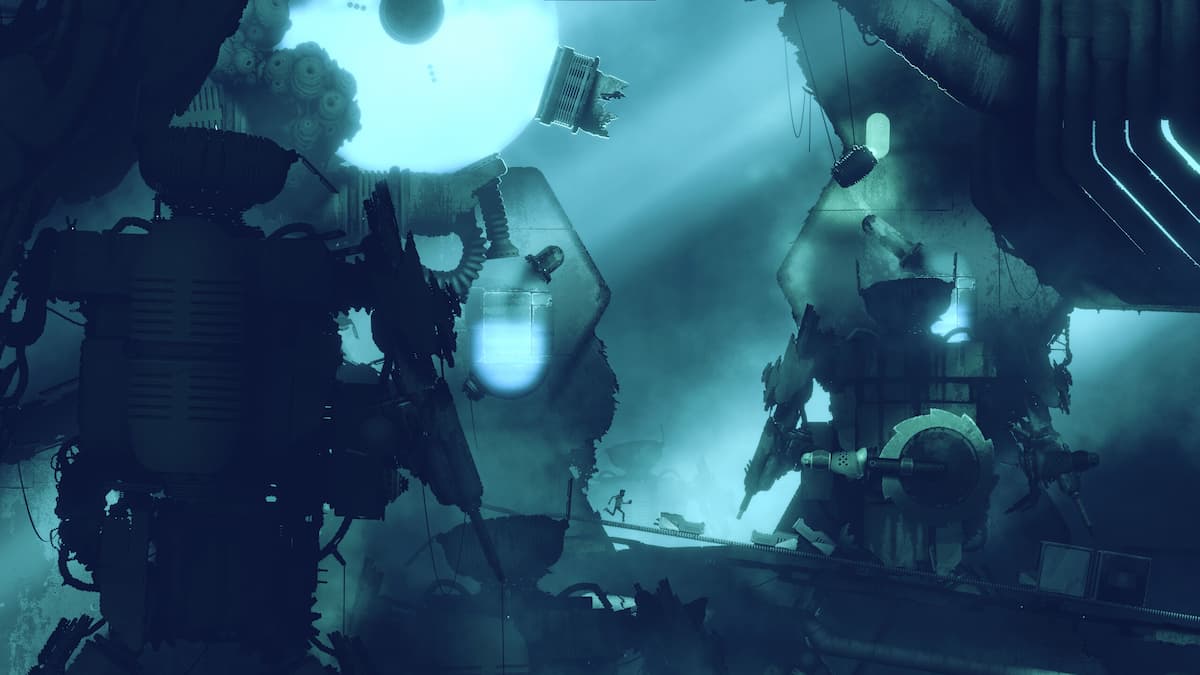










Published: Nov 29, 2017 5:26 AM UTC