Sons of the Forest has various mechanics that you need to master if you want to survive the harsh wilderness. Many of these are related to collecting materials, crafting items, and building structures. Here’s our article to help you make use of the Sons of the Forest Guide Book.
Note: For more information, check out our Sons of the Forest guides and features hub.
How to use the Guide Book in Sons of the Forest
The Guide Book in Sons of the Forest is somewhat different from item combination. Item combination, which is done via your inventory, can be considered as the game’s traditional crafting mechanic. You’ll place two or more materials, and you’d end up making something else entirely.
The Sons of the Forest Guide Book, meanwhile, is primarily for buildings and fixtures. You’ll gain access to it after you leave the helicopter crash site. When you open your inventory by pressing the “I” key, you’ll see an Emergency Package. Open it and you’ll find a Tactical Axe, GPS Tracker, and the Guide Book itself.
Note: The Guide Book can be accessed via the inventory. However, it’s better to just press the “B” key to bring it up automatically. This is one of the few item quickswap methods in the game.
Plop down and placements
When you first open the Sons of the Forest Guide Book, you’ll notice that there are two “modes” (you can swap between the two by holding the “X” key). Here’s the gist:
- Build and Use/Attach – The first mode (seen in the image above) is all about placing objects on the ground. Then, you’ll follow the correct steps to attach something or use another item.
- Basic Fire – Place a couple of sticks flat on the ground and use your lighter.
- Standing Fire – Place a stick upright, wrap a piece of cloth, attach another stick, then ignite it with your lighter.
- Build Outline – The other mode has structures that rely more on outlines. For these, you can click on the actual object and an outline will appear. The required materials will also show up in the lower-left corner of your screen.
- Small Animal Trap – Click on this to create the placement outline. Then, start adding up to 15x sticks by pressin the “E” key. Once completed, you’ll have a fully functional trap.
- Other more advanced structures, such as shelters, furniture, and platforms tend to require planks.
Sons of the Forest is available via Steam.
Related: How to Find Virginia in Sons of The Forest on Touch Tap Play

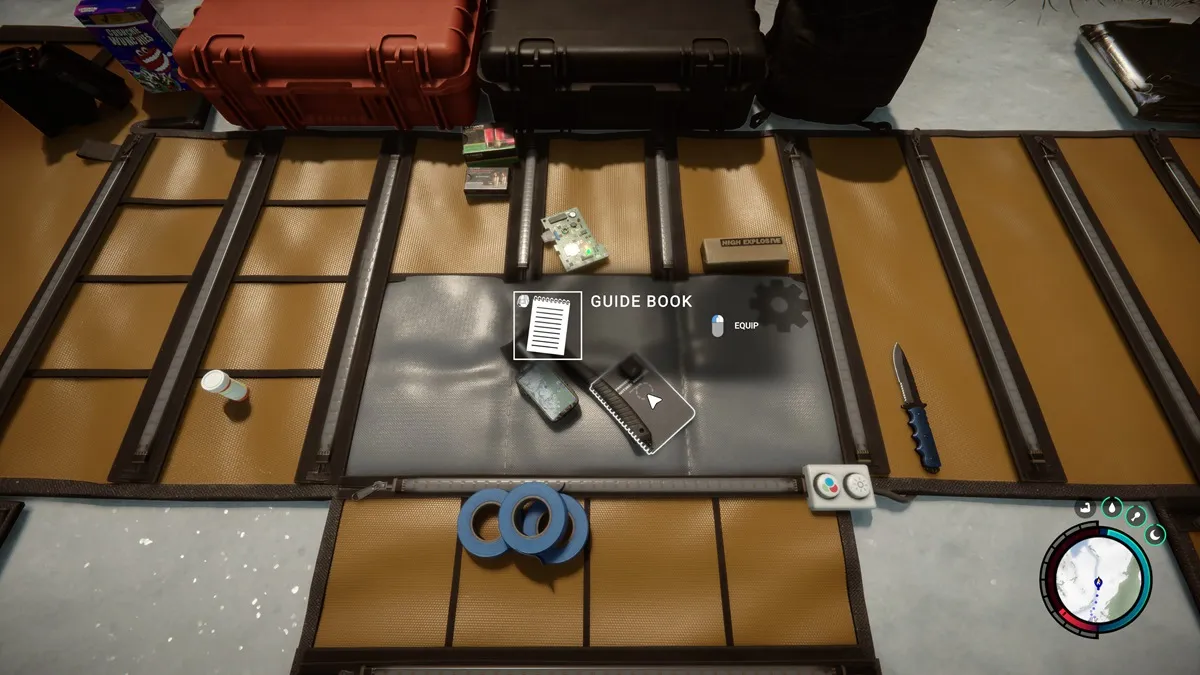






Published: Feb 24, 2023 1:55 AM UTC