Many have criticized Counter-Strike due to its extremely hard-to-learn recoil pattern since the early days of Counter-Strike 1.6 or Source. The recoil control of this game certainly makes it harder for new FPS players to learn the game. Especially if you are playing an AK on the Terrorist side, you must have struggled to learn this gun in your early CS days. In this case, Riot’s FPS Valorant did an amazing job by introducing easy recoil control, and bullet spread accuracy, which resulted in many players preferring Valorant over CS:GO. With Valve now releasing Counter-Strike 2, the developers have added a new feature to help players struggling with their recoil control. The new Follow Recoil option of Counter-Strike 2 moves the crosshair on your screen according to the recoil of your gun, making it easier for you to spray on your enemies. In this guide, we will show you the pros and cons of this new feature and everything you need to know about it.
What is Follow Recoil in Counter-Strike 2?
The Follow Recoil option was also available in CS:GO, but the players had to use certain commands. However, the developers have directly put this option in the game’s settings, making it more accessible for everyone. The Follow Recoil is a feature that makes your crosshair follow the bullet spread from your gun. This means your crosshair will move to the spot where your bullet will land according to the recoil pattern of the specific gun that you are using. It certainly does make aiming a lot easier in Counter-Strike 2, as you do not have to guess the recoil pattern anymore, rather just follow the moving crosshair and try to land as many shots as possible on the enemy’s body.
What are the pros of Follow Recoil?
The hard recoil pattern of CS:GO was one of the key reasons behind beginners dropping off from the game early. With the Follow Recoil option now introduced in the game, new players will certainly find it a lot easier to learn the recoil pattern of the weapons in Counter-Strike 2. After enabling the Follow Recoil, your aim might seem a bit shaky at first, but with time, you will certainly understand the best use of this feature, which can drastically affect your outcomes in the 1v1 battles.
What are the cons of Follow Recoil?
In every FPS game, landing a headshot by controlling your weapon correctly is the one thing that makes someone a good player. Learning how to operate a gun properly by adapting to the complex shooting mechanism was the only way to get better in CS:GO as well. However, with the introduction of Follow Recoil in CS2, that scenario might change. As much as it would help the new players, it also allows already skilled players to exploit this feature. Players who are already well adapted to the shooting mechanism of Counter-Strike will certainly have an extra advantage by using this feature, which also might affect the ranking system of the game to some extent.
Related: How to fix CS2 not launching
Should you use Follow Recoil in Counter-Strike 2?
If you are new to Counter-Strike or if you are struggling to hit heads in this game, it is highly recommended that you use the newly introduced Follow Recoil feature. I believe Follow Recoil would greatly help everyone to make their aim even more perfect. However, if you are a perfectionist who wants to get better in the game following the traditional way, you can always use the manual aiming method, which is always available. Although there is a chance for Veterans to exploit this feature, it is still very unlikely, as this option was available during the CS:GO days as well. Moreover, Follow Recoil might not be a good option to use with every weapon as well. While this option can help you control the recoil of guns like AK-47, Galil AR, M4A1-S, etc., it could also hamper your aim with more precise guns like the Deagle and other pistols. To my mind, if you are someone who prefers to tap rather than spray, the Follow Recoil option will most likely not suit your play style.
How to enable Follow Recoil in Counter-Strike 2
You can simply turn on/off the Follow Recoil option in Counter-Strike 2 by following these simple steps.
- Open Counter-Strike 2.
- On the top left corner of your screen, click on the ‘Settings menu.’
- Now click on Game Settings.
- Scroll down a bit until you find the Follow Recoil option below the Crosshair settings. You can also directly navigate to this option by pressing on the Crosshair text on your screen.
- You will find the Follow Recoil option below the Friendly Fire Reticle Warning option.
- Click on the dropdown and select Yes to enable or No to disable the Follow Recoil option.
Other Counter-Strike 2 articles



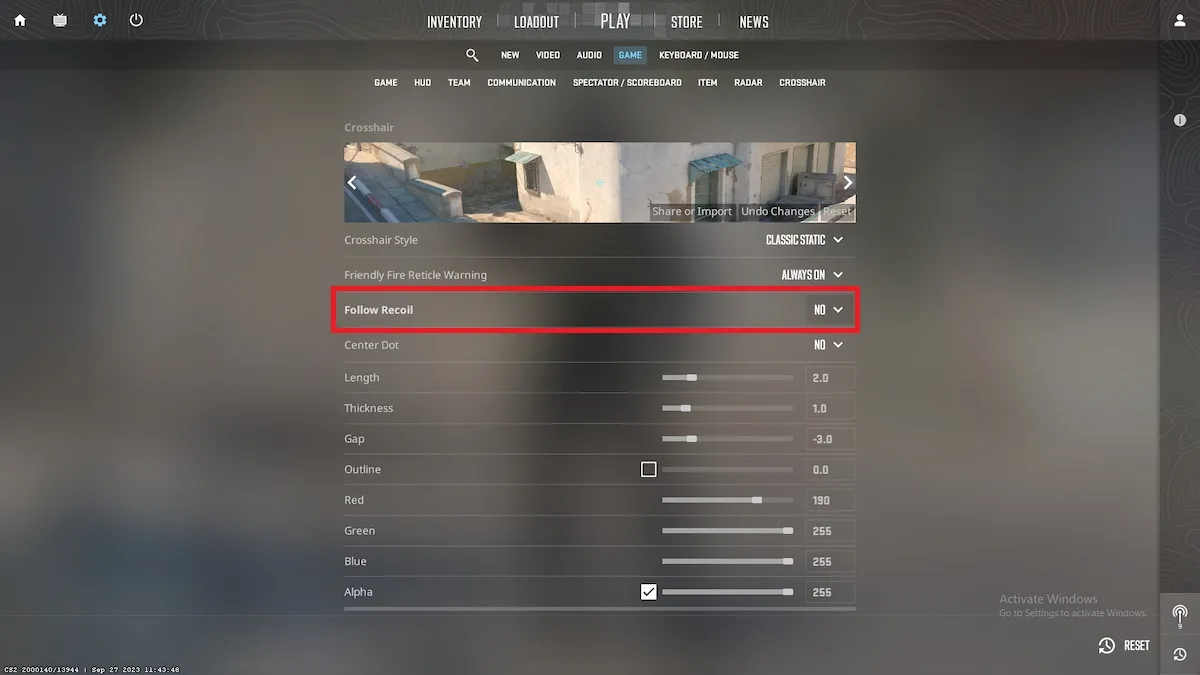




Published: Sep 28, 2023 3:22 PM UTC