Capcom has now launched the PC Resident Evil 7 demo and it can be downloaded from Steam now.
The demo is described as follows and you might want to keep this one away from the kiddies.
You wake up alone on the floor of an abandoned farmhouse. Daylight is quickly fading. You must find a way out.
A thrillingly immersive horror experience for the five senses. This full model change to the frightening “Isolated View” player perspective, and photorealistic graphics of the cutting-edge RE Engine mark a new beginning for survival horror. Enter a terrifyingly new world of horror and survive.
Warning: Contains scenes of horror and violence. Content may not be suitable for children
It also appears that the PC version will contain Denuvo which some of you may take exception to, but it was to be expected.
Grab the Resident Evil 7 demo now from the Steam page and PC specific features include the following:
- Screen Resolution…self-explanatory here, but the game will list arbitrary resolutions supported by your monitor and Windows desktop environment.
- Refresh Rate…adjustable to frequencies supported by your monitor. Also supports 144Hz high refresh monitors including Nvidia G-Sync.
- Display Mode…Full screen, Windowed ,and Borderless Window modes are supported. (*Borderless Window mode removed from demo due to a last-minute bug. To be fixed and added in the final product.)
- Field of View…FOV angle can be adjusted here
- Frame Rate…supports 30, 60, and Variable (uncapped)
- V-Sync…ON/OFF
- Rendering Method…Two options available – Normal and Interlaced
- Resolution Scaling…controls the game’s internal rendering resolution. This is akin to upscaling and downsampling of the final video output. Selectable option ranges from 0.5X to 2.0X. 1.0X is 100% 1:1 native output. The higher the number, the better the image quality and more GPU ‘oomph’ required, while lowering it below 1.0 makes the image softer (but also reduces GPU overhead and increases frame rate).
- Texture Quality…option ranges from Very Low to Very High. Higher quality requires additional local video memory.
- Texture Filtering…option ranges from Very Low to Very High. Internally, this is essentially your Trilinear to Anisotropic filter that goes all the way up to 16X.
- Mesh Quality…option ranges between Low to Very High. This option also affects Level-of-Detail (LOD) quality.
- Anti-Aliasing…Selectable options include FXAA, TAA, FXAA+TAA, and SMAA.
- Motion Blur…ON/OFF toggle
- Effects Rendering…Selectable between Low, Medium and High. This controls the intensity and density of certain visual effects.
- Depth of Field…ON/OFF toggle
- Shadow Quality…option ranges from Very Low to Very High.
- Dynamic Shadows…ON/OFF toggle
- Shadow Cache…ON/OFF toggle. When set to ON, shadows for static objects will be cached in video memory.
- Ambient Occlusion…Selectable options include OFF, SSAO (Variable), SSAO, and HBAO+. Note HBAO+[www.geforce.com] is an Nvidia-specific feature.
- Bloom Effect…ON/OFF toggle
- Lens Flare…ON/OFF toggle
- Volumetric Lighting Quality…Selectable between OFF, Low, and High. This option controls intensity and quality of dynamic lighting including light shafts piercing through window panes and vents.
- Reflections…Selectable between ON, OFF, and Variable. Affects fidelity and quality of screen-space reflections.
- Subsurface Scattering…ON/OFF toggle
- Chromatic Aberration…ON/OFF toggle
- Color Space…Selectable between SRGB and BT.709

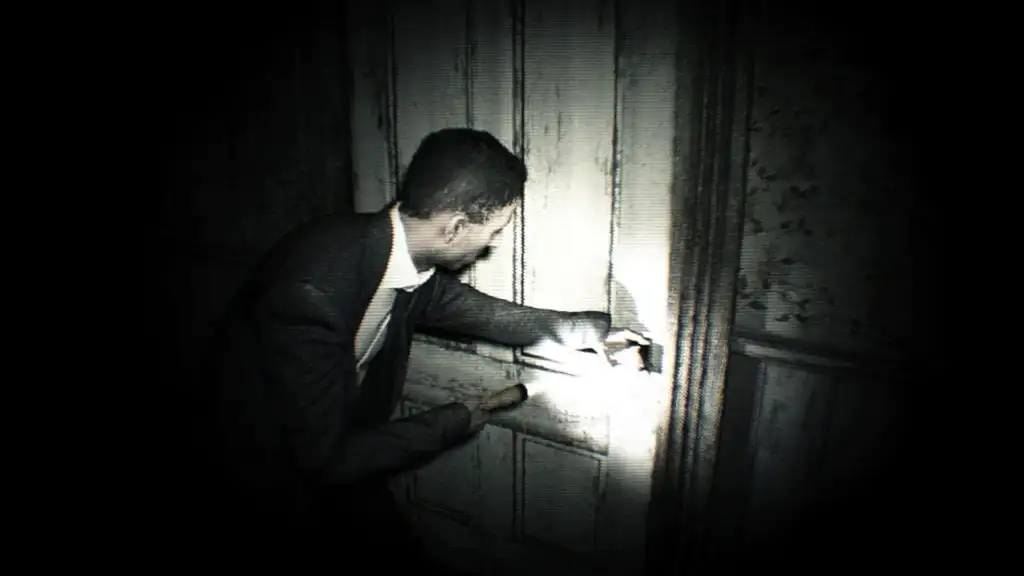





Published: Dec 19, 2016 01:29 am