It’s not often that you see a demo release for a game and then find not much has changed come launch time. The majority of what was seen in the Resident Evil 2 1-Shot Demo is very comparable to the final version I’ve been playing through the last couple of days. I say that mostly because every gamer knows that no game is without its technical tweaks and additions post-launch. For the most part, Resident Evil 2‘s performance stays strongly consistent in the 1080P/60fps landscape.
Graphics Settings – Solid Slaying
There are quite a few options for graphics settings under the hood. It’s noticeable from the get-go that the atmosphere and visuals of the game are a focal point. Prior to starting, the game greets you with an initial set of options. Brightness, contrast, and screen adjustments are some adjustments you can make. Much like the original Resident Evil, the eeriness and suspense lie in not knowing what may await you in a dark corridor or room. There are many instances throughout the game where Capcom uses light to add panic or ease to a scene. Stumbling through a room while only being guided by the beam of your flashlight is nerve-racking—and I loved every minute of it.
Many of the other visual settings are on par with what you’d expect from most modern games. These can include anti-aliasing adjustments, texture quality, shadow quality, and even things like film grain. Even with that said, I never really came across any real choke points for graphics. The overall visuals are fairly forgiving, something that was noticeable even in the demo. I don’t know if this is due to the limitations of its console counterparts, but there aren’t framerate options other than the 30 or 60 mark. However, Resident Evil 2 is a consistent showcase of visuals at 1080P and 60fps.
There are a number of different slider options to fine-tune your graphics. Snippets of info for each bar indicate what impact they will have on VRAM and what the changes will do to detail quality. Again, I don’t know if there are any other plans or patches coming to the game post-launch. But, even maxing out most of the settings left me with plenty of memory to run the game at certain settings. Even after making the adjustments and heading back into the game (even restarting it), it didn’t seem like much of a difference was made by cranking these settings to the max. I have an XFX RX 480 (8gb), and it never showed signs of instability under these conditions. I guess you can take that for what it’s worth.
A Sound Performance
As previously mentioned, when you first boot up Resident Evil 2, you will be greeted with various visual and sound adjustments. There are a number of different sound options, ranging from standard audio to Dolby Atmos. This was a pleasant surprise for me, considering that I own a pair of the Plantronics RIG 800LX‘s, which are Dolby Atmos wireless headphones.
For the uninitiated, the technology gives you the sense of 360-degree sound. For example, drips from a drain pipe will come from ahead when approaching the object. When you pass by, it will then sound as though it is on your side, and eventually behind you. As you can expect, this technology is made for experiences like Resident Evil 2 and all of its eerie atmospheric sounds and jump scares. Seriously, if you haven’t invested in a pair of gaming headphones that use this technology, do yourself a favor and pick some up.
Graphics Comparison
As previously mentioned, it’s tough to gauge the impact of the visuals. For the most part, everything impressively runs smooth and consistent in every environment I’ve encountered. I haven’t once experienced frame drops, stuttering, or any other limitations. The only time that settings started to take a toll was when the image quality was turned past 130 percent. Even in that case, it was only a small slowdown. Noticeable, but still playable.
Sound All Around
Resident Evil 2 delivers a solid performance in both the sound and visual departments. At this point, it is unclear if more robust options will become available for the tinkerers of the PC world. Even with that said, the game creates reimagined experiences that are different, yet carry the same tone as the original. Nothing really becomes lost in the modernization of the original. And I think that’s something to make note of.
The sound of the game carries those visuals with the many options, especially with the inclusion of Dolby Atmos support.
In my 1-Shot Demo preview, I had mentioned that I hoped some of the character animations would be more polished come launch, particularly the uncanny valley vibes given off by Marvin (the officer you meet in the police station). It seems Capcom has fixed this in the final product, further adding value to the already consistent visual performance.
Performance Preset
Balanced Preset
Graphics Focused Preset
Max Settings
System Requirements
MINIMUM:
-
- Requires a 64-bit processor and operating system
- OS: WINDOWS 7, 8.1, 10 (64-BIT Required)
- Processor: Intel Core i5-4460 or AMD FX-6300 or better
- Memory: 8 GB RAM
- Graphics: NVIDIA GeForce GTX 760 or AMD Radeon R7 260x with 2GB Video RAM
- DirectX: Version 11
- Storage: 26 GB available space
- Additional Notes: This game is expected to run at 1080p/30 FPS. If you have don’t have enough graphics memory to run the game at your selected texture quality, you must go to Options > Graphics and lower the texture quality or shadow quality, or decrease the resolution. An internet connection is required for product activation. (Network connectivity uses Steam developed by Valve Corporation.)
RECOMMENDED:
-
- Requires a 64-bit processor and operating system
- OS: WINDOWS 7, 8.1, 10 (64-BIT Required)
- Processor: Intel Core i7-3770 or AMD FX-9590 or better
- Memory: 8 GB RAM
- Graphics: NVIDIA GeForce GTX 1060 or AMD Radeon RX 480 with 3GB VRAM
- DirectX: Version 11
- Storage: 26 GB available space
- Additional Notes: This game is expected to run at 1080p/60 FPS. An internet connection is required for product activation. (Network connectivity uses Steam developed by Valve Corporation

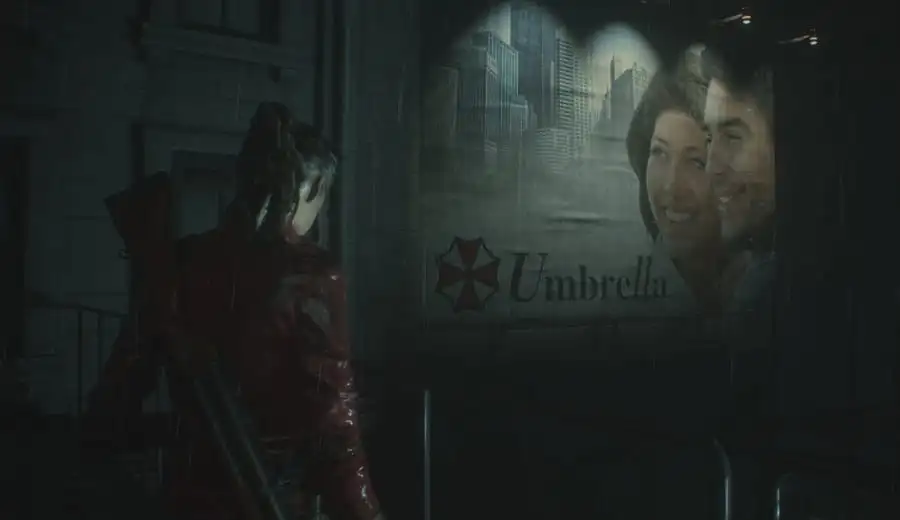

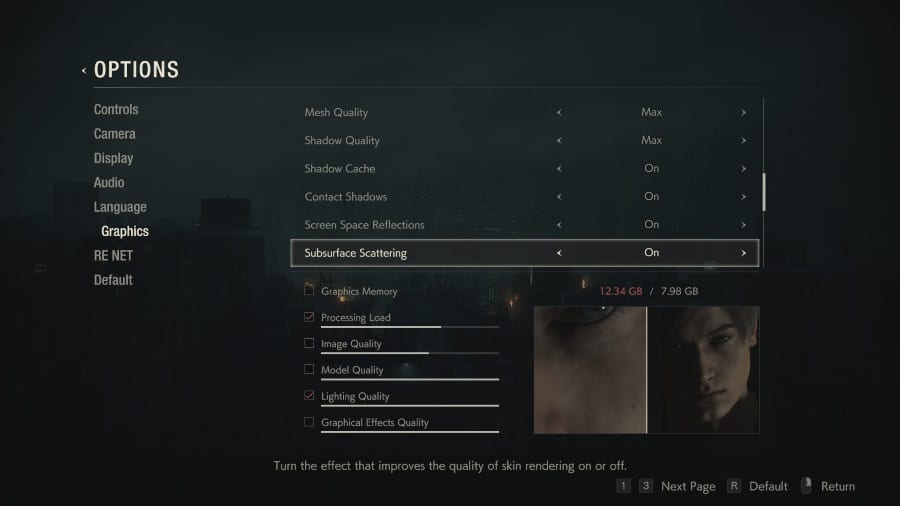
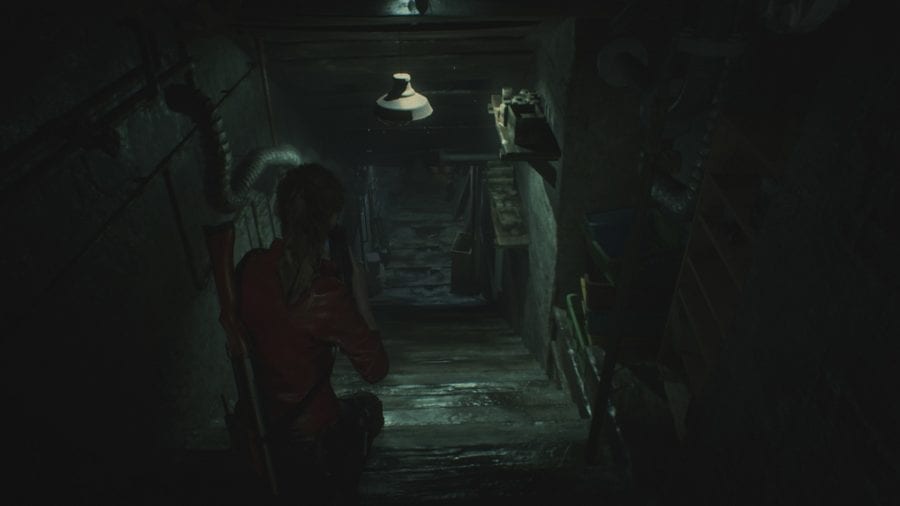
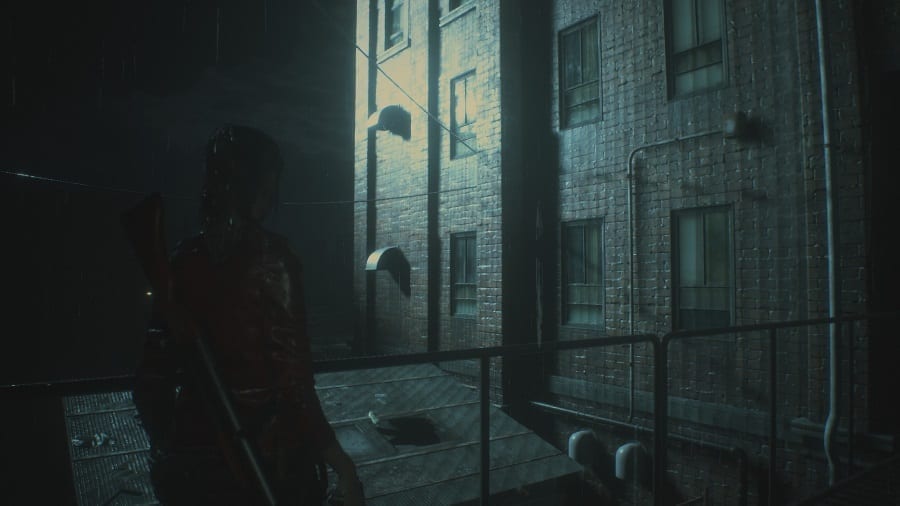
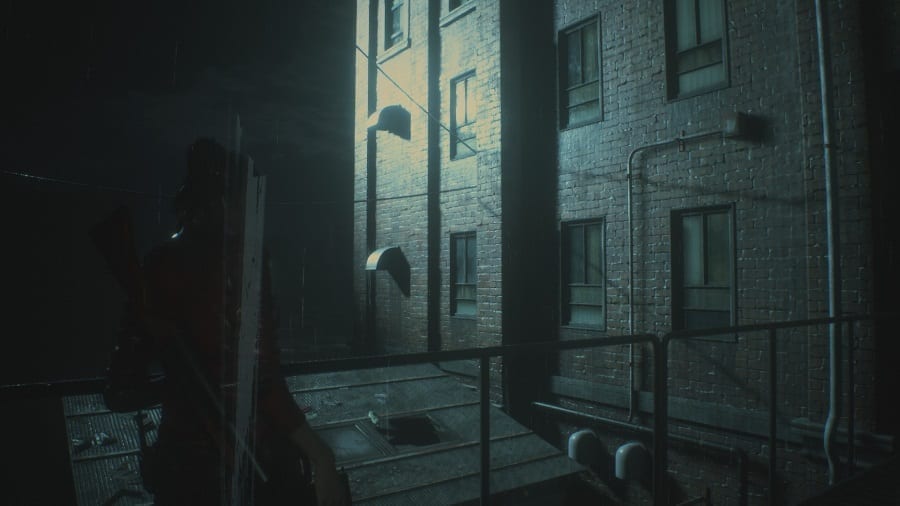

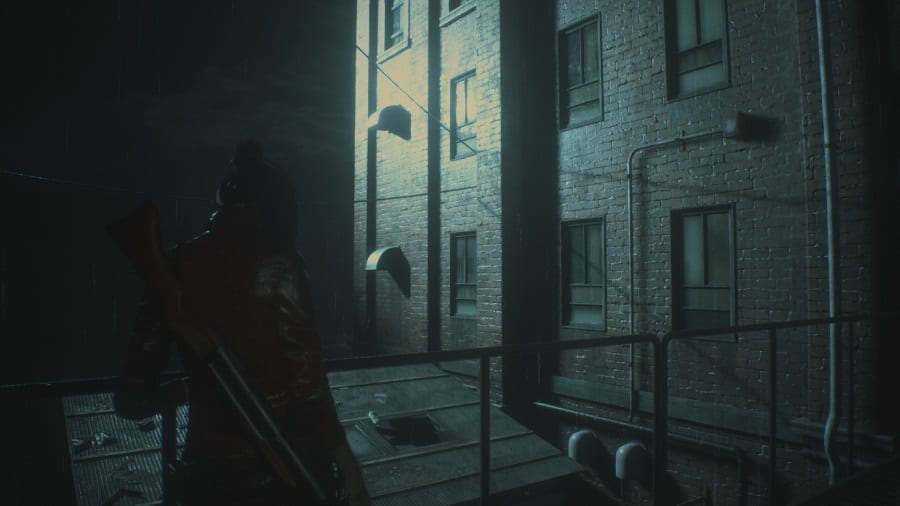





Published: Jan 24, 2019 03:30 pm