To celebrate Phantasy Star Online 2‘s ninth anniversary, Sega has introduced a series of time-limited tasks. These tasks can be completed to earn seasonal points to purchase useful items like N-Grinders for enhancing equipment. Most of the tasks are self-explanatory, but there’s one that has gotten the community a little confused. Although simple in premise, a lot of players don’t know how to create a group chat in PSO2 New Genesis.
A group chat differs from an alliance or party. It allows you to create a small community that shares a common chat. In this chat, you can see other players’ rare drops as well as any messages they post. Also, messages are saved forever and timestamped for future reference. It isn’t a feature that is used often, but it is required to complete both the “Using Group Chat I” and “Using Group Chat II” tasks.
Creating a group
Both tasks require you to post messages in a group. The first tier can be completed by posting three messages, while the second tier needs five. However, actually creating a group in order to post these messages isn’t as straightforward as it probably should be.
First go to the chat interface. By default, this is located at the bottom right of the UI and should say “Log: Display All” at the top of the window. Click the cog at the top right of this window.
This should open the group chat interface. At the bottom there is a “Create Group” button which will prompt you to enter a group name and description of choice. Feel free to enter whatever.
Once the group chat has been created, you’ll need to invite one your friends in PSO2 New Genesis. This is done by clicking on the newly created group chat and selecting “Invite Friends.” Once your friend has joined, you’ll be able to freely communicate in your new group.

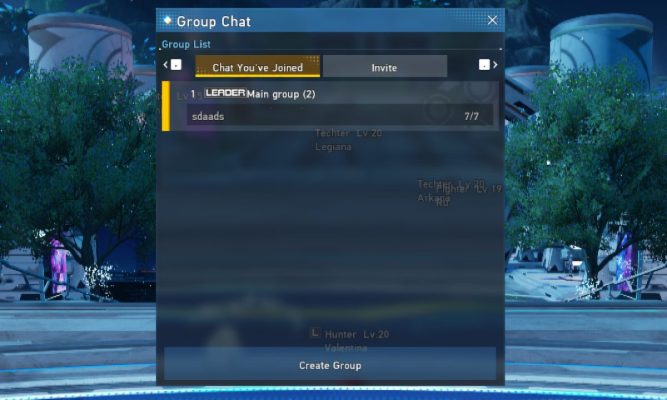






Published: Jul 8, 2021 11:00 am