It’s been clear for a while that Persona 3 Portable was really more of an upscale than a remaster, so we weren’t expecting the PC port to blow our socks off. But that doesn’t mean that there are literally no differences or improvements, which goes for PC players as well. There are one or two surprising features here and the addition of mouse support can make all the menu navigation that much more seamless. Granted, this is a PSP game, so it being truly impressive wasn’t ever all that likely, but there are certain things to note.
As for performance, you can run this game on anything. Well, maybe not a graphing calculator, but pretty close. After all, it’s a re-release of a 10+-year-old PSP game. You’ll likely have zero frame drops, which isn’t surprising given that most of the game is purely in menus and the Tartarus sections are scaled-back enough that practically no muscle on behalf of your rig will be required. I also didn’t have a single crash or hitch along the way. Let’s look at the menus themselves.
Put in a trance
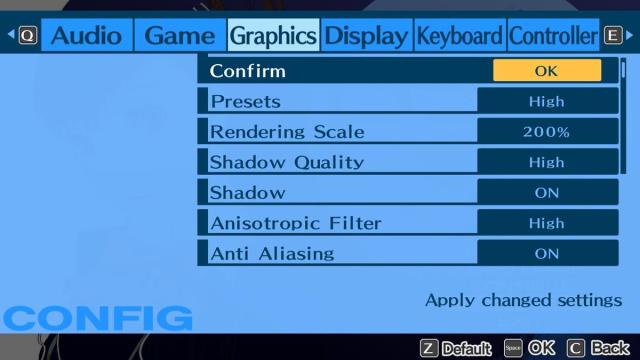
As you can see, the rendering scale is buffed, which is necessary considering. One new addition is that this version of Persona 3 Portable actually has shadows. The original release just had a little circle like in the olden days. Of course, the original release also didn’t have anisotropic filtering or anti-aliasing, so these certainly make the Tartarus sections look nicer, as well as adding some more filtering to the lower-resolution 2D elements.

Bizarrely, you can swap the fps between 30, 60, and 120. You can’t run the game uncapped, though. As a lot of Persona 3 Portable is menus, the game doesn’t benefit all that much from a high framerate, in addition to it being turn-based. Let’s look at the control options.

You can get through the game’s menu sections with nothing but your mouse, which is awesome. But the cursor moves where you click it when you’re on a field screen, which is kind of disappointing. The mouse also works to select individual menu elements during combat just like the 4 and 5 PC ports, which is always welcome. You can also rebind almost all of the keyboard controls, but not all. For controllers, you can’t rebind movement or camera control whatsoever, so don’t expect to be able to mess with that.
And that’s really all there is to talk about. Persona 3 Portable has a decent PC port considering that it’s mostly an upscale. Having shadows and higher framerates is nice, as is using a mouse to click through the daytime stuff.









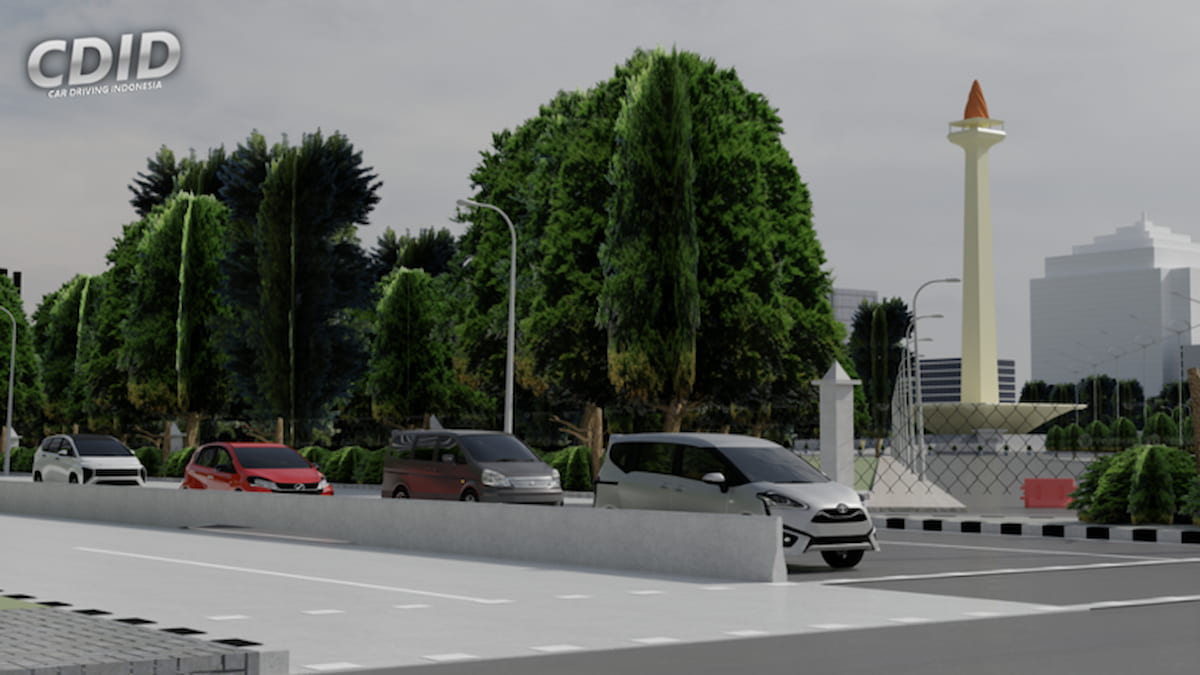



Published: Jan 19, 2023 8:02 PM UTC