Pathfinder: Wrath of the Righteous – Controlling your crusader armies, recruiting units and generals, and winning tactical battles
Let’s talk about your crusader armies in Pathfinder: Wrath of the Righteous. The first thing you’ll notice at the start of Act II is the new world map interface which is akin to a tabletop.
There are many changes here. Previously, you simply clicked on a destination on the world map and your party traveled there. Now, destinations are blocked off by demonic hordes. Your party won’t be able to get past them until a crusader army defeats the hostiles in a tactical battle. Before we get to that, let’s discuss some of the basics first.
The world map UI and controls
You can refer to the image below:
- Party view – Shows your party’s location. You can move by clicking on the directional arrows. Later, when a new location or pip (small circle) is discovered, you can click on that to automatically travel there.
- Crusader army view – Shows all the active crusader armies in the region. They can also be moved in a similar manner.
- Movement points – Armies have 40 movement points each day by default. Resting/camping with your party also works, but you’ll incur Corruption penalties if you do this in the wilderness instead of a safe location.
- Skip day (upper-right corner) – Allows you to skip a day if your armies run out of movement points.
- Army strength (the number next to the crusader army) – Shows the total strength of units in an army. Demon armies also have a numeral affixed next to their names. Try to fight only those with lower strength values since higher ones have stronger enemy units.
- Merge units/army – Although not seen in the image above, a double-headed arrow icon will appear next to an army’s model if there’s also another army occupying the same spot. This allows you to merge, split, and transfer units depending on the maximum number of unit slots in that army (the default is 3x unit slots).
Resources
- Finance points – The basic resource used to recruit generals and units; often rewarded after winning battles.
- Materials points – Used when building regular structures (more on this later).
- Energy point – Used when building magical or high-end structures (more on this later).
Note: You may exchange your gold for crusade resources.
Recruiting generals and abilities
Although crusading armies in Pathfinder: Wrath of the Righteous can march out on their own without a general, it’s recommended that you do recruit one. Your generals give powerful boons based on their abilities. Just click on the “I” (information) icon next to an army’s panel to open the detailed view. Then, click on “Assign General.” You’ll see a few selections here, and you can even reopen the tab to refresh some of the choices. When you find someone you like, go recruit them by spending Finance Points.
Here are some examples of leader skills:
- Cure Wounds – One of the most important skills to have. This allows a general to heal a unit and revive any troops that were killed.
- Traveler – This adds additional movement points per day.
- Master of Maneuver – This is also an unbelievably useful skill to obtain for your general. It adds an extra unit slot for the army led by this general.
Note 1: Generals level up the more battles they win. Ideally, you’ll want to pick Master of Maneuver whenever it pops up. As this passive gains additional ranks, it’ll also give additional unit slots. Because the slots pertain to each unique unit, you can have hundreds of troops of a particular type.
Note 2: Generals may also gain a guaranteed skill when they level up. In some cases, this would be an active skill (i.e., similar to Cure Wounds). Active skills have a limited number of uses and can be restored when you rest/skip a day.
Recruiting units
As mentioned earlier, units cost Finance Points, too. Each week in-game, you may recruit a limited number of units of certain types (i.e., Footmen, Archers, and the like).
Most recruitable units have a slider that lets you choose how many you want to have. As for mercenaries, they’re recruited in bulk (i.e., if there are 25 Cleric mercenaries, you pay for all 25).
Note 1: In some cases, it’s possible to experience events or dialogue that will lead to new units. For example, telling Wilcer Garms to put scouts on horses will unlock Mounted Scouts as mercenary units. Meanwhile, helping Regill and his soldiers will add Hellknights to the mercenary recruitment pool.
Note 2: During Act II in Pathfinder: Wrath of the Righteous, newly-recruited units will spawn at Kenabres (the initial location when you start this chapter).
Morale
Morale represents how well the Fifth Crusade is going in your Pathfinder: Wrath of the Righteous campaign. The higher this value, the more trainable/recruitable units you’ll have, as well as the amount of resources that can be generated/rewarded. This is denoted by a green color. The inverse occurs when morale drops too low. This is denoted by an orange color, followed by a red color.
During Act II in Pathfinder: Wrath of the Righteous, crusade morale increases by way of:
- Banner of Victories – Winning a tactical battle against demon armies adds four days that this banner stays green.
- Banner of the March on Drezen – The demon armies that you defeat along the road to Drezen (i.e., not the ones on the side paths) add 10 days to the time that this banner stays green.
Long story short, just keep winning battles as you advance further in Act II. The demon armies remain stationary, so you shouldn’t have too many issues.
Tactical battles
To be honest, the tactical battles that are part of the crusade system in Pathfinder: Wrath of the Righteous are akin to classics like Heroes of Might & Magic or the King’s Bounty games, albeit oversimplified:
- Units move on tiles. Melee units can only attack those that are adjacent.
- Ranged units can attack all targets on the board.
- Each soldier in a squad has an HP value. If the damage dealt is sufficient, that unit will suffer casualties.
- Some units have spells or special abilities. For instance, the Cleric can cast Lay on Hands on itself or others, or Smite to debuff an enemy to guarantee powerful hits. These unit spells have a limited number of uses during battles, but they’re immediately refreshed once the battle ends.
- If an army is led by a general, you can cast active spells (one per round).
- If you have Cure Wounds, you can continue using it to revive dead troops. Ideally, you’ll want to whittle down a hostile force until its last unit is low on troops (so it barely does any damage). Instead of killing it, just cast Cure Wounds until your troops are fully replenished. You can then skip a day or rest to restore your magic/skill uses.
What happens when we win tactical battles?
- Finance points and/or other resources later in the game.
- An increase in morale.
- Item rewards.
- Experience points for your general.
- Some units will be automatically healed/revived by the infirmary mechanic.
- Opens up paths that were previously blocked by demon armies.
- In some cases, you’ll capture a new base of operations. This becomes your new camp if your party wishes to rest, buy from a vendor, or retrain characters. However, as cited earlier, all newly-recruited units will still appear at Kenabres. That means your reinforcements will need to move further north. You’ll probably skip a day or two until they reach the main army.
Our goal is to simply keep marching with our crusader armies and squad, unlocking new locations such as Conundrum Unsolved, Leper’s Smile, and the Lost Chapel. Eventually, we’ll be able to assault the citadel of Drezen to conclude Act II of the campaign.
From there, we’ll be dealing with new crusade mechanics. Let’s discuss these in the next parts of our Pathfinder: Wrath of the Righteous crusade management guide series. We’ll talk about our base of operations and buildings, as well as our war council advisors, events, and decrees.
Pathfinder: Wrath of the Righteous is available via Steam.


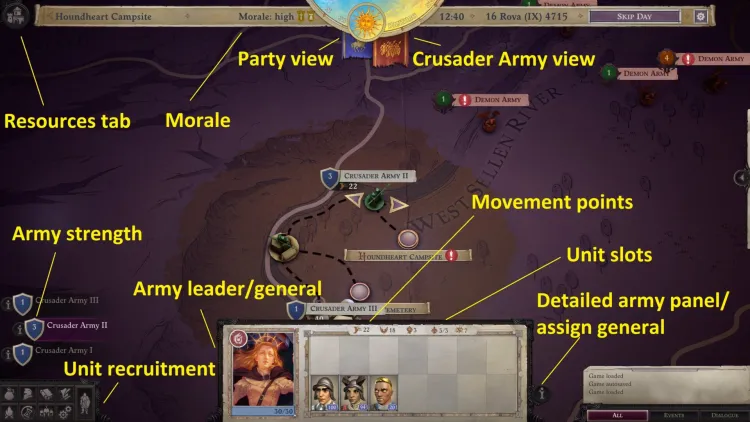


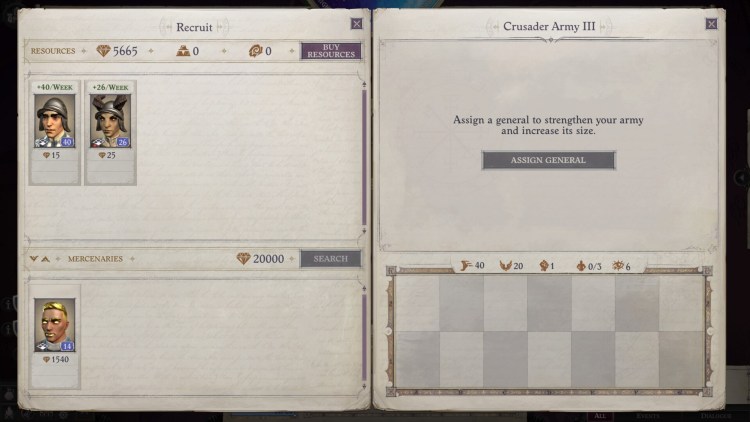
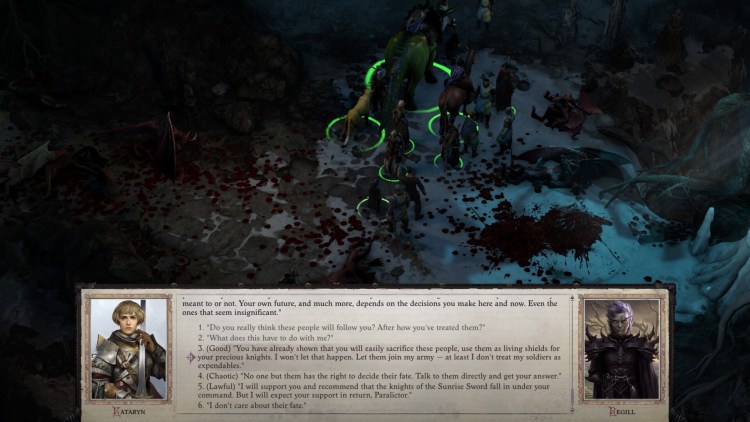
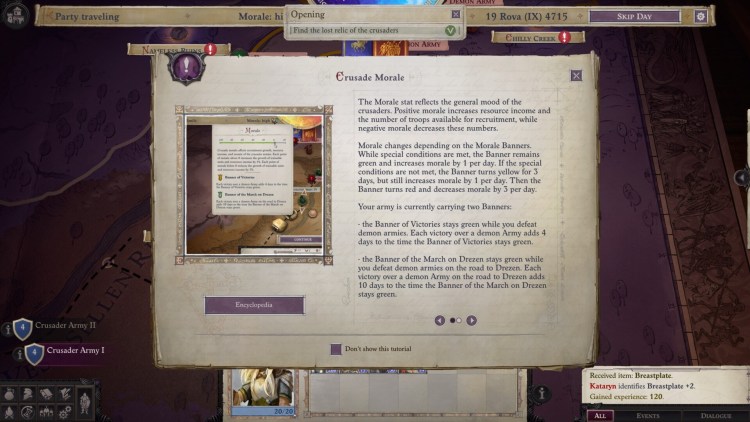


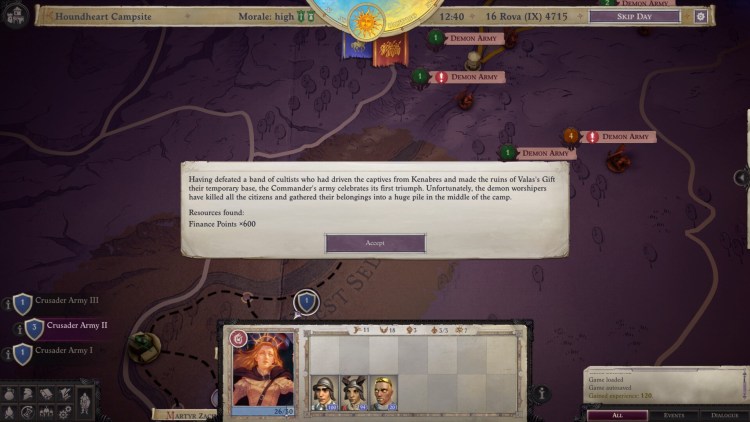




Published: Sep 6, 2021 2:30 AM UTC