Yesterday all Oculus Rift hardware stopped functioning thanks to an out of date certificate which was not spotted by Oculus. A fix (patch) can now been applied and the following notes have been released by Oculus to get gamers back up and running.
If you currently have the Oculus app installed:
- Go to https://www.oculus.com/rift-patch/.
- Click Download Install Patch to download OculusPatchMarch2018.exe.
- Open OculusPatchMarch2018.exe.
- If Windows asks you if you’re sure you want to open this file, click Yes.
- If Windows Defender prompts “Windows protected your PC”, click More info and then click Run anyway.
- If your antivirus software restricts the file from opening, temporarily disable your AV and continue.
- Select Repair and confirm you would like to repair the Oculus software.
- Allow the repair process to run, download and install.
- Launch the Oculus app.
Shortly after the repair you will be prompted for an update. Please complete the update. The download and update may take up to 10 minutes depending on network connection.
If you uninstalled the Oculus app from your computer:
-
Go to https://www.oculus.com/setup.
-
Click Download Oculus Software to download OculusSetup.exe.
-
Open OculusSetup.exe and follow the onscreen instructions to install the latest version of the Oculus app.
Thankfully this was addressed reasonably quickly but it was a rather embarrassing mistake by the company. To make amends, Oculus is also giving a $15 Oculus Store credit to Oculus users.

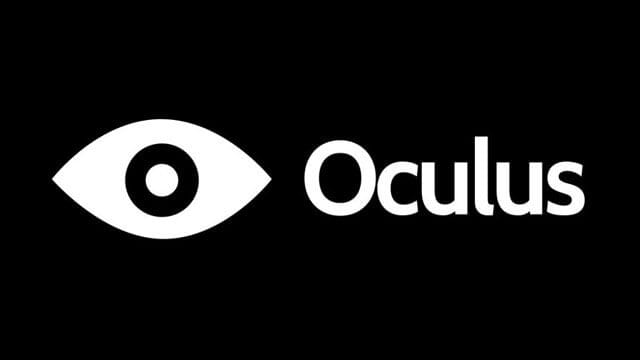





Published: Mar 8, 2018 12:41 pm