RTX 4080 gameplay benchmarks with DLSS 2 and traditional rendering
As mentioned, we benchmarked eight different games on the Nvidia RTX 4080 Founders Edition. We picked some demanding titles this time around and went with maximum and ultra settings. Benchmarks are at 4K and 1440p. You can find the exact test conditions at the bottom of this page.
These benchmarks were pretty brutal, but we wanted to show how well the RTX 4080 handled the most demanding 4K gaming workloads even with plenty of ray tracing. We also have some more qualitative data to fill you in on how you might tune your games to your liking.
To be quite frank, the results are astounding. It’s evident that Nvidia just delivered on its promise of real-time ray tracing in games without killing performance. Some of these results even stick within high refresh territory. We performed additional tests with ray tracing on and off and didn’t find much of a performance hit in some cases, because there’s finally enough hardware to handle the ray tracing, not to mention Nvidia’s architectural improvements such as Shader Execution Reordering. The RTX 4080 handles ray tracing great.
Now if you aren’t interested in maxing out your settings, that’s not a problem either. Proper settings tuning can get you up to a 165 fps 4K experience in most games while retaining a mix of high, medium, and ultra settings. Admittedly, this was not feasible with Cyberpunk 2077, but a stable 144 fps was achievable.
Another thing to note is the 16GB VRAM capacity. That’s more than enough for today’s games and allows you to max out effects like texture filtering, high-resolution textures, and really anything. It’s fantastic to behold the fidelity of everything without running into stutters which is common at 4K with just 8 GB of VRAM such as on the RTX 3070. This amount of VRAM will also hold up well against new games for plenty of years.
Something that’s truly interesting about Nvidia’s Lovelace architecture is that it’s seemingly designed for 4K gaming, with 1440p genuinely being the lowest resolution you should use. As indicated in our 1440p benchmarks, you can certainly get better framerates in 1440p in most cases versus 4K gaming, but the margins aren’t always that bad. In some cases, just tweaking a few demanding settings from max to high can actually bring back a ton of frames in 4K.
There either isn’t a CPU that exists yet to push the 4080 harder in 1440p, or there’s an architectural resolution bottleneck. You’d likely need the best DRAM on the market as well. In the case of Far Cry 6, it consistently performed worse in 1440p than in 4K, which is definitely the first time I’ve seen such a thing happen.
If you must know the 1080p benchmarks though, we are also updating our Intel 13th gen CPU benchmark results from the 3070 Ti we tested with to the RTX 4080. Once those results are available, we’ll add a link here or you can check back on our hardware coverage feed.
RTX 4080 gameplay benchmarks with DLSS 3
The next thing you’re certainly wondering is how Nvidia’s RTX 4080 performs with the new DLSS 3 Frame Generation feature. Moreover, is it worth using, and are there any tradeoffs for the performance gains? Well, the answers are yes and yes. It’s a complicated and conditional feature that we’ll discuss more in a latter section of the review. For now, here are some DLSS 3 benchmarks that show how large the framerate uplifts can be.
As a review note, we were unable to fully experience DLSS 3 in all of the games we typically test. For some reason, DLSS 3 in both F1 2022 and the beta build of Cyberpunk 2077 was unable to activate. F1 2022 didn’t appear to recognize our graphics card as a 40 Series card, and all the workarounds I tried in Cyberpunk 2077 failed. We’ll add these or other DLSS 3 benchmarks when possible.
Microsoft Flight Simulator is clearly the star example of how much DLSS 3 can transform the framerates in a game. Turning DLSS 3 Frame Generation on nearly doubled the framerate of the game and made the experience smooth and far more enjoyable. Going from 71.6 fps to 134 fps is hugely impressive considering there was no perceivable loss to visual quality during gameplay.
Plague Tale: Requiem still benefitted with an uplift in framerate from 112.3 to 139.5 fps with DLSS Frame Generation turned on. However, the use case does feel more conditional in this game. As mentioned, this is mainly discussed later in a dedicated section for DLSS 3. We performed some additional tests in this title though on different settings to see if Frame Generation scaled better in different scenarios and found something quite interesting.
The DLSS 2 implementation presented some strange artifacts in Requiem that significantly disrupted immersion in certain scenes. DLSS 3 Frame Generation works without DLSS 2 enabled. We then applied Plague Tale: Requiem’s TAA solution in combination with Frame Generation to produce significantly higher framerates while removing the situational DLSS 2 rendering issues. We were able to render certain scenes at 170 fps as opposed to 92 fps in native rendering. This is not to discredit DLSS 2, as it works great with proper implementations, but this was an interesting test where the Nvidia GPU was able to uplift the framerates in a new way. Frame Generation isn’t all good news though, which we’ll talk about on the next page.
Game settings and in-game testing conditions:
We’ve included all of the settings we tested with for context and for those who wish to reproduce our results. All games were set to 1440P and 4K resolutions, with resolution upscalers noted below on a per game basis.
Forza Horizon 5 (Game Pass for PC version)
In-game benchmark, five run average.
All max settings with ray tracing, DLSS Balanced.
Plague Tale: Requiem (Steam version)
Chapter 1 Part I opening in-game cutscene up until gameplay and Chapter 1 Part IV opening cutscene up until gameplay (once you hide in the grass).
Ultra preset. DLSS Balanced, Frame Generation Off (DLSS 3).
Microsoft Flight Simulator (Game Pass for PC version)
Discovery tour flyover of New York City from Manhattan Park starting point to Brooklyn Bridge. Three run average.
DX12 API. Ultra settings preset with ray tracing. DLSS Balanced, Frame Generation Off (DLSS 3).
F1 2022 (Steam version)
In-game benchmark on Bahrain, clear weather, three laps.
Ultra settings with ray tracing. DLSS Balanced, Frame Generation Off (DLSS 3).
Cyberpunk 2077 (Steam version)
In-game benchmark, five run average.
Ultra/Ray-Tracing developer settings, DLSS Balanced.
Fortnite
Roughly 40 minutes of gameplay data captured across two full matches. Chapter 3 Season 4 map.
DX12 API, all max settings with ray tracing, no streaming textures, DLSS Balanced.
Far Cry 6 (Ubisoft version)
In-game benchmark, five run average. No resolution upscaler.
All max settings with ray tracing.
Tiny Tina’s Wonderlands (Epic Games Store version)
In-game benchmark, five run average.
DX12 API. Ultra settings preset. No resolution upscaler.
- Introduction, design, specs, and test system
- Connections, thermals, and power consumption
- Gaming performance benchmarks
- DLSS 3 and review verdict


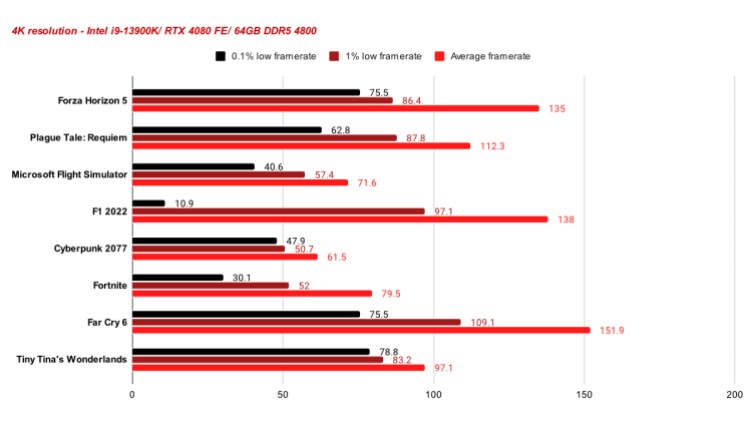
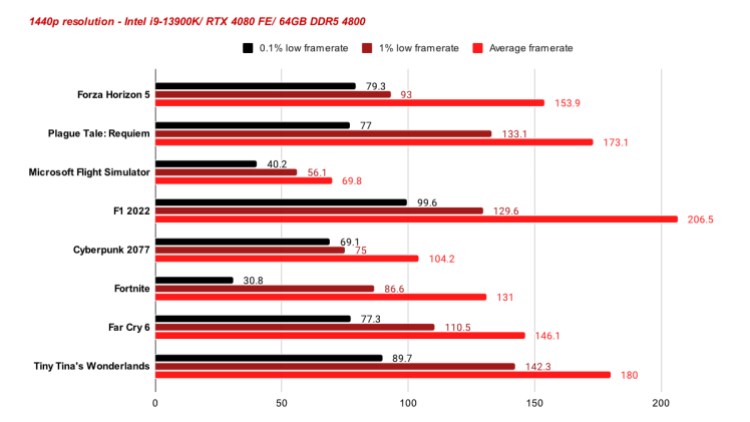

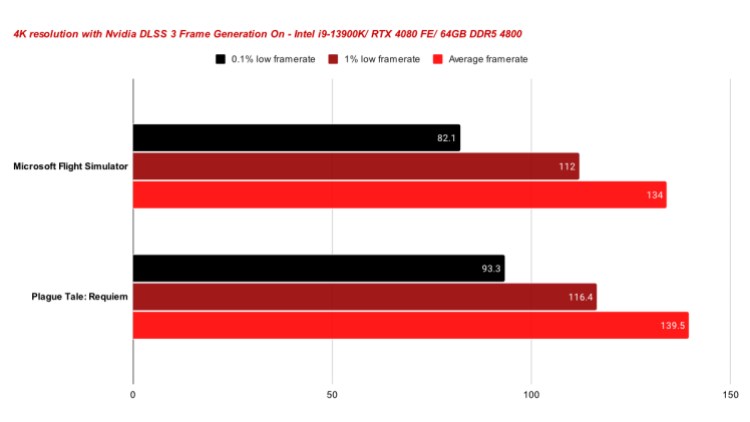






Published: Nov 15, 2022 12:00 pm