If you’re new to the series, MechWarrior 5 doesn’t do much to explain how to outfit and maintain your mechs. If you’re having some trouble or just want a quick primer, here’s a rundown on how to manage everything mech-related.
Editing loadout to equip and swap parts in MechWarrior 5
To add things to your mech or swap out components, you’re going to want to click “edit loadout.” Components can be added to all of the spaces you see under each part. When it comes to heatsinks and ammo, you can attach these wherever you’d like. But weapons work quite differently.
Each mech is limited by what category of armaments it can carry and how large its weapon slots are. Mechs can have ballistic weapons, energy weapons, and missiles, but the slot sizes vary and can’t be altered. So if you’ve got medium ballistic weapons and only small ballistic slots, you won’t be able to place them on that mech.
However, some mechs have a mix of different slot sizes. For instance, a Flamer can carry both medium and small energy weapons. So, while you’re supposed to have flamethrowers on it, you can instead elect to swap out flamethrowers with small lasers. You’ll generally only be able to put larger weapons on larger mechs as well. Simply drag viable weapons from your inventory on the left into open slots. As long as you’re within your weight limit, you’ll be fine.
A real fixer-upper
After every MechWarrior 5 mission, money is deducted from your total based on received damage. Despite how this may seem, you still have to pay for individual repairs. The easy way to do this is to just click the repair button on the screen, but that won’t replace broken components. And you can’t edit your loadout while you’re repairing your mech, so you’ll either have to repair and replace everything at the same time or simply edit your loadout before or after you repair.
Due to wanting to save time, you’ll likely want to repair and fix up your loadout at the same time. When you go to edit your loadout, you have the option to manually repair each of your mech’s parts. All you need to do is click the wrench icon on each part. Once that’s done, just click to have your mechanics start the repair work, and you’ll pay and then be able to wait or travel.
Stock up on certain components
You’re going to get a fair amount of salvage from missions in MechWarrior 5, but depending on what you take, you might find yourself running out of certain items. I made the mistake of taking higher-value salvage items and expected to be able to sell them whenever and just buy more of what I needed. But when I ran out of flamers and machine guns and could hardly find merchants carrying them, it became a problem.
You can greatly reduce the effectiveness of your team by not having components on hand to fix your mechs up after a mission goes badly. Any time a mech’s part gets destroyed, you can easily repair it, as parts are permanent. But any components that sit on that part will be destroyed, so it pays to always be able to properly replace anything that was ruined — especially since your AI squadmates probably won’t be as good at avoiding damage as you.

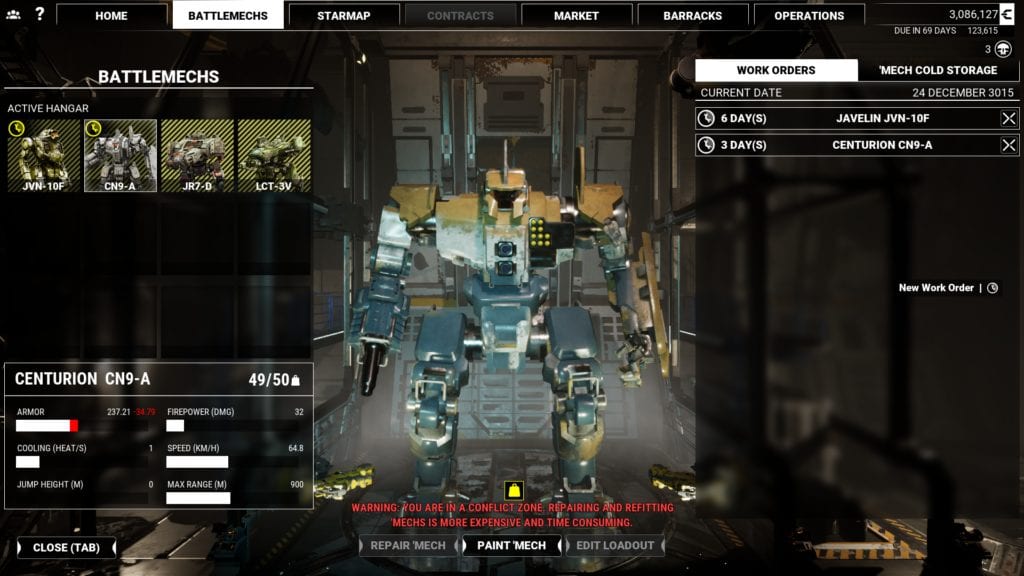







Published: Dec 10, 2019 06:40 pm