The full suite of PC graphics options and settings for Mass Effect: Andromeda has been revealed today, by an Nvidia article on the subject. These menus are said to be ‘work in progress’; but so close to the 21 March release it seems unlikely things will change a great deal.
It’s one scrolling graphics menu captured over four different screenshots (below). On them, you’ll see toggles and sliders for the following: “Ambient Occlusion, Anti-Aliasing, Chromatic Aberration, Effects Quality, Film Grain, Lighting Quality, Mesh Quality, Post-Process Effect Quality, Resolution Scaling, Shader Quality, Shadow Quality, Terrain Quality, Texture Filtering Quality, Texture Quality, and Vegetation Quality.”
In addition to the menu options, Nvidia has provided some more precise System Requirements for Minimum and Recommended play in Mass Effect: Andromeda. These only mention Nvidia cards (obviously), so I’ve done my best to include AMD equivalents.
Mass Effect: Andromeda Minimum System Requirements For 1280×720
- CPU: Intel Core i5-3570 or AMD FX 6350
- GPU: GeForce GTX 660 [that’s an old card, but probably around a 7850/7870 on AMD’s side]
- RAM: 8GB
- OS: Windows 7, Windows 8.1 or Windows 10 (64-bit versions)
- HDD: 55GB free space
- DirectX: Version 11
Mass Effect: Andromeda Recommended System Requirements For 1920×1080
- CPU: Intel Core i7-4790 or AMD FX 8350
- GPU: GeForce GTX 1060 3GB, or GeForce GTX 970 [for AMD that’s going to be in the range of a 480 or 390, most likely]
- RAM: 16GB
- OS: Windows 7, Windows 8.1 or Windows 10 (64-bit versions)
- HDD: 55GB free space
- DirectX: Version 11
Obviously if you want to super-max out all of the graphics options mentioned above, then an even more powerful GPU will be recommended. Here are the aforementioned menus, along with four new 4K screenshots (click for larger).


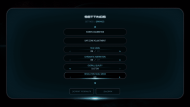


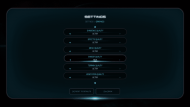









Published: Mar 8, 2017 07:26 pm