The Dark Pictures Anthology: Man of Medan is the first in a series of horror titles from Supermassive Games. The team behind the PlayStation 4 hit Until Dawn is back at it to give you some creepy moments, jump scares, and lots of decisions to make. Also, for the first time since 2012’s Doctor Who: The Eternity Clock, Supermassive will be bringing their expertise to PCs. That’s where our technical review comes in, since we’ll look at various graphics comparisons, performance, and other settings.
Note: If you’d like to read the official review for Man of Medan, you can find it right over here.
System Requirements
Minimum:
- Requires a 64-bit processor and operating system
- OS: Windows 7 64-bit
- Processor: Intel Core i5-3470 or AMD FX-8350
- Memory: 8 GB RAM
- Graphics: NVIDIA GeForce GTX 750 Ti or AMD Radeon HD 7870
- DirectX: Version 11
- Network: Broadband Internet connection
- Storage: 80 GB available space
Recommended:
- Requires a 64-bit processor and operating system
- OS: Windows 10 64bit
- Processor: Intel Core i5- 8400 or AMD Ryzen 5 1600
- Memory: 8 GB RAM
- Graphics: NVIDIA GeForce GTX 1060 or AMD Radeon RX 580
- DirectX: Version 11
- Storage: 80 GB available space
Author’s:
- OS: Windows 10 64-bit
- Processor: Intel Core i7-7700K @ 4.2 GHz
- Memory: 16 GB
- Graphics: Nvidia GeForce GTX 1070 Ti 8GB
- DirectX: Version 12
The system requirements come from Man of Medan‘s Steam store page. As you can see, I’m quite above the recommended specs, so let’s move on with our technical review.
Graphics Settings
Man of Medan‘s graphics settings for PCs includes anti-aliasing quality, texture quality, SSAO, shadows, and depth of field. You’ll also spot support for resolutions up to 4K UHD and a means to toggle HDR if your display supports it. You can also toggle v-sync and the framerate limiter (locks the game down to 30 FPS). The options may seem sparse, and there’s also no benchmark tool.
You’ve got the low, medium, high, and ultra presets. During my playthrough, I chose the ultra preset with v-sync and the framerate limiter turned off.
Performance
Man of Medan‘s framerates were quite excellent during my playthrough, at least given my rig with a 1080p resolution. Most of the time, I saw 70-120 FPS throughout, although there were some noticeable drops when transitioning between certain cutscenes and cinematics. There’s also one caveat that has to be mentioned.
Tim McDonald was able to check out the game as well, and he found the game abruptly locking down to 30 FPS. He’d have to check the options from time to time in order to reset this. Oddly enough, I did encounter this on a few occasions. The first was during the prologue, while the next time it happened was during a tense chase sequence halfway through the game.
What I noticed was that if I had other programs running (such as my browser since I’m jotting down information for guides), the 30 FPS lock can happen. If I made sure that only Man of Medan was running (and I was writing down my notes on Wordpad instead), there would be no problems. On the rare occasion that it does happen to you, do as Tim did: toggle the framerate lock on then off again via the graphics settings menu.
Graphical Comparisons
For this part, I’ve added two sets of screenshots during various moments in Man of Medan. The comparisons are between the low and ultra presets. You can click each image below for a larger view.
Weather Deck / Indoor
Weather Deck / Outdoor
Corpse Examination
The first thing you’ll notice is that Man of Medan doesn’t look half as bad as you thought it would if you compare between the low and ultra presets. A number of set pieces and moments in the game are beautifully pre-rendered, and so it won’t seem as though you’re playing a PlayStation 2 game.
What can be more noticeable, if you look harder, is that model edges and shadows aren’t as sharp using the low preset. This can be a bummer, especially if you want the visuals and the atmosphere to really keep you on your toes.
Control Settings
Man of Medan has a few options related to controls such as sensitivity and inverting vertical and horizontal panning. You can also re-map some of your binds. Every key can be changed for a keyboard and mouse setup. As for your gamepad, you can re-map everything except for your movement and camera viewing via the analog sticks. You can even choose to display Xbox or PlayStation buttons for QTE sequences.
The most important factor to consider here is that Man of Medan is best played when using a gamepad. During the review process, I was told that keyboard and mouse controls were still being tweaked, though they do work. I did test them out and found the controls quite sluggish (such as having to hold the mouse’s left-click button then scrolling sideways just to examine an object).
Using a gamepad was a lot better since the controls are more refined and intuitive. There are a few hiccups, however, such as bumping into obstacles or inherently “slow” movement as your characters explore. Although you can walk faster, it doesn’t make much of a difference. Most of the running you do in Man of Medan happens during cutscenes and quick-time events (QTEs) anyway.
Note: If you’re using a gamepad and you’re taking screenshots during hectic moments, remember that Man of Medan supports both control schemes at the same time. If you hit F12 to take a screenshot, the QTE button prompt will show what you need to hit on your keyboard since it’s where you last pressed something.
As such, remember to flick your analog stick after taking a screenshot so the prompts will always show what you need to press on your controller. Don’t make the same clumsy mistake I did when I saw a prompt for the “A” key and I hit the Xbox controller’s “A” button. I realized too late that I should’ve pressed the equivalent “X” button instead! That led to a character’s untimely demise.
Interface and Accessibility Settings
You can’t really change a lot of Man of Medan‘s UI-related options, save for brightness. Given that the game tries to provide a cinematic feel, you’ll notice the black bars at the top and bottom of your screen. This is regardless of watching a cutscene or general exploration.
As for additional accessibility options, you can change the color of subtitles or add a high contrast background. You can also change button-mashing sequences to succeed when you hold the button down as opposed to repeatedly pressing it, and you can turn off the QTE timer completely. The last one is only for single-player mode, and pressing the wrong button will still fail the QTE.
Audio Settings
You can toggle the subtitles for the game as well as change the language. You’ve got your usual smattering of audio options here for the master volume, sound effects, and the like. Set everything to the max and play while using a surround sound system or headset for a better experience. The booming and thudding on the ship, along with panicked shouts, screams, and creepy whispers, can be quite unnerving.
Man of Medan PC technical review: The final verdict
There are a couple of hiccups that are also worth looking into. First, the game might be having a problem when rendering water particle effects and even sweat. This only happened to me on a couple of occasions, but it was quite jarring.
I ran into the water particle issue after the transition from one pre-rendered scene to the next. I suddenly spotted the fishermen’s boat, but the waters looked choppy as hell – as though I was still playing Wave Race 64:
The next was during the final act of the game where, after all that adventure, my characters were all sweaty. Except it didn’t look like they were sweating. It looked as though they had glitter sprinkled on them:
Add these two glaring moments along with technical concerns (the FPS lock randomly happening) and only a scant few options, and you might feel a bit apprehensive. But, I do feel that The Dark Pictures Anthology: Man of Medan more than makes up for these shortcomings. The campy B-movie horror story, generally impressive graphics and visuals, the choices you can make, and various scenes and endings are all interwoven to create a distinct experience worth looking into. I’ll explain these in detail in our official review of the game.
The Dark Pictures Anthology: Man of Medan releases on Aug 30, and you can find it on Steam. Be sure to check out our guides and features hub, which will be brimming with content soon.












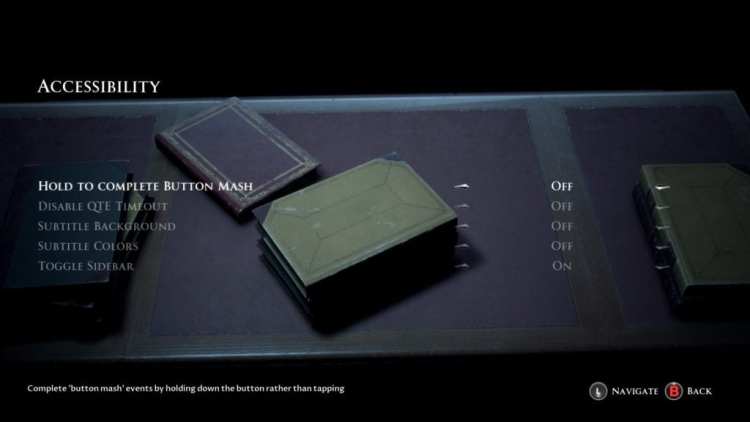








Published: Aug 28, 2019 09:59 am