Call of Duty: Warzone 2.0 is a major battle royale game from Activision, designed to be an always-online experience for fans of the franchise — at least, that’s the theory. The truth is, online gaming can be a fickle thing. Sometimes, games you want to play online might not be available for one reason or another. Even for a company as large as Activision, issues may still occur. If you want to know how to check the server status of Warzone 2 and see if it’s down, follow the instructions below.
How to check the server status and find out if Warzone 2 is down
There are multiple ways to check the server status of Warzone 2 in case you run into issues. The first and fastest way is to look up the Activision Support Twitter feed for updates. Activision is usually quick to announce server problems in this feed, plus the company will provide regular updates as issues are worked on and resolved. Another step you can take is to go to the Activision Support page. There, you can select the game in the drop-down menu and check the status. If it reads “All platforms – Online” in green, then Activision isn’t detecting any server problems.
If you are having connection problems with Warzone 2
If you still have issues connecting to the game even after completing the above options, you have other things you can try. First, restart your modem or router. A fresh connection might be what you need — and hit up SpeedTest to see if you’re being throttled. If you play on Wi-Fi, trying a wired connection can also help. Restarting your PC may also do the trick.
Be sure to check out our Modern Warfare 2 features and guides hub to find weapon builds, how-to guides, and more.


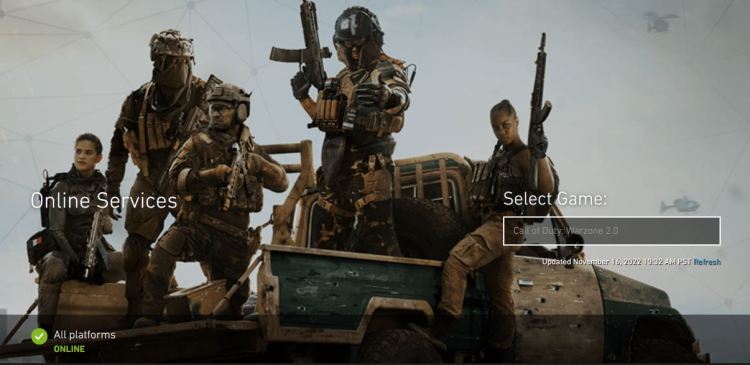




Published: Nov 16, 2022 02:26 pm