Pricing and conclusion
This brings us to the conclusion of our gaming performance review of the Intel 12900K. We’re very impressed with Intel’s 12th generation i9 option, even if it is a little more pricey than the previous few i9s at $619 USD. The performance and efficiency gains plus the new features added this generation and last immediately separate it from older Intel CPUs. However, the added platform costs make the buying recommendation for this hefty CPU somewhat circumstantial.
The 12900K is for those who want top-tier gaming performance without needing to worry about managing every little program to prevent framerate dips. Gone are the days of closing out every excess program or even needing a streaming PC for that matter. With streaming and content creation in mind, the 12900K is a no-brainer buy. Even with the added costs of buying a Z690 motherboard, an adequate cooling solution, and potentially some DDR5 memory, it’s still less expensive than a second PC. And not everyone even needs to go that route if they already have speedy DDR4 memory and just want to go with that.
A good setup for an i9 can get a little pricey, but 12900K is a CPU with a strong platform behind it that will remain impressive for years to come. The PCIe 5.0 support for graphics cards is more than future proof, and the PCIe 4.0 support for NVME SSDs will likely be the golden standard for the next half decade or longer thanks to consoles. There’s also point that the LGA 1700 socket will be compatible for at least one more generation, allowing users to upgrade to the next i9 without changing anything else in their PC if there’s a good enough reason to do so.
The CPU itself should also age well thanks to its P-core count parity with current gen console hardware. However, users will also have the benefits provided by the eight E-cores for an improved experience if they want to stream, capture gameplay, run higher polling rate peripherals, or something else.
Compared to the 12700K, the i9 sports higher frequencies, more cache, and four additional E-cores. Both models have the same number of P-cores. Those who are just interested in gaming might just go for the lesser sibling to save some cash on the actual processor, but also their full configuration. The i9 can use up to 51 more watts of energy, even though our testing shows it won’t get to 240W unless perhaps you pair something like a 6900 XT or RTX 3090 graphics card with it to push 1080p framerates to the moon.
However, if you’re still using a older midrange/top-end CPU like an Intel 7700K or early Ryzen model, an Intel 12th gen CPU like the 12900K will feel like night and day, even if you’re just gaming. Those with semi-recent eight-core or even six-core CPUs aren’t missing out too much though if gaming between 60-144Hz is good enough.
Intel clearly has a great new lineup of CPUs with the 12900K earning its spot at the top for those who want it all. As to whether you should choose Intel over the Ryzen 5000 Series at this point, cost should probably be your determining factor. If you already have a decent AM4 motherboard that can be reused with new Ryzen, that’s certainly a good choice. But if you want a new full system for high-end gaming and streaming, Intel’s flagship i9-12900K is the real deal and something we can easily recommend.
- Introduction and specs
- Frequencies, power consumption, and temperatures
- Gaming performance and multi-tasking
- Pricing and conclusion
[Updated on February 11 at 4:00 PM ET] – We amended an error about PCIe 5.0 compatibility, as some Alder Lake Z690 motherboards feature a PCIe 5.0 connection in the top M.2 NVME slot. It was previously suggested that Z690 motherboards only support PCIe 4.0 connections, but that is only true of the M.2 connections that are routed through the Z690 motherboard chipset. Alder Lake CPUs can provide PCIe 5.0 support directly to the top M.2 slot, but buyers will still need to consult the specs of specific motherboard models to see if the feature is included.

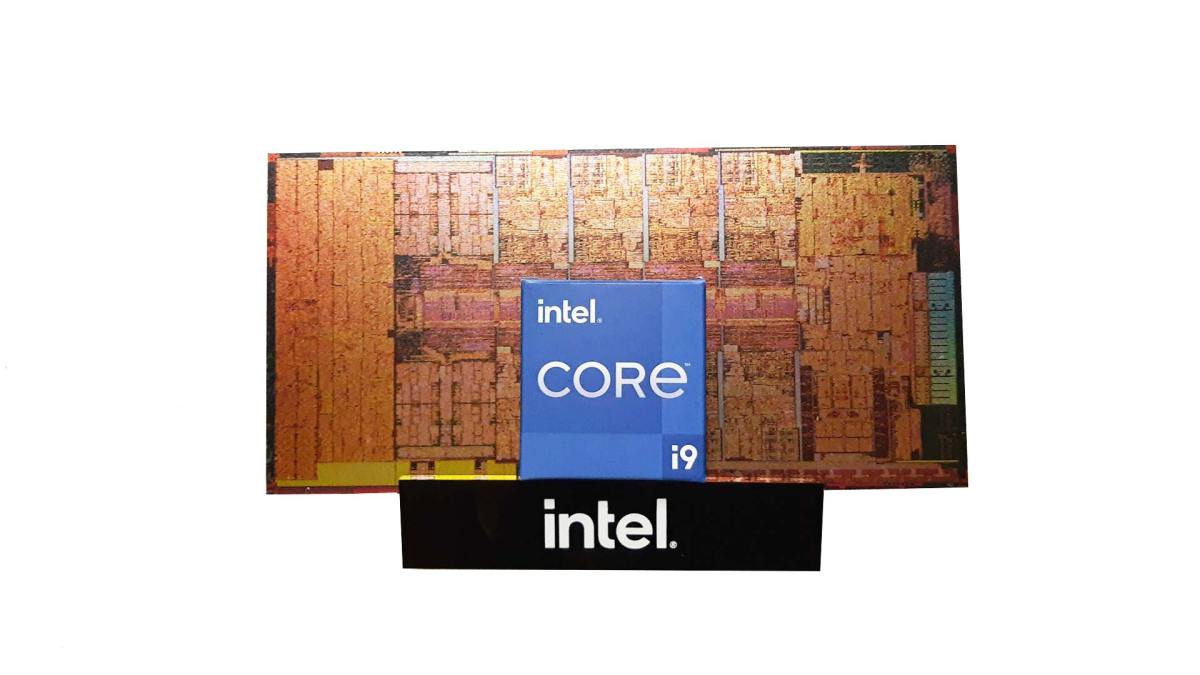
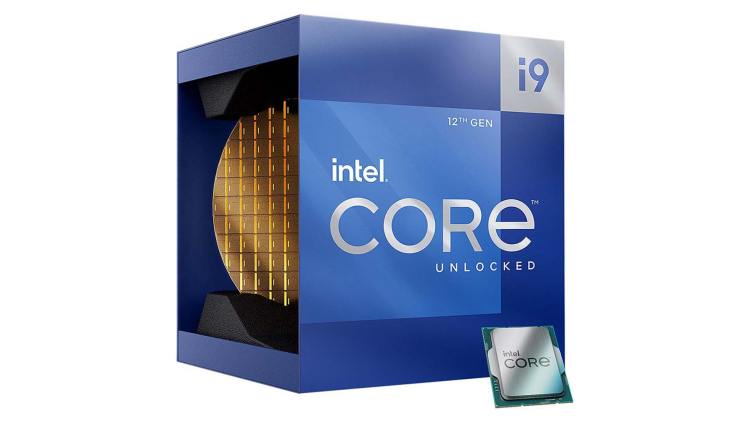





Published: Jan 7, 2022 08:00 am