Frequencies
For the past several generations, high frequencies have been a major marketing point for Intel CPUs. These high frequencies traditionally translate to better gaming performance, though this isn’t always the case since IPC, cache, core counts, and other things improve framerates as well. For the 12th generation, Intel raised the bar in these other categories while also maintaining the same high frequencies seen on Rocket Lake. Intel advertises the 12900K as a CPU capable of boosting up to 5.2 GHz on its P-cores and 3.9 GHz on its E-cores.
We used Cyberpunk 2077 with uncapped framerates in 1080p on low settings with DLSS Ultra Performance mode enabled (to reduce GPU bottlenecking) to perform some basic gaming stress tests on the 12900K. We chose this heavy hitter to maximize power draw for the CPU and consider this test to be an extreme scenario for this particular title. The game averaged 171 fps under these conditions and CPU usage reached 66% on average. We then allowed the game to run for 10 minutes and heat up the processor before capturing data and then recorded roughly six minutes of frequency behaviors for both the P-cores and E-cores. For cooling, we used the Corsair Elite LCD 240mm liquid cooler designed for Alder Lake.
Under these test conditions, the 12900K yielded sustained clocks speeds of 5.088 GHz on all P-cores while gaming. On P-cores #0-3, our 12900K even exceeded 5.2 GHz for brief bursts up to 5.384 GHz before thermal throttling set in. The E-cores did max out at 3.89 GHz under cooler conditions, but fell of to just 3.69 GHz under sustained load. This was achieved with all power limitations unlocked and by enabling the AI OC feature built into the ASUS ROG Strix-E Z690 motherboard BIOS. Overall, Intel managed some very stable frequencies and impressive performance that’s consistent with marketing. As a note, it’s possible our i9-12900K could be one of the better samples.
Power consumption
The previous 11th generation of desktop processors from Intel are infamous for high power consumption under certain use conditions. While this was somewhat true in our experience with the 11700K, we generally found that gaming does not result in power consumption anywhere near the TDP limits. These instances of high power consumption are more associated with multi-threaded workload applications such as rendering. For gaming, Intel processors typically feature power spikes when games and engines are loading, but power consumption tends to trend downward for normal gameplay.
Just like with any unlocked CPU, the 12900K can draw more power than 125W while still remaining within its official design parameters. This can be done by modifying the power limits via BIOS, which allow it to use up to 241W when necessary. Because motherboard manufacturers typically enable these maximum power limits by default, we test with these settings, also since Intel’s own benchmarks are derived from these general settings. It should be noted that users can also easily configure the processor to to a 125W, or 65W limit in BIOS to increase efficiency if desired. Windows power plans can also tweak processor power draw and frequency behaviors.
Before we get to the game data, here is what to expect out of the 12900K at idle on Windows 11. The processor averaged roughly 27W with all power consumption preferences set to maximum. This idle power consumption can be reduced to a mere 4.72W average with the default Windows Power Saver plan. Under this power plan, the 12900K retained a reasonable degree of system responsiveness and averaged 8.77W. Even Adobe Photoshop was generally responsive and usable for basic photo editing.
Gaming power consumption
We found that the 12900K has the potential to use very little power in some games, while chugging watts in others. Overall though, the power efficiency is quite good, and we never had an issue with cooling the CPU with the 240mm radiator. Intel processors still exhibit large power spikes, but these are brief and often characteristic of high standard deviations from the mean power consumption values. As we’ll show, the 12900K can run games at a range of popular framerates without getting anywhere near the 241W Max TDP.
Games are anything but consistent workloads. As such, we use graphs that show the behavior of the 12900K over time. First up is Cyberpunk 2077, which we chose due to it being an intensive, dense, open-world title that’s built on the DirectX 12 API. Refer to our gaming performance section for the exact settings and locations used. For Cyberpunk 2077, we performed two runs, one locked at 60 fps, and the other with uncapped framerates to let the 12900K consume more power.
Cyberpunk 2077: (The uncapped framerate was a 160 fps average for reference).
Cyberpunk 2077 is a case where all eight P-cores for the 12900K are tapped to deliver higher framerates and smoother performance. Under these conditions, the 12900K typically uses between 94-97W at just 60fps. The power consumption is generally consistent within this range though, with just a few spikes. At the uncapped framerate settings, power consumption floats between 155-158W with frequent spikes to about 165W. Power consumption did spike to about 190W in this test, and occasionally did so during longer play sessions as well.
We’ve also included some additional games to give you a general idea of how much power the 12900K draws. These include Fortnite and Borderlands 3. For additional context, we tested at locked framerates based upon the popular framerates of 60, 144, and 240.
Fortnite:
Borderlands 3: (Our GPU could not complete the 240 fps test, so results are omitted).
Gaming and multi-tasking power consumption
What if you like to run more programs alongside your games though? Perhaps you like to stream, record gameplay, use social apps, run peripherals with high polling rates, and more while playing your games. To push the 12900K to the power usage to the max, we also performed the same power measurements tests with some additional applications going in what we call our “multi-tasking test.” For this test, we run Chrome, Slack, Discord, Photoshop, the Epic Games Store, Steam, Origin, GeForce Experience Instant Replay, OBS Studio recording at 1080p with quality settings, and iCUE with Axon hyper-polling in use and set to 4,000Hz for both the mouse and keyboard.
This is a bloated test and obviously not recommended if your goal is to maximize framerates while, say, streaming a game to something like Twitch, but it is interesting to see how much power can be used for gaming-related purposes. We’ve included results from the same three games (Cyberpunk 2077, Fortnite, and Borderlands 3) for comparison. (For more information on test conditions, refer to the “gaming performance and multi-tasking” section in this review).
For the multi-tasking power consumption tests, we used 60 fps as a basis and additionally tested at uncapped framerates to maximize power draw and also give high-refresh enthusiasts a better idea of what to expect.
Cyberpunk 2077: (The uncapped framerate was a 131 fps average for reference).
Fortnite: (The uncapped framerate was a 278 fps average for reference).
Borderlands 3: (The uncapped framerate was a 150 fps average for reference).
As we can see from these tests, the 12900K starts to creep closer to that 240W power limit when handling more than just games. We noted a brief peak power draw of 217W, though most games were consistently drawing power between 150-190W with uncapped framerates while multi-tasking.
With all of this in mind, we are impressed with the power consumption of the 12900K in relation to the gaming performance capabilities, even while multi-tasking. Power consumption does come close to 200W under heavier loads, and likely will top out if you have a GPU strong enough to keep up with the 12900K, but most should be satisfied with the CPU’s ability to smoothly deliver 144 fps or better while handling gameplay capture plus additional tasks. With that said, you will likely want to invest in a 360mm radiator or better if you plan to multi-task consistently and want the best temperatures and performance.
Temperatures
The importance of a good cooling setup cannot be understated for those interested in achieving maximum framerates. This is particularly true for anyone planning to use an i9. As already stated, we used a 240mm Corsair Elite LCD cooler for all of our testing and found it to be a decent solution for Intel’s beefiest CPU.
We tested two games at two different framerate settings for two total rounds of testing to gather our thermal results. We selected Cyberpunk 2077 as the heavyweight title and Fortnite as a lightweight alternative. Just like in our power consumption tests, we tested each game at locked 60fps and again with uncapped framerates. Each game was benchmarked under basic conditions, and then again under multi-tasking conditions that drew more power and generated more heat.
Here’s a basic rundown of our testing conditions. The 240mm Corsair Elite LCD cooler was set to the default Balanced fan curves and water pump speed profile. Ambient temperatures were at 69F (21C). We applied Thermal Grizzly Kryonaut thermal paste to the CPU. More information about how exactly we test the games can be found in the gaming performance section. You can refer to the first page of the review for more information about the hardware.
Gaming temperatures
Here’s how the 12900K performed while just gaming.
Cyberpunk 2077: (The uncapped framerate was a 160 fps average for reference).
Fortnite: (The uncapped framerate was a 392 fps average for reference).
In the gaming tests, the temperatures were all within an acceptable range across the 16 cores. We regularly observed temperatures in the high 60s (Celsius), with the occasional, brief spikes into the mid 70s on specific cores. Package temperatures remained within acceptable ranges under isolated gaming conditions, so most users should be fine using a 240mm liquid cooler in gaming scenarios.
Gaming and multi-tasking temperatures
Here’s how the i9-12900K temperatures stand up to gaming while under additional load from other applications. We performed our same multi-tasking test described in the power consumption section to gather the data.
Cyberpunk 2077: (The uncapped framerate was a 131 fps average for reference).
Fortnite: (The uncapped framerate was a 278 fps average for reference).
Temperature spikes into the low 80s Celsius range is not ideal for any CPU, but the instances were brief and not consistent enough in most games to present causes for concern. As our data indicates, those interested in regularly pushing the limits of the 12900K will want to invest in a larger cooler. But, a 240mm liquid cooler will do the trick if that’s all you have to work with.
- Introduction and specs
- Frequencies, power consumption, and temperatures
- Gaming performance and multi-tasking
- Pricing and conclusion

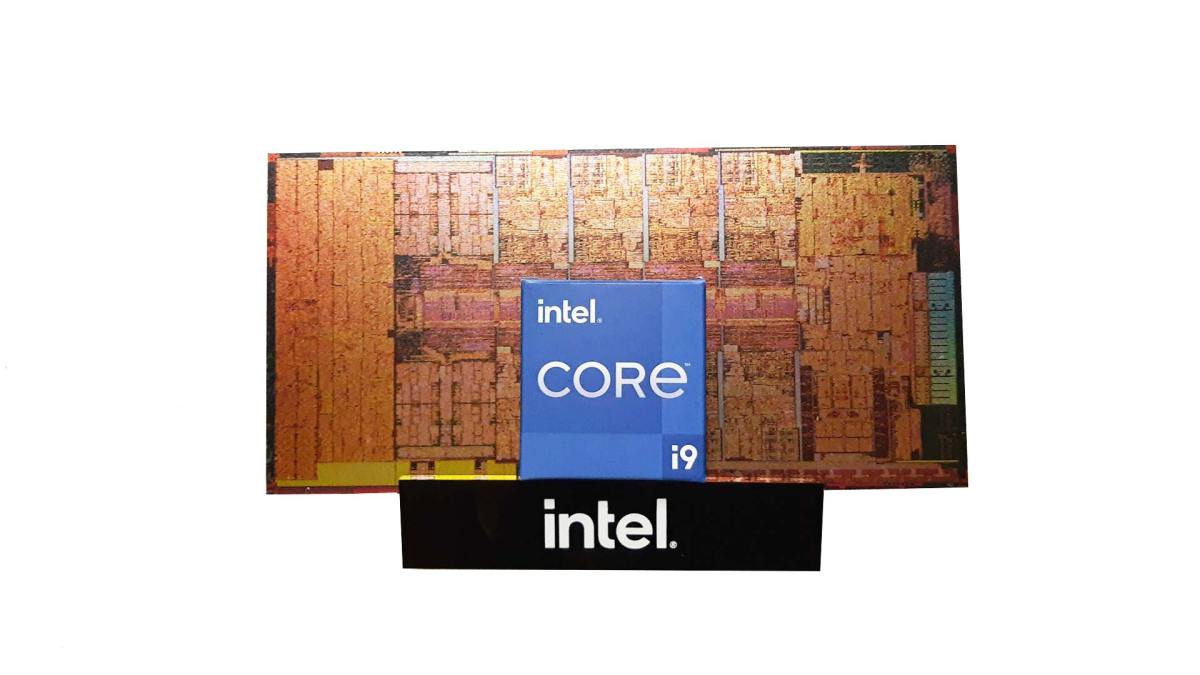



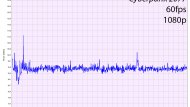

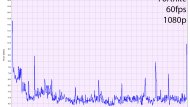
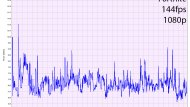
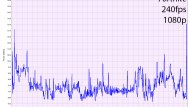

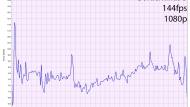
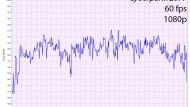

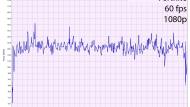



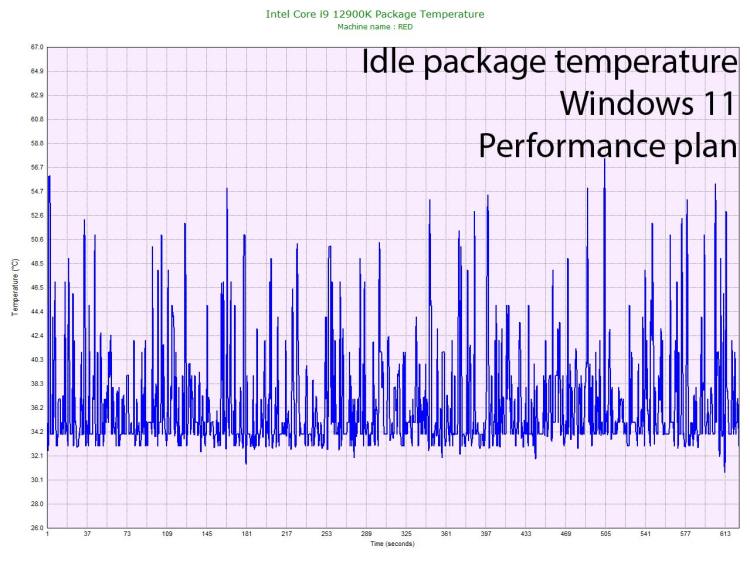
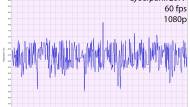
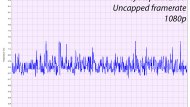
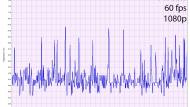
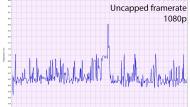
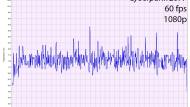
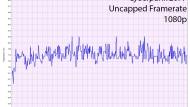

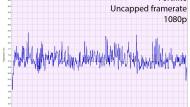





Published: Jan 7, 2022 08:00 am