What to know about PCIe 4.0
PCIe 4.0 support is another selling point for going with the 11th generation. Admittedly, Intel is very late to the game on this feature, as AMD has supported it for years now. Alder Lake is expected to make the jump to PCIe 5.0 as well, so just keep that in mind. You will also need a Z590 motherboard to utilize PCIe 4.0, further raising the cost of entry for Rocket Lake. What you get though is a degree of future-readiness for PCIe 4.0 GPUs and M.2 NVME SSDs. These two technologies are still in a stage of mainstream adoption, but having the option to add hardware based on this spec will pay off more over time.
PCIe 4.0 is not necessarily something to spring for and spend hundreds of dollars more on, as PCIe 3.0 is arguably still more than sufficient and a lot more affordable when it comes to storage. Still, technology is expected to evolve more rapidly this decade than the last, and it will help to have access to the increased bandwidth of PCIe 4.0 moving ahead. GPUs will certainly make use of it as higher resolution gaming becomes common, and game developers will start designing games to load in assets faster via improved SSDs. Seeing how the new consoles have gone from not having any PCIe storage to PCIe 4.0, there will likely be an abrupt shift in system requirements for games in the coming years.
As a final note about PCIe 5.0, it sounds great, but it will take years before it becomes a relevant factor for gaming hardware. Don’t let that hold you back, as there’s always something better on the horizon when it comes to tech.
Resizable BAR
AMD caused a big stir when it introduced Smart Access Memory (SAM) for its latest generation of hardware. It can offer a noticeable bump in fps for games that are optimized to use it, with some cases demonstrating up to 11% fps improvements. While AMD coined it as a proprietary feature, it didn’t take long for Intel and Nvidia to discover that SAM was actually a standardized PCIe 3.0 feature called Resizable BAR. In a rare case of collaboration, all three companies are now working to make the feature universally available.
Rocket Lake CPUs and the latest generation of compatible motherboards have this feature built in as a convenience to customers. All you have to do is pair one of the CPUs up with an RTX 30 Series or Radeon 6000 Series GPU and enable the feature in BIOS. You can learn more about that in our guide for enabling it on Nvidia cards.
You don’t actually need to have the latest motherboard to use Resizable BAR, though it would be a bit weird to use Rocket Lake with a PCIe 3.0 motherboard. That would negate one of the main selling points of getting an 11th gen CPU. However, you don’t need Rocket Lake either to use this feature, as 10th generation Comet Lake CPUs also support it. Just understand that enabling Resizable BAR for 10th gen CPUs does require a BIOS update on older boards, which is not nearly as user friendly.
- Introduction and specs
- Power usage, frequencies, and temperatures
- Gaming performance
- The new features of PCIe 4.0 and Resizable BAR
- Pricing and conclusion

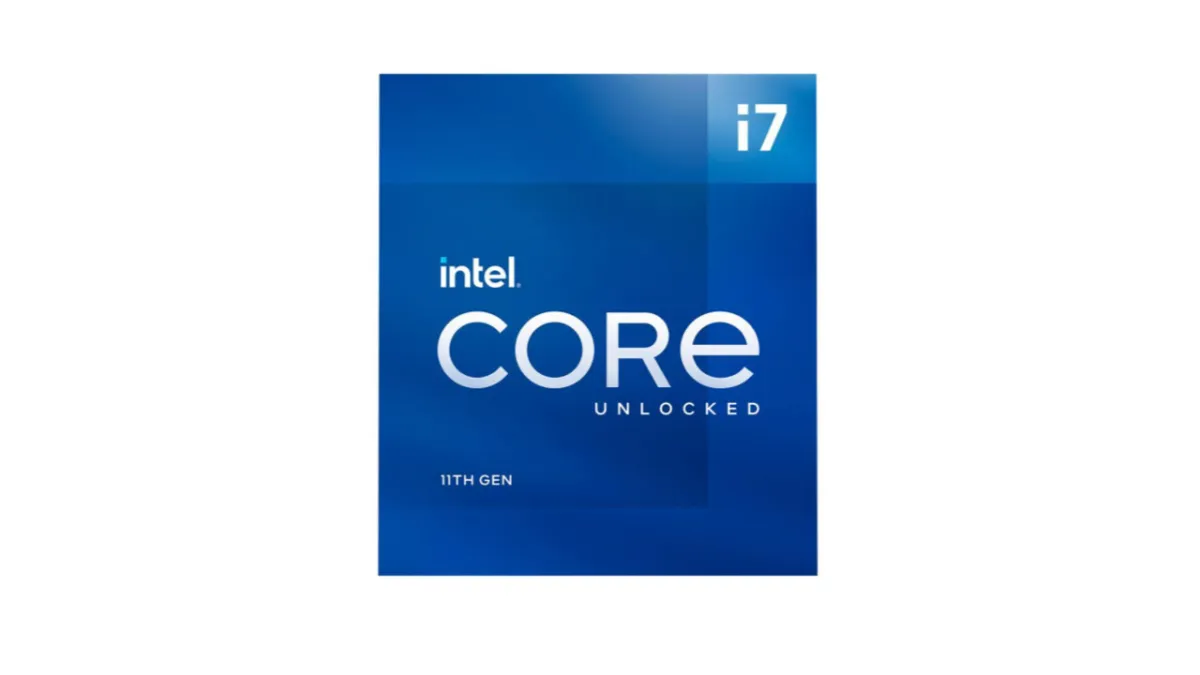
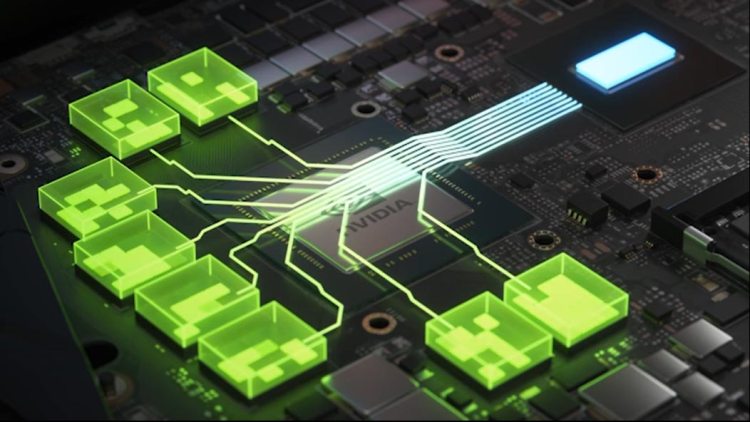





Published: Apr 8, 2021 05:00 pm