Gaming performance
Ever since the i7 got bumped up to eight cores and a 4.9GHz Turbo boost frequency for the 9th generation, the generational performance gains in gaming haven’t been drastically different. Gen-over-gen improvements for Intel’s high-end processors have been more subtle, and the 11th generation is a clear example of that. While the midrange Intel processors are decidedly better, the 11700K really just offers more of the same. Features like Resizable BAR and PCIe 4.0 support will serve to differentiate the generational changes over time. As for right now though, you’re basically looking at another 10700K.
Admittedly, we lack an expensive library of test CPUs for creating the exhaustive lists of comparison data, but we can at least provide some insights as to what the 11700K can do as part of an upper-midrange system. The CLX test system we used was equipped with the ASRock Z590 Steel Legend, 16GB of DDR4 3200MHz system RAM, MSI RTX 3070 Gaming X Trio, 360mm AIO liquid cooler, and Samsung 860 EVO SSD.
While its pretty common knowledge that AMD is embarrassing Intel in multi-threaded productivity applications, the 11700K does still offer an impressive 1080p gaming experience that will easily satisfy the average user. The performance differences between say a 5800X and an 11700K simply aren’t going to be all that noticeable to most users. High-refresh gaming induces CPU bottlenecks, so unless you’re shooting for more than 240 fps, you’re going to do fine with the 11700K. Even then, you’re better off getting a better GPU than CPU. The 3070 was without a doubt the bottleneck in our system, but we still managed to hit a 187 fps average in Borderlands 3 with very low settings selected. Lighter-weight games get into some crazy numbers. Halo 3 for PC managed a 318 fps average on performance settings.
Seeing as the Radeon RX 6000 Series does a little better at lower resolutions than Nvidia’s RTX 30 Series (which performs better at higher resolutions), we probably could have hit even higher framerates with something like a 6700 XT. Obviously not too many people are playing games above 240 fps, let alone 120. But even after GPUs catch up to CPUs, you’ll still have some headroom to spare with the 11700K. It’s also likely that higher resolution gaming will grow more popular than ultra-high refresh gaming for the foreseeable future. If higher resolution gaming is the route you plan to go with, the 11700K will offer more long-term value if you opt to stick to GPU-induced bottlenecks versus CPU bottlenecks.
The thing that impressed us the most with the 11700K was that it hardly slowed down despite all of the apps we threw at it while gaming. We ran the same gaming application suite during our benchmarks to see how the added apps affected performance and found that average performance was largely unnoticeable in some games. Borderlands 3 suffered the most with all of the background apps running: 1% lows were down by 15% and the average fps was down by 6%. Despite this, the game remained entirely playable. Real-world use cases will feel largely unaffected, even if you are livestreaming.
These tests serve as an important reminder that while the stagnation from Intel does look bad on paper, it has already achieved a very satisfying level of performance. While the prospects of future generations like Alder Lake are still enticing, the 11700K won’t leave you feel wanting like quad-core processors which you can’t do much else as far as background processes while gaming. We’d also like to point out that we didn’t enable Resizable BAR for our tests, as it isn’t strictly a CPU feature.
- Introduction and specs
- Power usage, frequencies, and temperatures
- Gaming performance
- The new features of PCIe 4.0 and Resizable BAR
- Pricing and conclusion

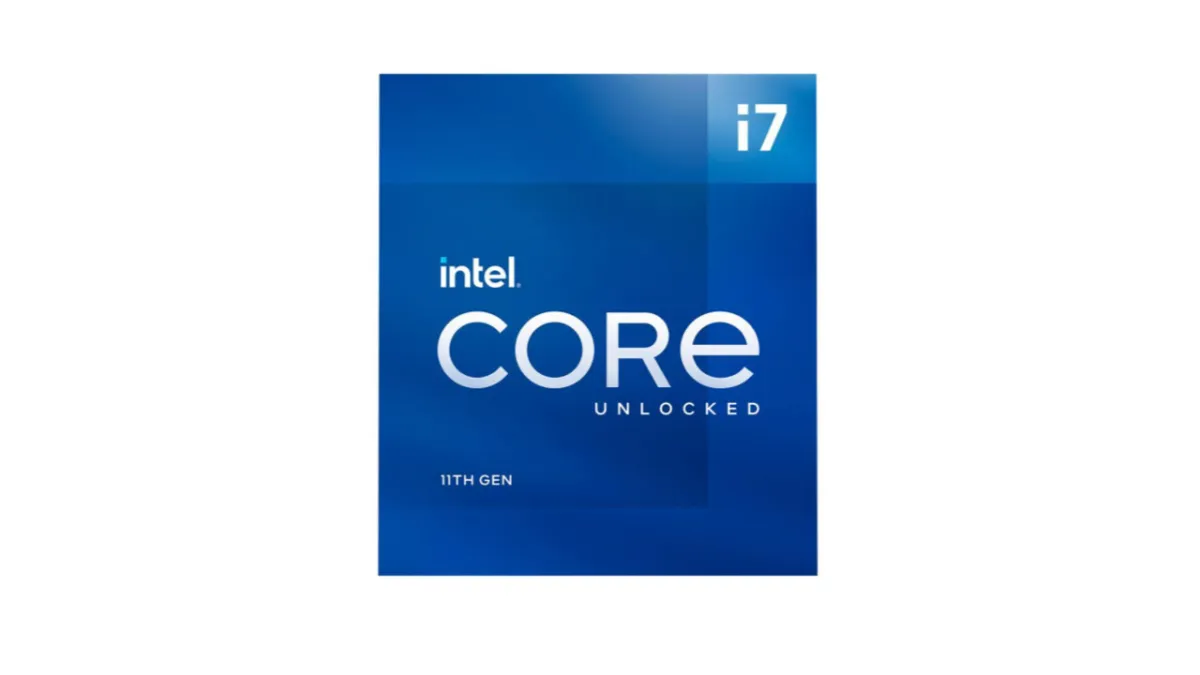






Published: Apr 8, 2021 05:00 pm