The proprietary gaming software market continues to grow as HP has announced the launch of its OMEN Gaming Hub.
The “next generation of the OMEN Command Center”, the new gaming hub includes a new set of features that HP claims will elevate a user’s experience across the “full spectrum” of gaming.
HP OMEN unleashes the features
With the new Gaming Hub, HP is adding a number of features to help players with game performance and community. It’s new features include the following:
- Undervolting: A feature that allows gamers to reduce the power consumption and overall heat of the CPU. With Intelligent Mode, users can quickly cool their PC while still seeing high gaming performance. The feature will have the ability to track overall performance of your PC in regards to your CPU temperature, CPU speed, total voltage and more.
- OMEN Gallery: A simple wallpaper feature that allows users to like and download uploaded wallpapers.
- Homepage 2.0: With a redesigned layout, Homepage 2.0’s new UI will make it easier for users to find the information they are looking for.
- My Games 3.0: An updated feature that allows better filtering, grouping, and searching within a game library. It will also feature a new game overview page that includes reviews and screenshots. The library will even tell you what service your game is located on whether it be Steam, Origin, or another piece of software.
- OMEN Light Studio (BETA): The newest OMEN software feature allows an easy-to-access area to create and manage your various RGB light devices. It will allow users to customers every aspect of your lighting setup with OMEN compatible products.
Features that return from past iterations of the Command Center include Game Stream, which allows remote play of various games. Also included is a CPU and Ram one-touch overclocking feature to improve your gaming performance.
The OMEN Gaming Hub is available for Windows 10 PCs. HP recommends non-PC users don’t install the software.

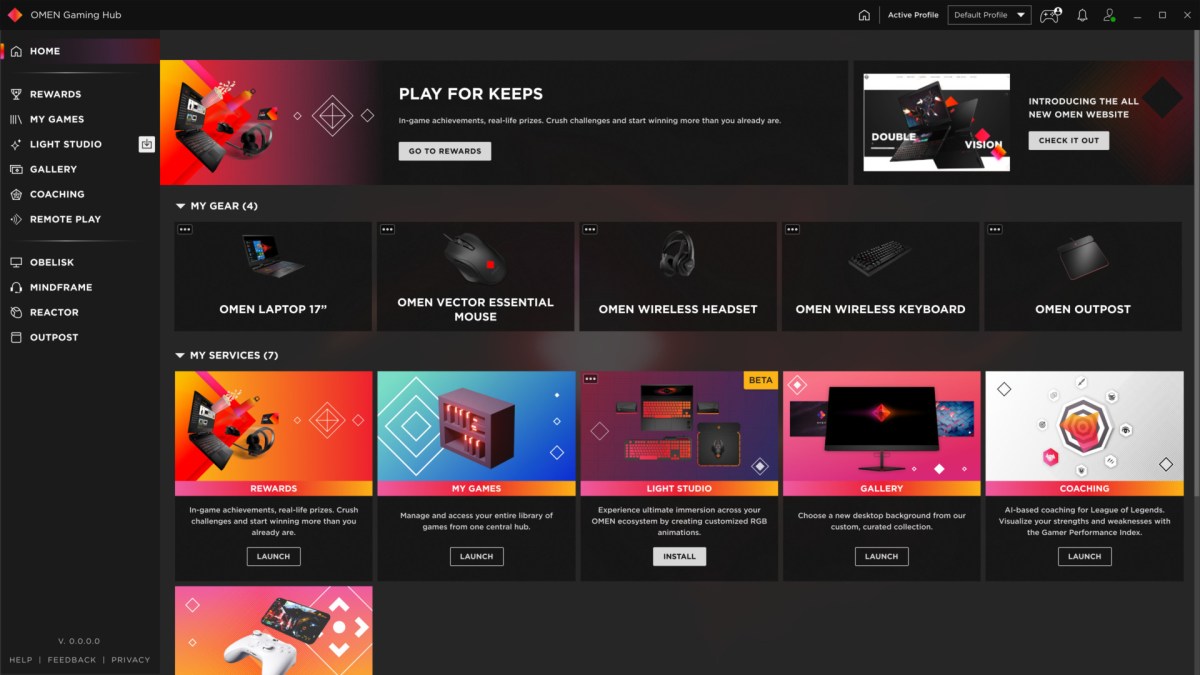
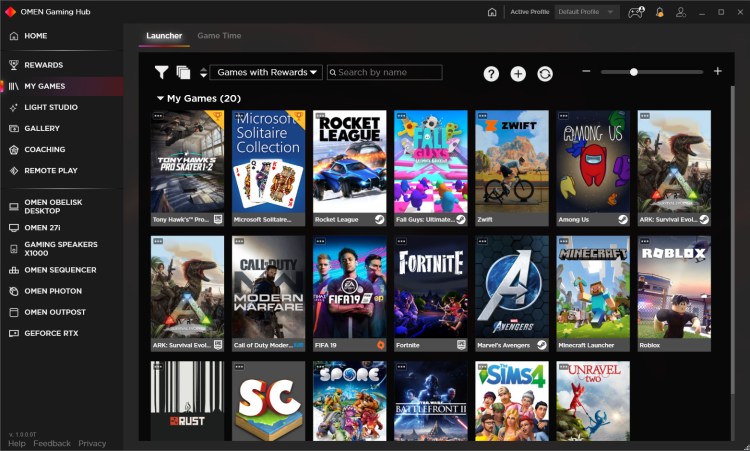





Published: Dec 11, 2020 1:30 AM UTC