Wondering how to view your character career stats in Starfield? There’s a lot to see and do in this game, and it will undoubtedly keep players busy for a long time. As you rack up your accomplishments and pursue specific things such as achievements, you may want to know your exact progress. This is easy to do with Starfield’s in-game tracker, and it can reveal some other data points that are simply amusing if nothing else.
How to view career stats in Starfield
Open the player/character menu as the first step to viewing career stats. You’ll notice an icon at the bottom of the menu called “Status” which is what you want to access. Within the Status menu you’ll find a variety of info for both career stats and current conditions affecting your player.
Related: See how to treat lung damage, how to stop coughing, and how to treat contusions in Starfield.
Your Starfield career stats are spread out across several categories that include Character, General, Exploration, Ship, Mission, Combat, Crafting, and Crime. Each category has a different set of stats that represent different aspects of gameplay. Checking up on these stats is actually a really good way to see if you’re exploring all aspects of the game and if there’s something you might try next.
A few of the more unique stats include scanning unique creatures, counting zero G kills, number of acts of piracy, and more. You can also see things like the most expensive ship owned, how many enemies you’ve killed, the number of planets explored, crew size, how many lifetime credits you’ve earned, and such.
Now you know how to view your player career stats in Starfield. This is a handy resource, because you can also track your skill and achievement progress by referencing these stats. Now check out our other guides on how to change your ship’s color, and how to get past contraband scans.


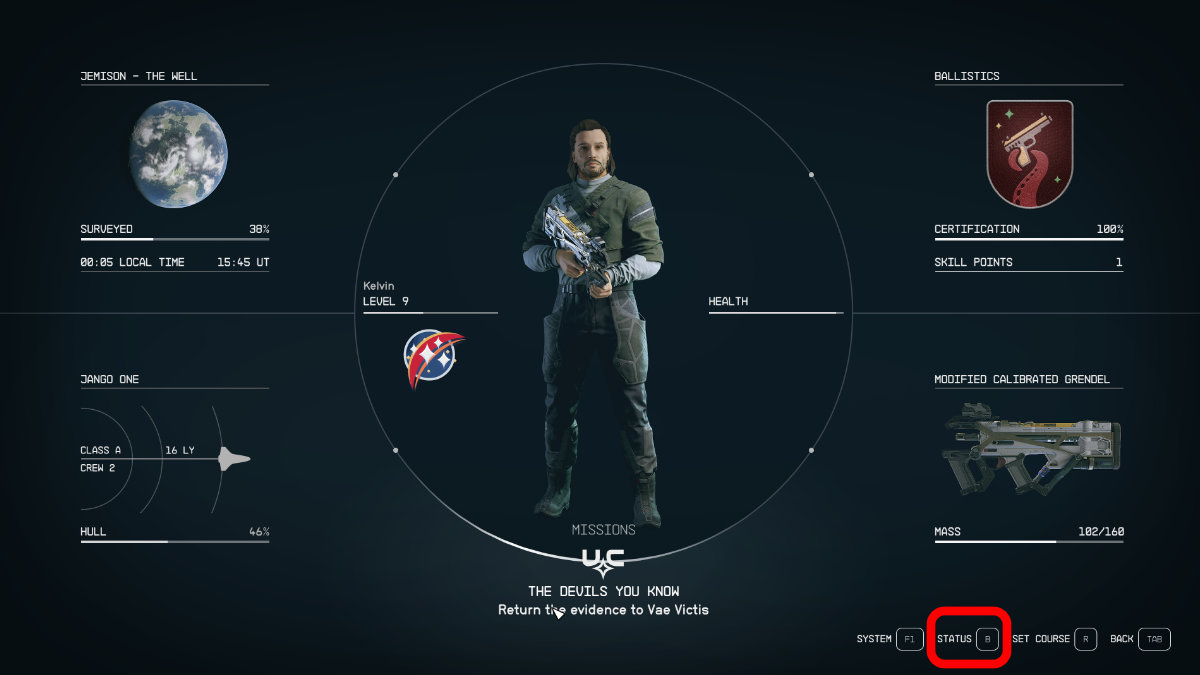




Published: Sep 5, 2023 11:23 am