In the latest Patch 3 for Baldur’s Gate 3, there were a ton of changes in the patch notes. One of the biggest additions was the Magic Mirror, which allows you to change your Tav’s appearance (your custom character). Before this patch, you were stuck with what you made in character creation. But now, you can change anything besides your race, body type, and Origin character. If you’re wondering how to use this Magic Mirror in Baldur’s Gate 3, continue reading.
Baldur’s Gate 3 (BG3): How to use the Magic Mirror
Changing your appearance through this special mirror is a lot easier than you may realize. There are some issues players are having with it though, which I’ll outline below. How you can use the Magic Mirror in Baldur’s Gate 3 is by interacting with the mirror at camp.
Throughout your Baldur’s Gate 3 playthrough, your camp area will change. It depends on which Act you’re playing in, and what environment you’re in when resting at camp. This means that your Magic Mirror will be in different locations depending on your camp. It shouldn’t be too difficult to find the mirror, just look around for a mirror that looks like the image above.
Related: How shared stash works in Baldur’s Gate 3
Then, while controlling your custom character, interact with the Magic Mirror. Your Tav will start gazing into it, and you’re brought into a different version of the character creator. Finally, you can change your hairstyle, piercings, or add a new tattoo!
I should warn you about this Magic Mirror, as anyone playing with mods will inevitably face issues. Until the mods you’re playing with get an update, I advise you to disable your mods. This is because I play with mods, and I immediately noticed the Magic Mirror didn’t work. The UI either didn’t show up properly, or the game wouldn’t allow me to even use the mirror. So you may have to wait until you update your mods before you can use that Magic Mirror.
Other Baldur’s Gate 3 articles
Baldur’s Gate 3 is available on Steam.

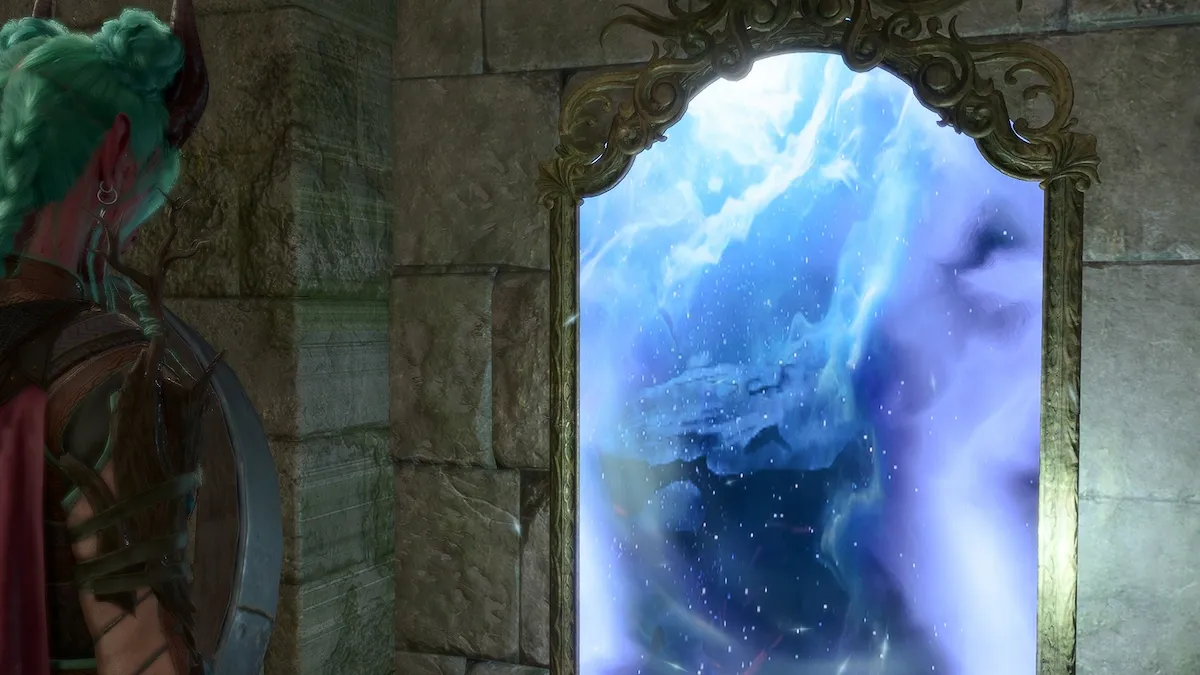







Published: Sep 25, 2023 11:50 am