The Levitator is one of the most important tools in Wuthering Waves, allowing you to grab and move objects around. This guide covers everything you need to know about the Levitator including how to get it and use it, as well as possible scenarios for when it’s needed.
How to equip and use the Levitator in Wuthering Waves
Players can equip the Levitator in Wuthering Waves by opening up the tools tab (Tab key on PC) and selecting it. The Levitator’s logo in the tools tab is a box icon and is hard to miss.
To use the Levitator, you must first find an object that the game allows you to move. You can tell when an object can be moved when the utility symbol at the bottom right corner of your screen changes to the logo of the Levitator and begins to glow. Once this happens, press the Levitator’s corresponding button to grab ahold of the object. After grabbing hold of the object, you can either throw it or place it in a different location.
How to get the Levitator in Wuthering Waves
Getting the Levitator in Wuthering Waves is an easy task, as it is a main story item that is impossible to miss. All you need to do is progress the main quest until you reach the City Hall of Jinzhou and meet a character named Sanhua. When you reach the area and enter the Town Hall, you will meet Sanhua who will give you essential tools, including the Levitator.
When should you use the Levitator in Wuthering Waves?
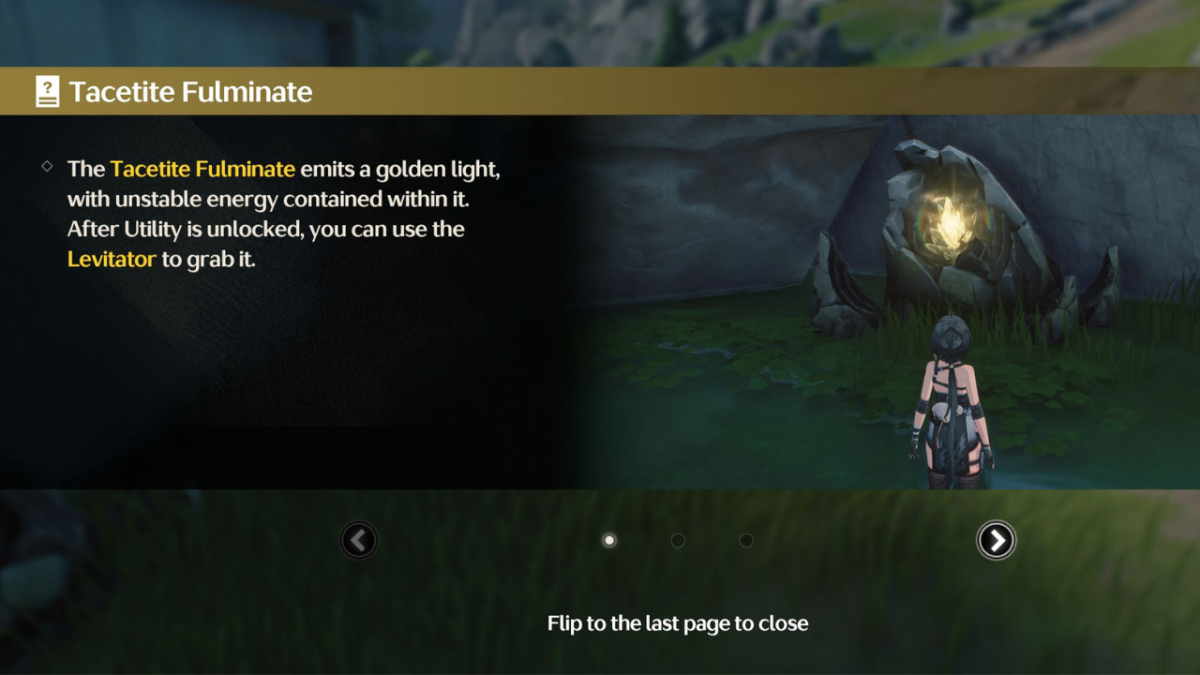
There are plenty of reasons why one might want to use the Levitator. One of the most important reasons is to pick up yellow crystals to destroy yellow cracks in walls, allowing you to progress to the other side. Additionally, you can use the Levitator to pick up explosives for destroying vines, as well as moving objects out of the way or in their correct place for puzzles. For example, some puzzles require you to use the Levitator to pick up objects and place them on Sensor Plates.
That’s all you need to know about using the Levitator in Wuthering Waves! For more guides to help on your Wuthering Waves journey, make sure to stick with PC Invasion. For starters, we have the perfect guide explaining how to lock on, counterattack, parry, and dodge to help you with combat encounters.







Published: May 23, 2024 03:00 pm