Receiving new weapons and armour is somewhat bittersweet for me. Of course, the dopamine rush of getting something new is why I play Destiny 2. However, my storage is crammed full, and I can’t be bothered to empty it. Thankfully, Vault Cleaner exists, and it will help you get rid of all the unnecessary Destiny 2 gear, freeing up loads of space.
How to use the Vault Cleaner
Working your way through your vault in Destiny 2 is a chore, and once you have hit the 600-item limit, it becomes necessary. Using Vault Cleaner makes the process so much easier. It simply sorts through everything you have, tells you what is and isn’t worth keeping, and then helps you get rid of it.

All you have to do it visit their website, here, and log into your Bungie account. Once you have done this, you will be able to see everything you have stored in your Vault and on your Guardians. The first thing to do is to select how you would like the Vault Cleaner to sort your weapons and gear in Destiny 2. These are the settings I use for both armour and weapons.
Bear in mind these are just my preferred settings. If you know what you are looking to keep and get rid of, adjust these settings to what you would like.
Weapons
- Group by Archetype – Off
- Group by Damage Type – On
- Minimum PvE & PvP Quality – Best Only
- Keep Highest Power Level – Off
- Keep Exotics – On
- Keep if Masterworked – On
- Keep if it has a Deepsight Objective – On
- Keep crafted weapons – On
- Keep already locked – On
- Remove Sunset weapons – Off
- Keep if in a loadout – On
- Keep if tagged as favourite – on
- Keep if tagged as Keep – On
- Keep if tagged as Infuse – Off
- Keep if tagged as Archive – Off
- Remove if tagged as Junk – On
Armour
For me, I like to keep everything checked for armour. Unlike weapons, I find armour to be much more specific when it comes to scrapping or keeping. However, if you know what you want to filter out, I would suggest looking at these options.
How to clear out gear using Vault Cleaner in Destiny 2
Now you have your filters set. You can head to the bottom of the page and select the Review My Vault button. Now, the Cleaner will head into your Destiny 2 Vault and filter everything you have to these settings.
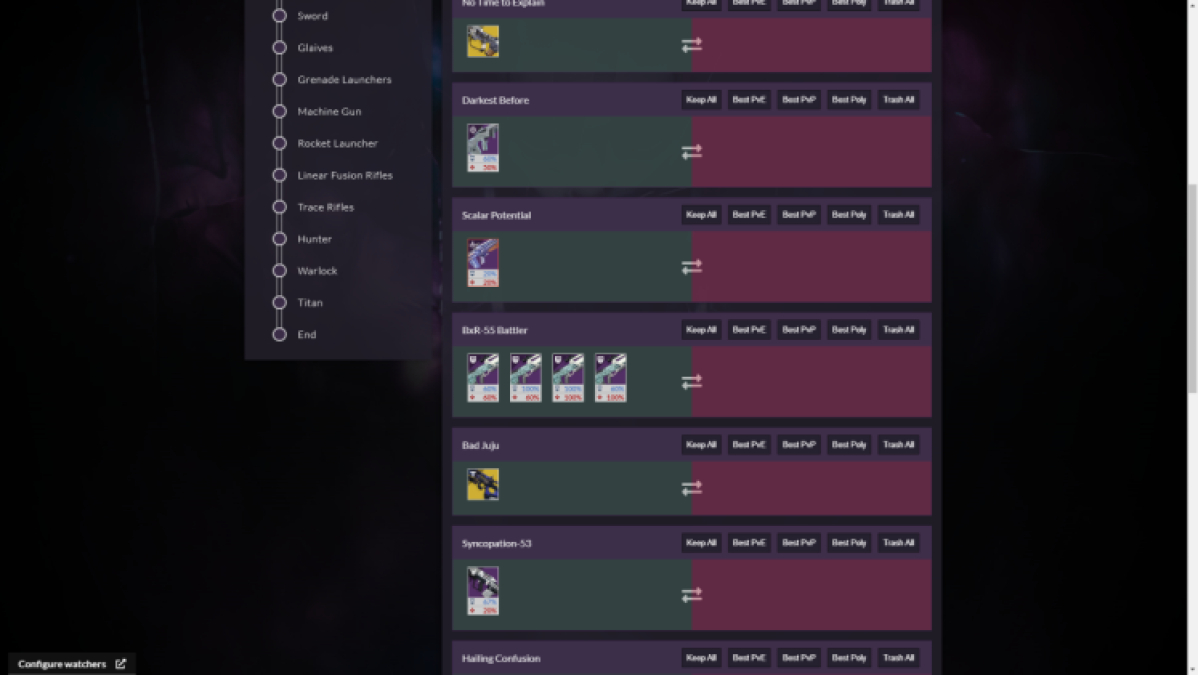
Your weapons and armour are now grouped. You can select on the left side which group you would like to view. You will notice a red side and a green side to the chart. The right side is the weapons and armour you would like to scrap, and the left is the one to keep. You now need to go through each class and decide on what you want to keep and dismantle using the Destiny 2 Vault Cleaner.
Which weapons to keep
Now, the reason I love to use Vault Cleaner for my Destiny 2 weapons and armour is because it tells me just how popular each is in both PvE and PvP. If you hover over gear, you can see both a red number and a blue number. It will be a percentage or rating, depending on your settings. The red number is PvP, and the blue is PvE.
This number represents the popularity of these weapons’ traits. God Rolls will show up as 100% or S tier. Using this scale, you can determine which weapons you should keep with Vault Cleaner and which ones are dead in Destiny 2. I like to keep one for PvE and one for PvP. A weapon or armour with a 70% rating is considered to have 70% of the perfect traits.
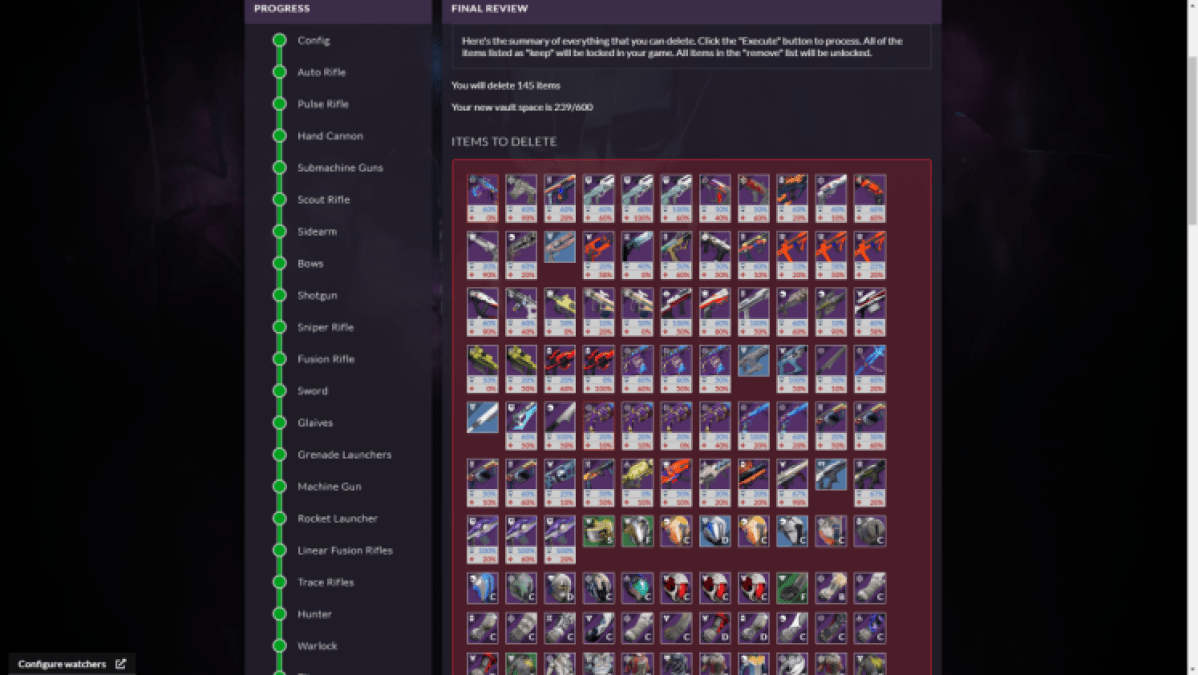
When it comes to duplicates, I will always keep the weapon with the higher percentages. I think that Power level isn’t too important. However, don’t just scrap everything with the lower percentages. You may find you prefer certain rolls to others, and Vault Cleaner works off the Destiny 2 community rather than your gameplay.
Sorting armour with the Vault Cleaner
Armour is slightly different for me. I like to keep most of what I have unless it is a duplicate. I keep an eye out for armour with a certain high stat, in Discipline, for instance. If I have a duplicate that has only sub-15 stats, then I will scrap that. I think there is a lot more range for value in duplicate armour pieces.
How to delete all your junk using Vault Cleaner and Destiny 2
Once you have selected everything you want to keep or junk, head to the final page. Here, the Vault Cleaner will allow you to mark everything you have put on the red side as junk. The Vault Cleaner cannot actually delete them for you; you will need to head into Destiny 2 and do that yourself. This extra level of protection is a handy one; it stops you from accidentally getting rid of stuff you want to keep.
Once you have selected the option to Lock and Unlock your gear, head into Destiny 2 and visit your vault. Here you can safely dismantle everything that is unlocked. This won’t take very long and will leave you with a Vault that is completely clear of junk, ready for the new season of Destiny 2.

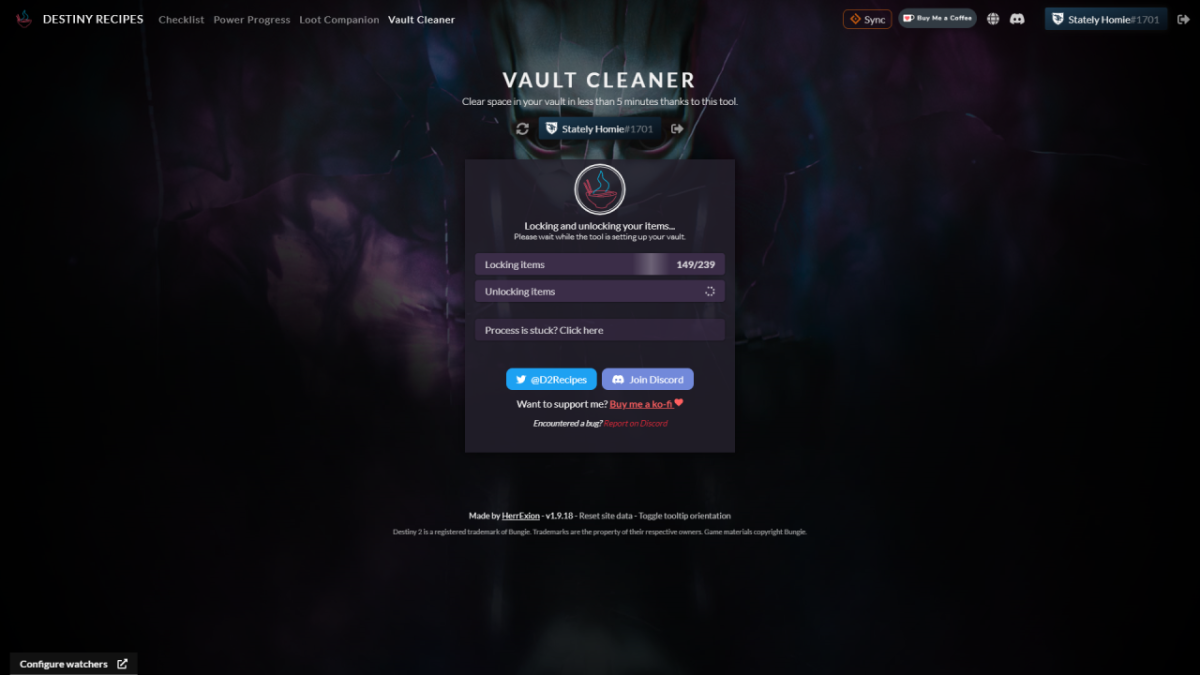





Published: Mar 6, 2024 02:20 pm