Balatro proves that Poker and the Roguelike genre are a match made in heaven. The game has many mechanics, some more complicated than others. With this in mind, here’s how to use Tarot cards in Balatro.
What are Tarot cards in Balatro?
Tarot cards are powerful one-time-use consumables that bestow effects on your deck. The effects can be game-changing and are a great way to introduce more synergies into your cards. Most Tarot card effects last until the end of a run or grant effects that resolve immediately.
How to activate Tarot effects in Balatro
The part likely to cause problems is activating the Tarot cards, as they work differently depending on the situation.

If you have a Tarot card ready, as I have in the picture above, you’ll notice that the red ‘Use’ button is greyed out if you click on it. You must select the cards you wish to use your Tarot on before activating it. Alternatively, click on your Tarot card, select the appropriate cards, and the Use button will work.
It’s important to pay attention to the wording on the Tarot card. For example, the Empress enhances two selected cards with the ‘mult’ effect. This effect requires you to pick 2 cards specifically before use.
Another example is The Hanged Man, which destroys up to 2 cards. As the effect specifies ‘up to 2,’ you can destroy a single card if you prefer.
How do Arcana Packs work in Balatro?

You can sometimes purchase Arcana Packs from the shop between rounds, provided you have the cash. Each pack contains five random Tarot cards, but you can only pick one. The big difference with Tarot cards obtained here is that you must use them immediately and cannot save them for future runs.
Are Tarot cards worth using in Balatro?
If you have the cash to spare, Tarot cards are absolutely worth using in Balatro. They can increase your deck’s consistency and add bonuses to crucial cards in your strategy. Even in the early game, Tarot cards can help give your deck an identity and win conditions it didn’t have before.
As you play through Balatro, you’ll unlock plenty of new additions to your card pool. There is an ‘unlock all’ button on the profile creator page, but I strongly recommend leaving it alone, as it disables achievements and removes all progression from the game.

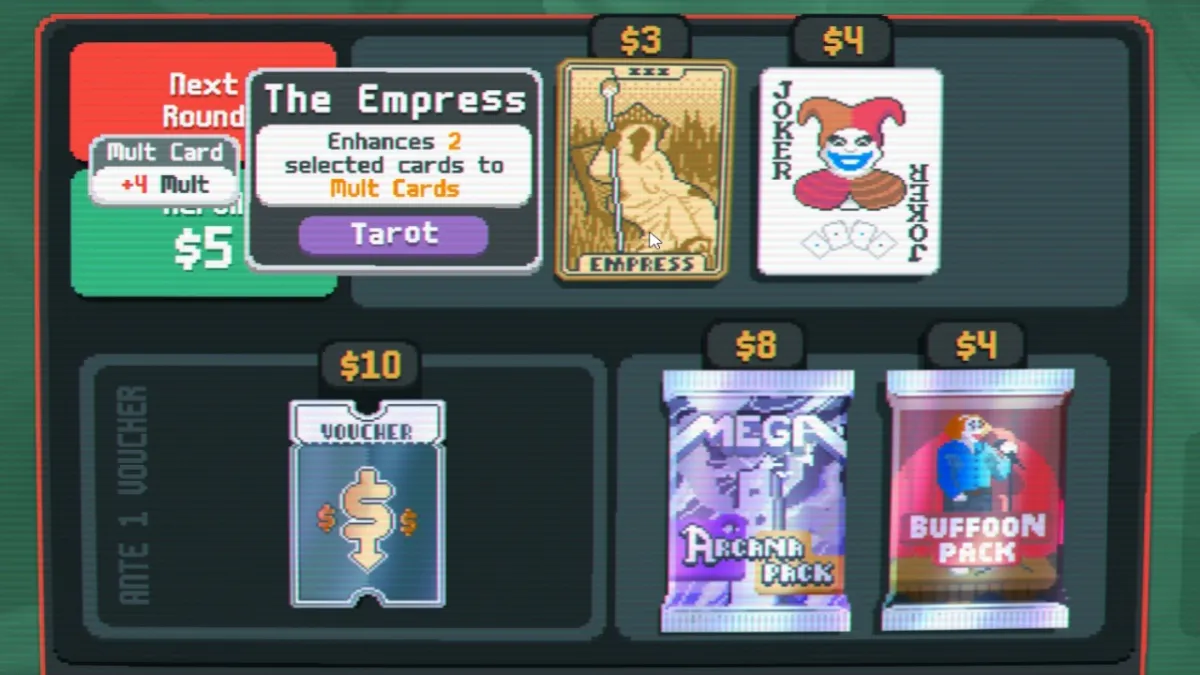





Published: Mar 12, 2024 6:07 PM UTC