Gigantic is a surprisingly complex MOBA/Shooter with plenty of deep mechanics. Most of this depth comes from the abilities system. Let me show you how to upgrade abilities in Gigantic and how they work.
How to upgrade your hero abilities in Gigantic
Before we start, it’s worth noting that you cannot upgrade your abilities in Rush. The Rush mode is designed for shorter games, and every character comes with upgraded abilities out of the box. You can only upgrade abilities in the Clash game mode, which you’ll unlock when you reach level 10. If you want to try the game mode out a little earlier, you can create a custom game and play with friends or bots.
How to upgrade abilities in Clash
You level up over time as you play Clash and earn points to spend on upgrades each time you do. You can spend a point by pressing L-CTRL (Square/X on a controller). Upgrade points can be spent on any skill you like, and each has two options.

For example, I’m playing as Beckett (pictured above) and can change her default attack into either Clip Service or Sharp Shooter. Each ability can be upgraded twice to suit your preferences. Once you’ve memorized a few upgrade options, you can quickly pick what you need on the fly. If you accidentally choose the wrong upgrade, you can undo your choices by holding L-Alt ( D-Pad Down on a controller).
How to make a custom build in Gigantic
Once you’re comfortable with the upgrade system, you can experiment with making your own builds to take into Clash. With a premade build, your chosen upgrades will happen automatically as you level up. Every character can be customized through the Hero tab on the Main Menu.

Choose your character, then scroll to the Builds tab. Here, you can see two preset builds (Critical Overwatch and Close Range) and three slots to create your own.
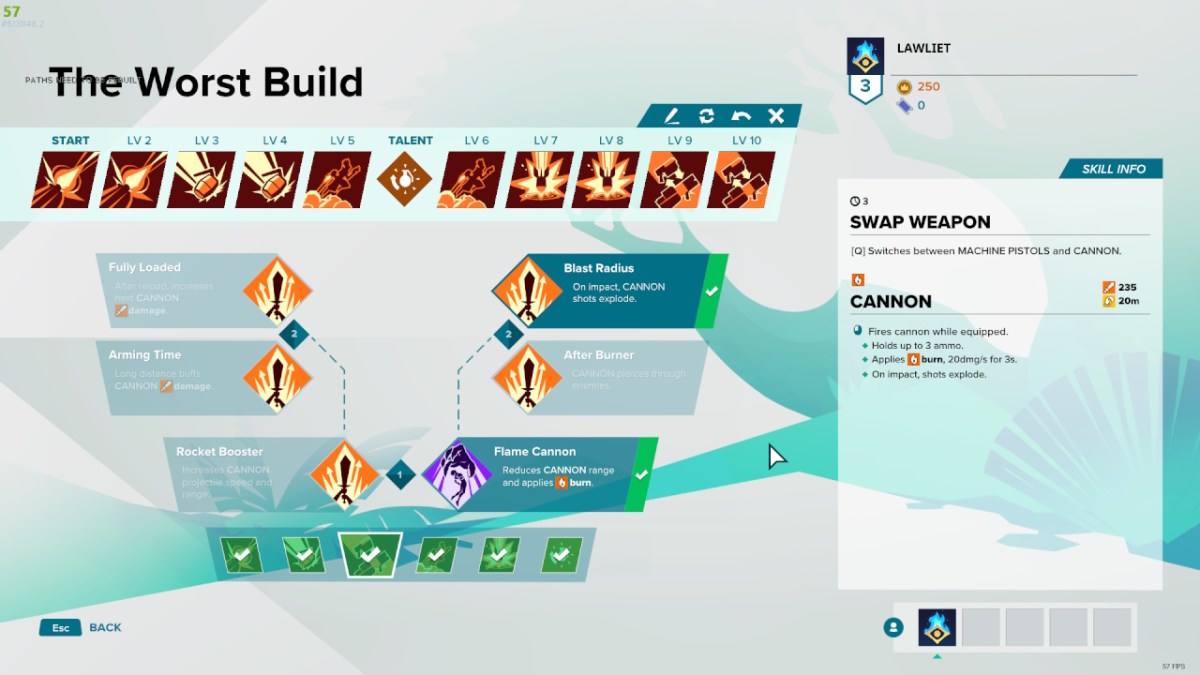
This screen looks complicated, but it’s actually very intuitive. You can select any skills you want, and your order determines when you’ll unlock them during a Clash match. Naturally, it will take some time to learn what these upgrades do so you can make informed decisions, but this is what makes Gigantic deep and replayable. You can also rename and edit your creations in this menu whenever you want.
As a new player, I recommend using the presets and memorizing what each upgrade does. When you start feeling limited by the premade builds, it’s time to experiment with your own ideas.
Smart build choices can give you the edge in a Clash match, but nothing beats mechanical skill. Ensure you’re using your dodge ability to its fullest to take the sting out of your opponent’s best attacks.







Published: Apr 9, 2024 09:15 am