Starfield, long after release, has added several intense survival options to the game. Many hardcore fans of the Bethesda games will often play through their favorites with the hardest settings turned on. However, if this isn’t the mode for you, here is how you can turn off the survival options in Starfield for an easier experience.
How to change survival options in Starfield
If you want to change some of the survival difficulty options in Starfield for an easier life, then you’ll have to head into the Options menu. Boot up Starfield and locate the Settings menu. From here, look for Gameplay Options. Here you will find a huge assortment of Starfield survival options ranging from food to environment and even the effectiveness of health items.
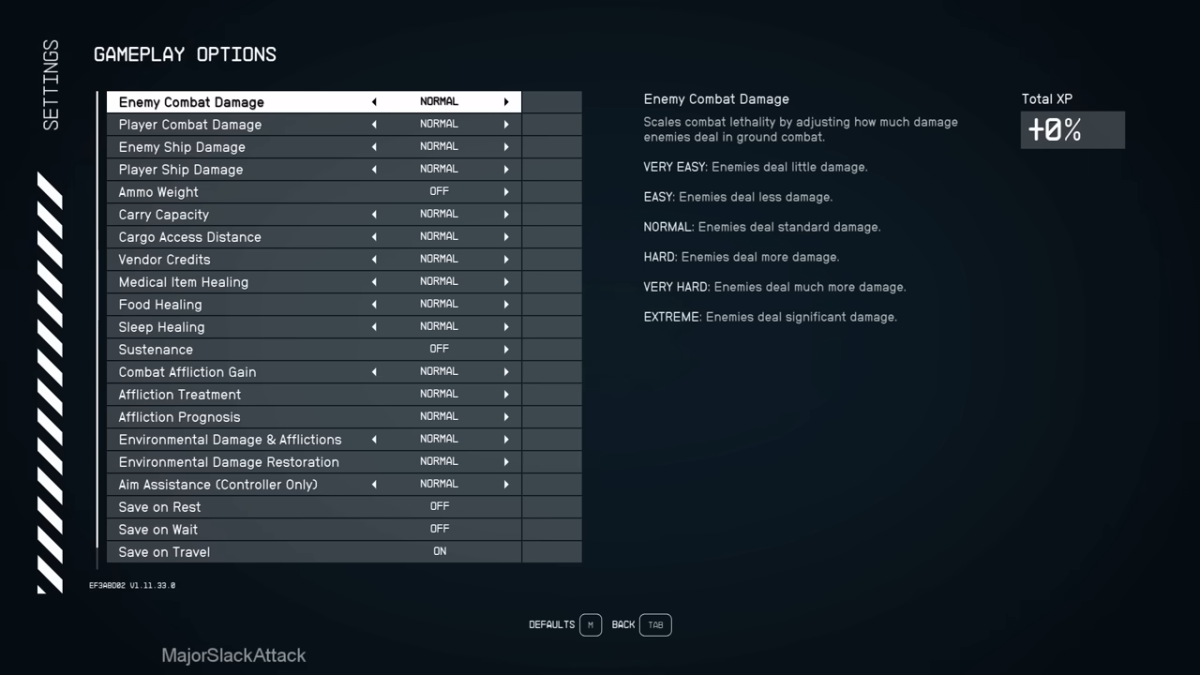
This can be changed before you boot up your save file or in-game. So, if you’re finding your gameplay options just a little too unforgiving, you can switch them off.
In this menu, you can personally tailor just how many of the survival options you would like in Starfield. If you are looking for a more narrative-based, chilled playthrough, turn some of these off. I would suggest getting rid of survival options like Sustenance and high Enemy Combat Damage.
Should you turn them off?
Difficulty depending on what you want from your Starfield experience. The updated survival options mean that you can tweak just how realistic you want the game to be. Personally, I would do my first playthrough of Starfield with normal settings so I can establish a baseline and then adjust from there.
However, I love a survival run-through of Bethesda’s various games, as the challenges make it a whole new experience. Having to think about things like sleep, addiction, food, and water adds massive amounts to any RPG. With the survival options added to Starfield, you can make it as hard or as easy as you like by turning them on or off.







Published: May 15, 2024 12:28 pm