You’ll find out very quickly that Pawns talk a lot in Dragon’s Dogma 2, are often repetitive, and are sometimes too eager to help. It’s only natural for you to want to turn your Pawns’ dialogue and hints off and, since you’re the Arisen, you have the right to do so.
Can you turn Pawn dialogue and hints off in Dragon’s Dogma 2?
Unfortunately, there is no way to turn off Pawn dialogue and hints in Dragon’s Dogma 2. It’s very similar to the lock-on situation in that regard. However, after playing for 30+ hours, I have a few tips and tricks you can use to minimize how annoying Pawns can be.
How to turn off Pawn hints in Dragon’s Dogma 2
In Dragon’s Dogma 2, Pawns that have already completed a quest will ask if they can lead you to the next objective. It’s a handy feature that can help out when you’re stumped, but it can also get annoying when you don’t need or want help.
I’ve found that if you don’t press the “Go” command, Pawns don’t help as much. If you use the “Go” command after a Pawn asks to help or points something out, they will usually do what they were referring to. If you don’t do that, you’re more likely to avoid Pawn hints. They’ll still bug you, but it’s the best you can do.
How to turn off Pawn dialogue in Dragon’s Dogma 2
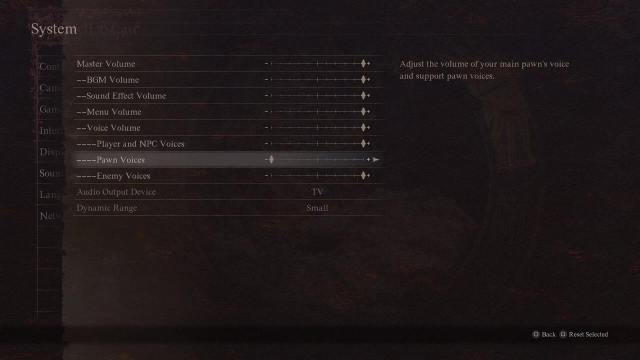
You can’t turn off or lessen Pawn dialogue in Dragon’s Dogma 2, but there are two in-game things you can do to lessen the talking. One is to use the Aphonite Specialization. Aphonite is a funny Pawn Specialization that says, “[Pawns] will not speak a word, except under very select circumstances.” If you want your Pawns to talk less, look for the Aphonite Specialization.
The other thing you can do is go to the Pause Menu, then to System, then to Options, then Sound, and then to the “Pawn Voices” slider and turn it all the way down. If you have subtitles enabled, you’ll still be able to read your Pawns’ dialogue, but they won’t constantly annoy you with the same mentioning of a ladder in town or how the whole party is female.
Regardless if you are annoyed by your Pawns or not, they are undoubtedly helpful in combat. Just make sure you’re using the best Pawn Vocations in the game.





Published: Mar 22, 2024 10:00 AM UTC