Monopoly GO has recently improved the way stickers are traded between friends, so now there is even more potential to fill out your sticker albums.
Trading Stickers on Monopoly GO
Since the latest update, trading is even easier in Monopoly GO. This is incredibly useful for those who are trying to reap all the rewards from the Sticker Album. To make the most of this, make sure that you’ve got active friends in-game and on Facebook. If none of your friends play the game, then reaching out will find you many like-minded players.
Related: What is the Trade Reset Times in Monopoly GO
Using Facebook to trade in Monopoly GO
The first thing you’ll see when tapping on a sticker you don’t have in Monopoly GO is a prompt to have a look at the Monopoly GO Facebook group. There, you’ll find people reaching out to try and claim spare stickers from other players.
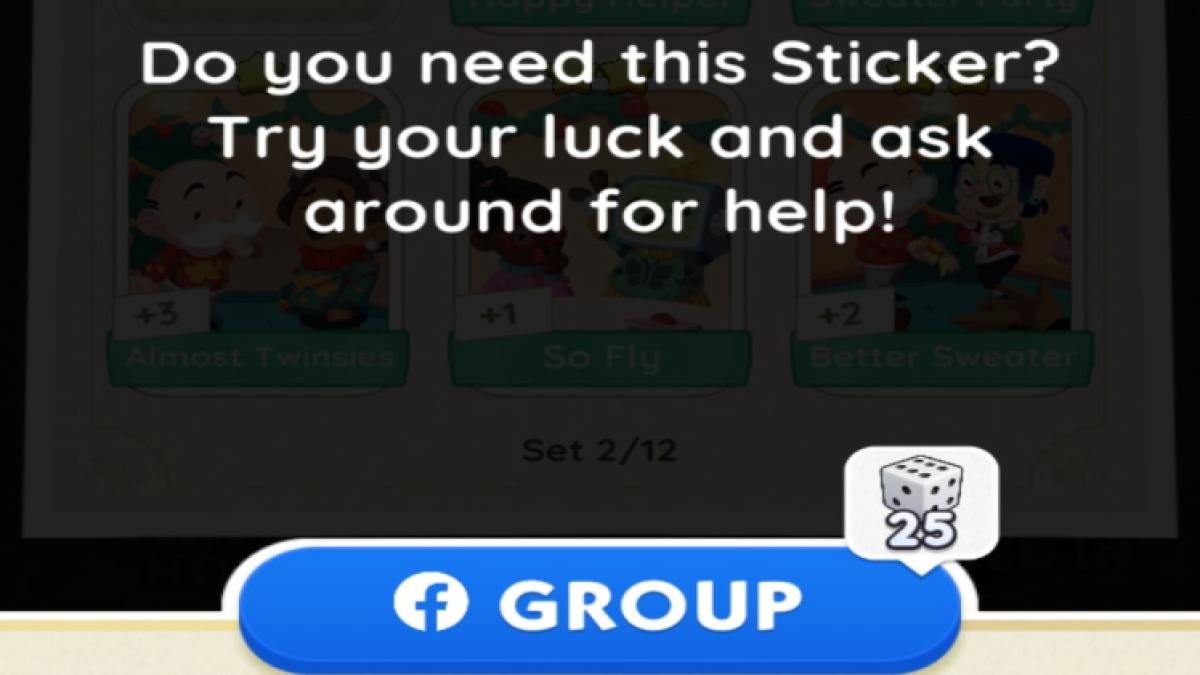
So you can make a post about which sticker(s) you want, and someone with spares may want to help you out. They’ll send their friend link as a comment, and you both can connect in-game and complete the transaction there.
Be wary of malicious links and people infiltrating the group with insidious means. Don’t click on any suspicious links, and remember that everyone is only there to swap stickers.
Exchanging and giving Stickers in Monopoly GO
With your friends in Monopoly GO, you can exchange and gift stickers, something previously unavailable. In your Sticker Album, click on a sticker you have spares of. You’ll be able to “Send to a Friend”. If you want to send it as a gift, then click on the friend you want to gift it to and click “Continue”. You can add an Emoji reaction if you want, as well.
If you want to enter a trade with the player, then toggle on the “Exchange” button and select the friend you want to trade with. Your proposal will be sent to them and will be available for 24 hours. That friend will then choose what card is deemed appropriate for the trade. The sticker must be of the same star value, however.
This way, you can now easily trade with friends in Monopoly GO. It may be useful to talk to your friends outside of the game to better coordinate your efforts, as spare cards are useless in the game. What better to do than to swap them with your friends?
Now that you know how to trade stickers, it may be useful to learn how to send stars over to your friends, too!






Published: Dec 15, 2023 10:01 am