Skate has always been on player’s minds since its inception. It’s one of those series that simply refuses to die for a good reason. Since 2010, after the release of Skate 3, there have been rumors and leaks regarding a fourth entry in the series.
While it’s been quite for a bit, it seems like Skate is back and we’ll show you how to get into the early playtest for it. So read on below.
Skate: How to get into the playtest
EA will be holding the longest-ever playtest in the company’s history for about six weeks. After you sign up for it, you’ll be able to join in on February 6th at 10 am PT, and will run till March 19th at 5 PM PT. To jump into the fun, you need to become a playtester first. The steps are easy, I’ll break it down for you below. However, make sure you register before February 4th at 9 PM otherwise you may not get in at all.
How to become an EA playtester
First, you want to sign up for EA playtesting through its website. You can use your Xbox, Google, Facebook, Steam, Apple, or PlayStation profiles to make an account. If you choose not to, you can use your email instead. Once you make an account and fill in the questions that follow, you’ll be led to the main page of the playtest site. Scroll down, and you should see the playtests that are available. The Skate playtest should be one of them.
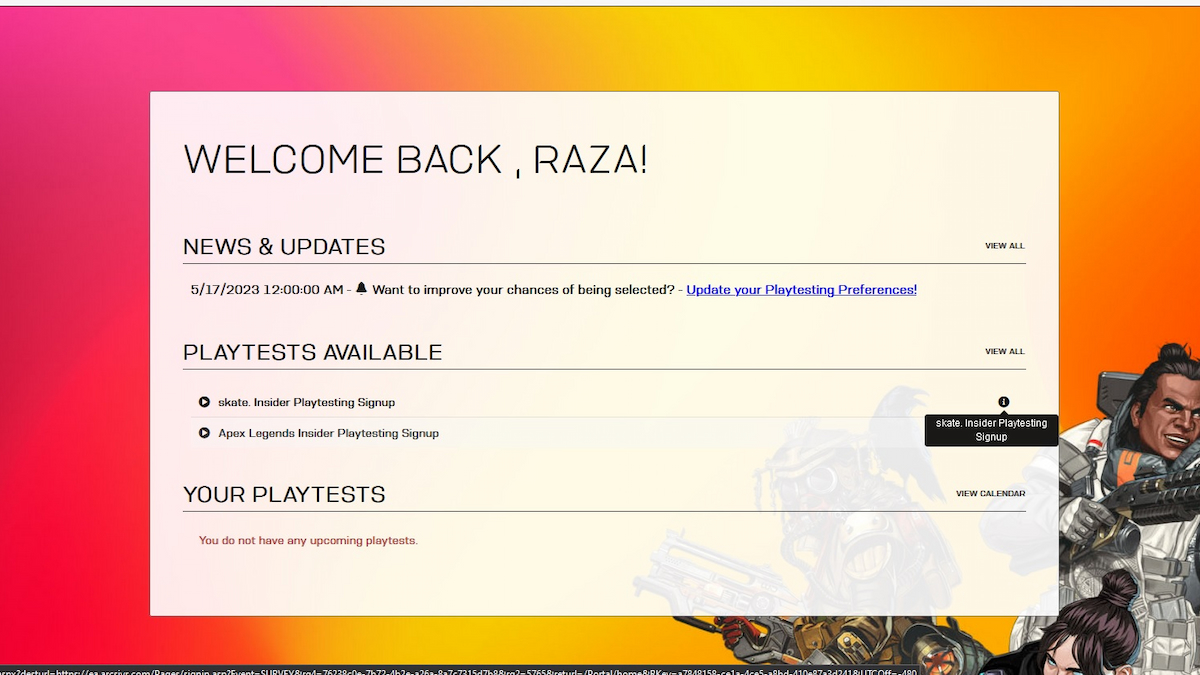
After you’ve made an account and signed up for the playtest, you just have to wait for an invite from EA. But be aware that even if you sign up, you may not be selected. It’s still worth a try though.
Things you should know
Since it’s a closed playtest, you’ll be under an NDA. This means you can’t stream, record, take screenshots, or discuss the game. Additionally, you can register three more people if you get into the playtest. So you won’t have to play alone.
If you’re looking to play the playtest on consoles, you’ll have to wait to the game comes out, as the playtest is only on PC. It’s also worth noting it won’t support mouse and keyboard. So make sure you have an Xbox One, Series X/S, PS4, or a PS5 controller handy. Those are the only ways to control your skater in the game.
If you get into the Skate playtest, you may face connectivity issues. If that happens, try following this guide to get you back into the action.

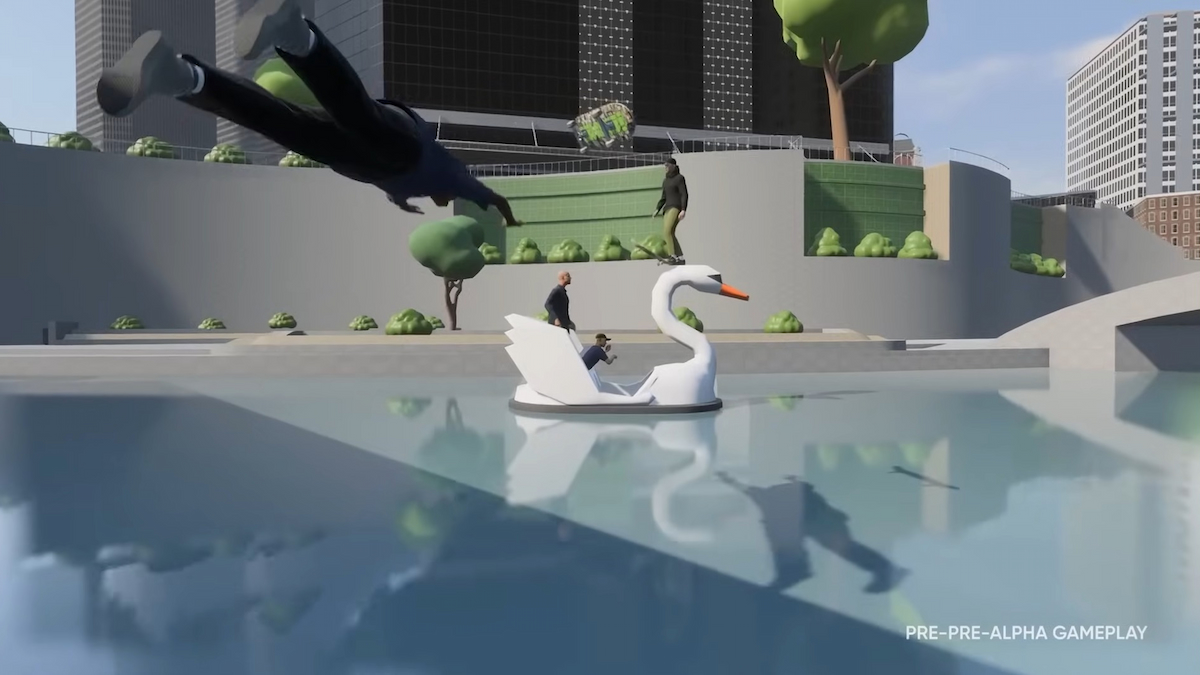





Published: Jan 31, 2024 02:32 pm