Starfield is a game that has a lot of different things for you to do inside of it. You can mainline the main story, you can spend hours simply looting a planet, or enjoy the simple things in life, such as decorating your own home. One of the key aspects of Starfield is taking care of your ship, whether that’s by doing repairs, making sure you don’t get blown up, or just spending your entire play session building yourself a new one. When you build your new ships though, you might have built them for specific purposes like smuggling cargo or dogfighting in the orbits of various different planets. Therefore, you might need to switch between them at any given time during the game. Here’s our guide on how to switch ships in Starfield.
How to switch ships in Starfield
Being able to switch ships in Starfield is something you can do as soon as you get your second ship, as it’s pretty important to be able to change between them. When you want to change ships in Starfield, the first thing you’re going to need to do is head to the Ship Services Technician. You can find one of these at most spaceports near where you land your ship at a Ship Services kiosk. You can find one very close to where you land in places like Neon, Akila City, and New Atlantis, for example.
When you get to the Ship Services Technician, talk to them, and select the option that says “I’d like to view and modify my ships.” This option will take you to the menu where you can also upgrade and build new ships, but more importantly it will also allow you to switch ships in Starfield. To be able to switch ships, you’re going to want to make your new chosen ship a Home Ship. If you go to whichever ship you want to change to, you should see this option in the bottom right of the screen. On an Xbox controller, you press the button with the three lines/the start button to do this. After you do this, you will have switched ships in Starfield and be able to pilot your new ship immediately.
Starfield is available for purchase on Steam.

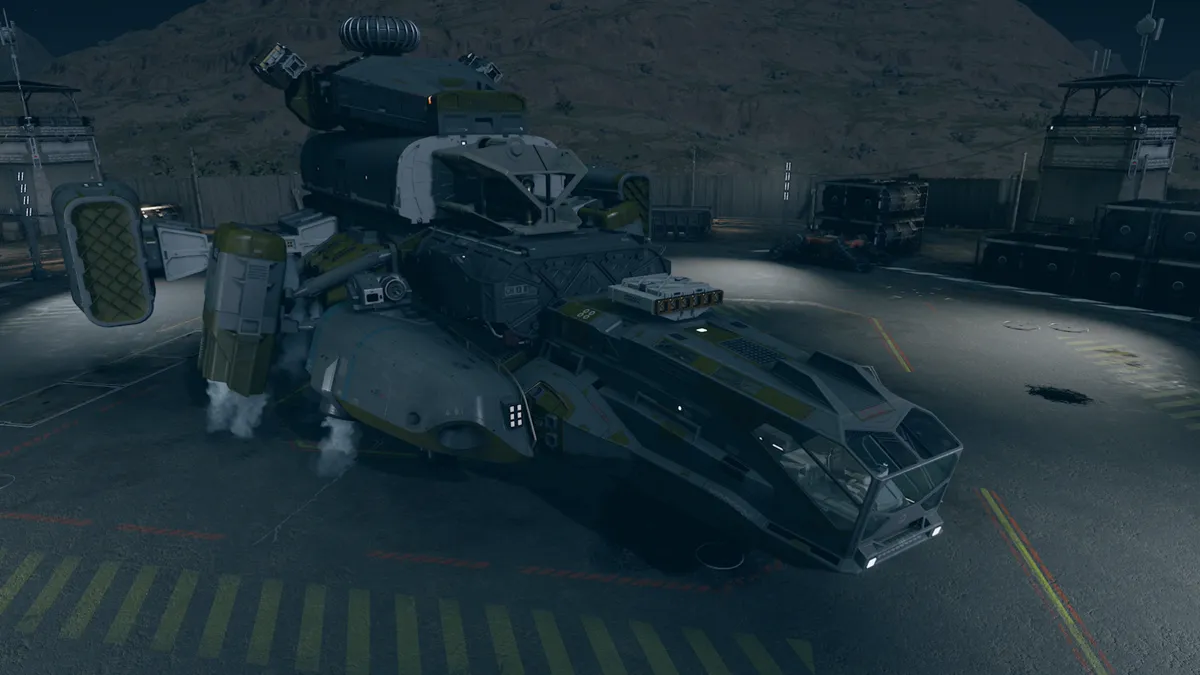






Published: Sep 8, 2023 12:07 pm