Teamwork will go a long way if you plan to conquer every single enemy fight in Wuthering Waves. Here is how to switch characters and teams in Wuthering Waves.
Wuthering Waves: How to switch characters and teams
Building teams and switching characters in Wuthering Games is an essential part of combat. Whenever you are exploring or in any fight, you will only need to press the according button or key to switch to any of your team’s characters (key numbers or Dpad buttons). While you can certainly stick to a single character and get rid of powerful enemies by using your attacks and Echoes, switching characters will benefit you since each of them will activate their Outro skill, granting buffs that will help you win any battle.

The trick about switching characters in Wuthering Waves is to craft a team that will be harmonic and provide huge combat benefits. Early on, you will only have a couple of Resonators – that is, characters – but when you start using the Convene system, four-star and five-star Resonators will be available for you to deploy. So, if you wish to update your team composition, head to your main menu and click on the Teams option. There, you will be able to swap your characters by clicking on each Resonator slot. You will also be able to see all of your team’s Outro skills, allowing you to take a quick look at your team’s potential.
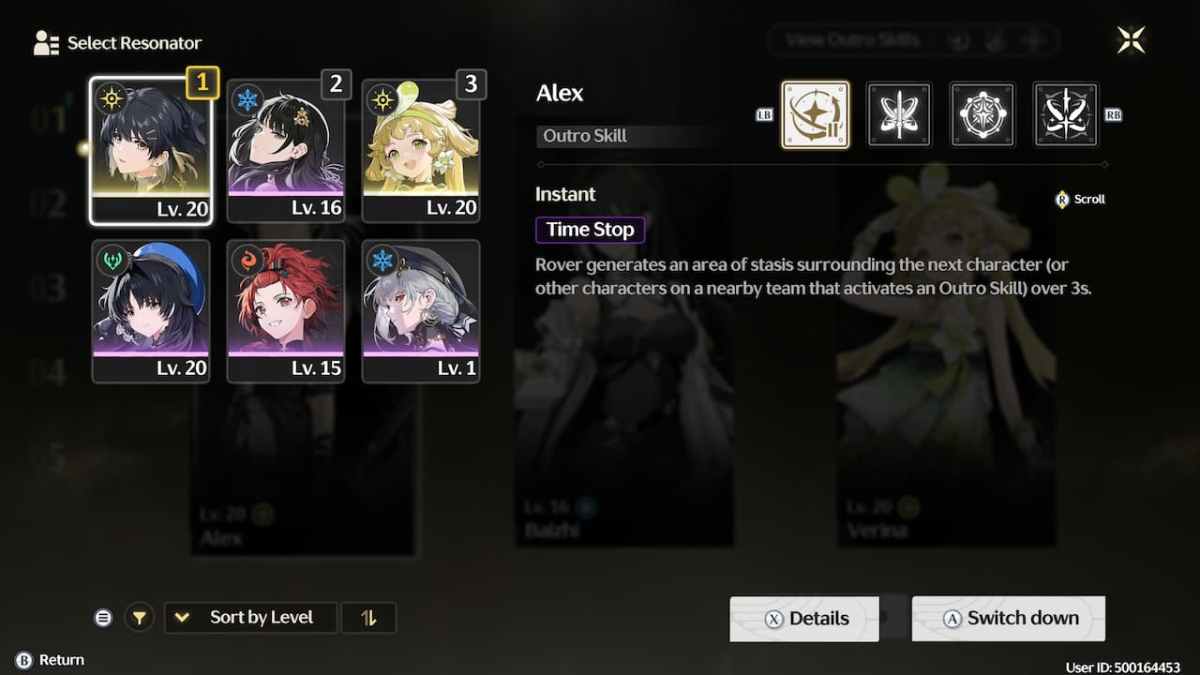
With that said, you can also create multiple team compositions that you will be able to select whenever you confront an enemy that will require a specific strategy or set of skills. In your Team submenu, you will be able to see and edit up to five different team compositions. Once you have set up the teams, select them and then click on the Deploy button on the bottom-left part of the screen. Your selected team will now be active and you will be able to use it in any way you like in Wuthering Waves.

Keep experimenting with all of your Resonators to craft a team that will be powerful and suitable to your playstyle. Once you have gathered powerful characters, don’t forget to level them up, you don’t want to be under-leveled when facing any important battle across Solaris-3.






Published: May 23, 2024 02:07 pm