In Dragon’s Dogma 2, you will never be alone on your travels. You will routinely come across Pawns from other players. Immediately, some players will think of their friends playing the game, and will want their Pawns to accompany them.
How to access your friends’ Pawns in Dragon’s Dogma 2
There are a couple ways to have your friend’s Pawn accompany you in Dragon’s Dogma 2.
To do either, you need to go to a Riftstone. When you interact with a Riftstone, you’ll be brought into the Rift, and many randomised Pawns relative to your level will appear. That is not a limit to your choices, however.
Upon interacting with the Riftstone again whilst in the Rift, you’ll be able to search for specific Pawns, and filter the random Pawns with you in the Rift. Enter “Search for a Pawn.”
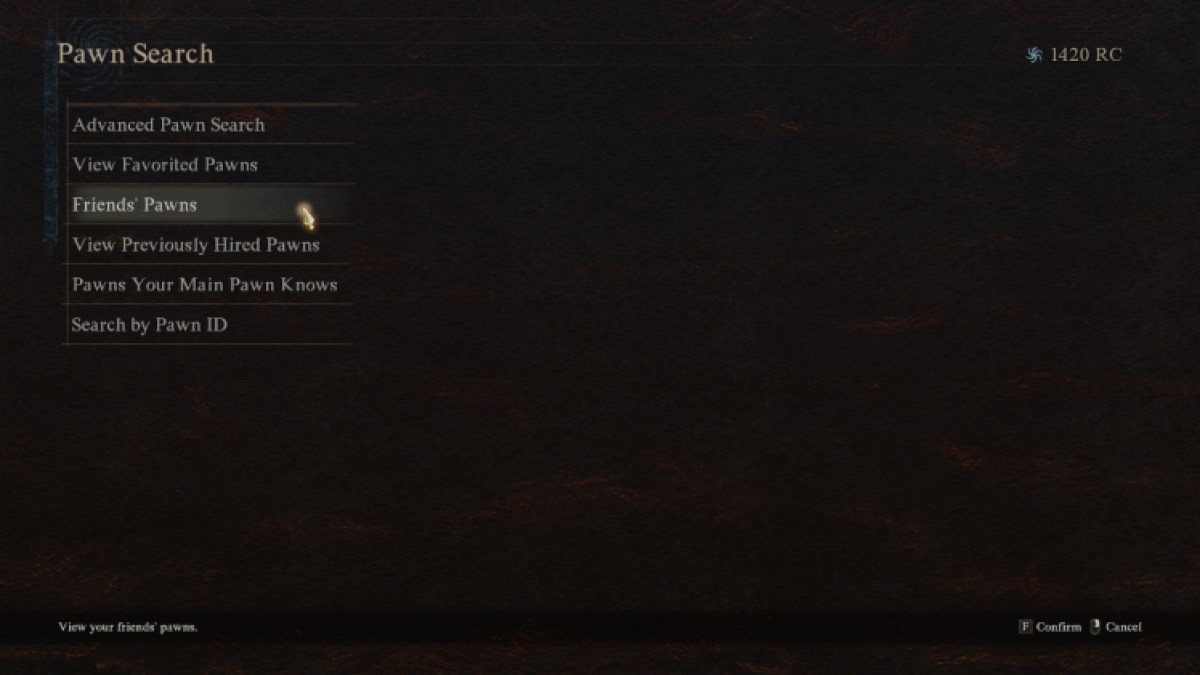
From here, you can either select “Friend’s Pawns” or “Search by Pawn ID.”
Upon selecting Friends Pawns, you will be presented with a list of all your friends who have the game on the platform you’re on. So if you’re friends with a fellow Dragon’s Dogma 2 player on Steam, then they will appear here.
No matter the level of a friend’s Pawn, they will always cost no Rift Crystals for you to hire, no matter their level.
If you’re not friends with another player on your platform, you can still acquire the ID of their Pawn and search them up. They’ll appear, and you can add them to your party. This will make helping your friends with their Pawn Quests much easier.
How to get a Pawn’s ID in Dragon’s Dogma 2
You will need your Pawns’ ID in Dragon’s Dogma 2 to give to other players for them to hire them.

To find it, pause the game and go into Status. Select your Main Pawn and find the Pawn menu. On the left will be their Pawn ID for you to copy and send to others.
It’s a 12-digit code, and make sure that it’s copied letter for letter.
Are Pawn IDs cross-platform in Dragon’s Dogma 2?
Unfortunately, Dragon’s Dogma 2 is not cross-platform, so Pawn IDs from players with differing platforms will not be able to hire your Pawn ID. This proved a problem when I tried to hire a fellow writer’s Pawn, but the game presented an error message instead of his Pawn.
So if your friend is on a different platform and thought you could hire their Pawn through this system, you won’t be able to.
It’s unclear if Dragon’s Dogma 2 will ever have cross-platform, but we can only hope.So for now you’ll just have to pay Rift Crystals to hire other powerful Pawns to carry you instead.






Published: Mar 22, 2024 10:35 am