If you’re playing a lot of Wuthering Waves, entering your credentials every time you sign in is tiresome. Fortunately, you can bypass this entirely. Here’s how to stay signed in between sessions in Wuthering Waves.
How to skip the login screen in Wuthering Waves
Most games with standalone launchers have the option to stay signed in or at least store your login details. While Wuthering Waves doesn’t offer this, there’s an easy way around it.
When you finish a session, press Alt+F4 on your Keyboard instead of exiting via the menu. Pressing Alt+F4 prompts the game to immediately close.
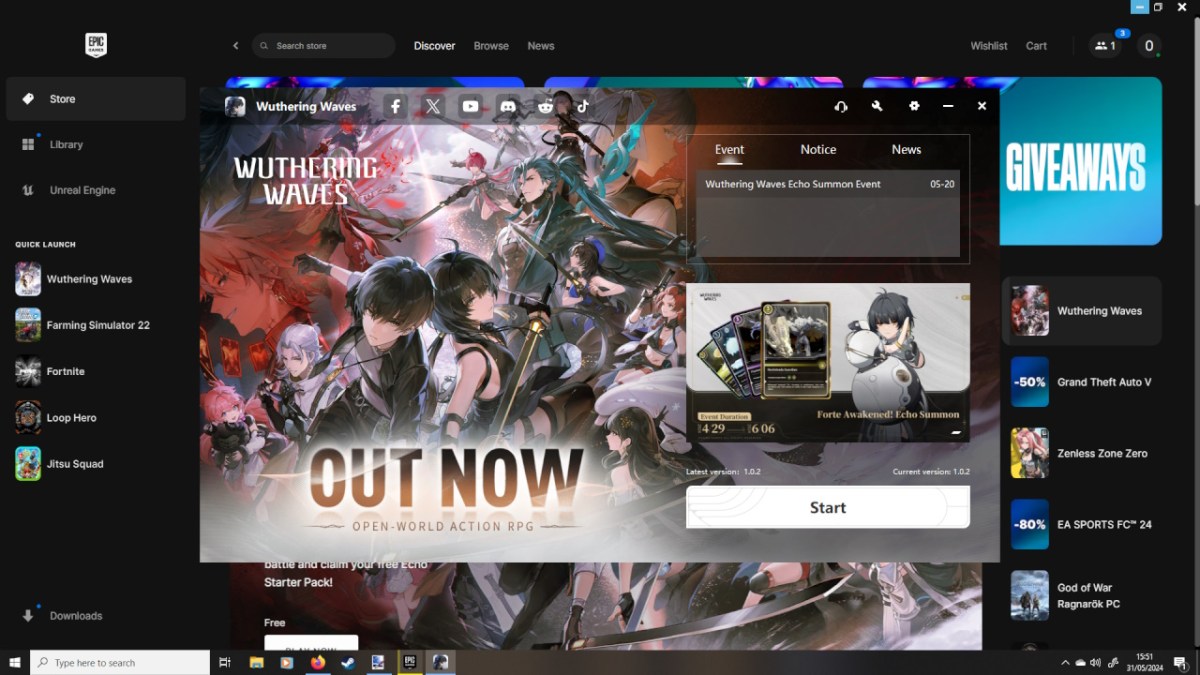
When you next turn Wuthering Waves on, you’ll still have to press the start button on the Launcher window, but it will sign you in when the game loads. This method bypasses the login screen entirely, and you can enter the game without typing in your details.
Ultimately, signing in this way only saves a few seconds, but it is handy if you’re a controller player or can’t easily reach your keyboard.
Are there any downsides to skipping the login screen?
Unless multiple Wuthering Waves players share your computer, there shouldn’t be any problems using Alt+F4 to close the game. Alt+F4 simply closes whatever application you press the command on, and it’s a common shortcut many PC gamers use. You won’t lose progress as Wuthering Waves data is saved on Kuro Games‘ end.
Can I get in trouble for closing Wuthering Waves with Alt+F4?
We can’t say with absolute certainty, but it’s highly unlikely there are any penalties for closing the game this way. It would be bizarre for Kuro Games to punish, and many PC players use the command as it’s much faster than logging out the traditional way.
If you’re looking to streamline your Wuthering Waves experience even further, make sure you’re taking advantage of farming routes. You can use these to target farm specific Echoes and speed up your Data Bank progression.







Published: May 31, 2024 11:16 am