Spoiler alert: you can indeed sprint in Ready or Not, but the question is: Should you? Here is how to sprint in Ready or Not.
Ready or Not: How to Sprint
While you might think “Hey, is it really necessary to write an article about how to sprint in Ready or Not?” or “Don’t you just press the shift key, you ignorant fool”, then you would be justified to assume so, but Ready or Not is a different type of game from, say, Modern Warfare 3 or Fortnite. Sprinting is not a major part of Ready or Not and it is not activated by default – or at least it appears to not be – because this game is more focused on tactics and methodic movement.
To sprint is to become loud and reckless, and you don’t want that when you are dealing with a hostage type of situation. With that being said, this is there is a way you easily access the sprint command and that is by either holding down the DEL button or clicking on the HOME button on your keyboard.
How to change the Sprint keyboard bind in Ready or Not.
Now, this is all good and all, but quite impractical for something as delicate as an FPS game. Here is how to change the sprint keyboard bind in Ready or Not:
- Access the game menu and click on Options.
- In the Options menu, click on the Controls Tab.
- Click on the Interactions subtab.
- Find the Hold Low-Ready and Toggle Low-Ready options.
- Assign the keyboard bind you prefer.
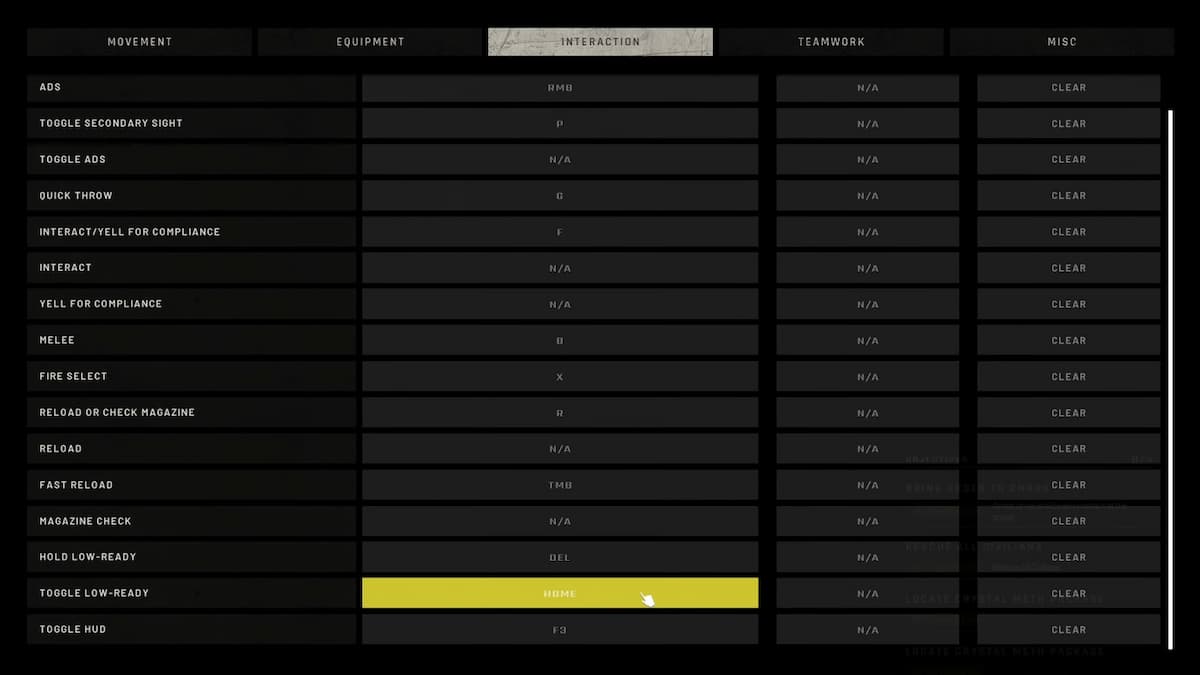
If you want Left Shift as the Toggle Low-Ready bind, then you must go to the Movement subtab in the Controls tab. Then, change the Walk bind to HOME, since Left Shift is originally keyboard bind. You will now be able to sprint as in any other first-person shooter game. Just be mindful that in Ready or Not your sprint speed will be determined by the amount of armor you are wearing. More armor means a lower sprint speed and vice-versa.
Related: All Console Commands for Ready or Not
Sprint wisely in Ready or Not and don’t go and enter guns blazing into each of the mission’s locations. There are objectives you must follow to earn a good ranking and be subtle and not a deadly gun-firing machine.






Published: Dec 15, 2023 3:50 PM UTC